Plex is like a streaming engine to stream video, audio, photo, and many other media using the Plex media server. It is one of the close competitors of Kodi. Plex Media Server is the data cloud for Plex where you can store or add any media that needs to stream on Roku. It also has over 150+ plugins, which are the channels from some of the biggest TV networks like CBS, CNN, FOX, HGTV, and many more. So let’s see how to add and activate Plex on Roku.
Plex Pricing
Plex is completely free for all users with all its basic features. To access extra premium features, you can go for the Premium Plex Pass.
- Most Popular – $4.99 per month
- Extra Savings – $39.99 per year
- Pure Dedication – $119.99 for a lifetime
How to Add Plex on Roku
[1] Press the Home button on Roku remote to view the Roku menu.
[2] Navigate to the Search option from the menu.

[3] Search for Plex and choose the Plex channel from the suggestions.

[4] Click on Add channel button to add Plex to your channel list.
[5] Once the channel gets added, click on Go to the channel to launch Plex.
[6] Activate and sign up with your Plex account.
[7] Now you can stream all the content available on your Plplex mediex server.

Related: How to Stream Crunchyroll on Roku
How to Activate Plex on Roku
[1] Launch the Plex app on Roku device.
[2] Click on Sign in to view the 4 Character code of Plex.
[3] Make a note of the character code and launch any browser on your smartphone/PC.
[4] Visit https://www.plex.tv/link/ from your browser.
[5] Log in with your Plex account (if not already logged in or sign up for free).
[6] Now enter the 4 character code and click on Link.
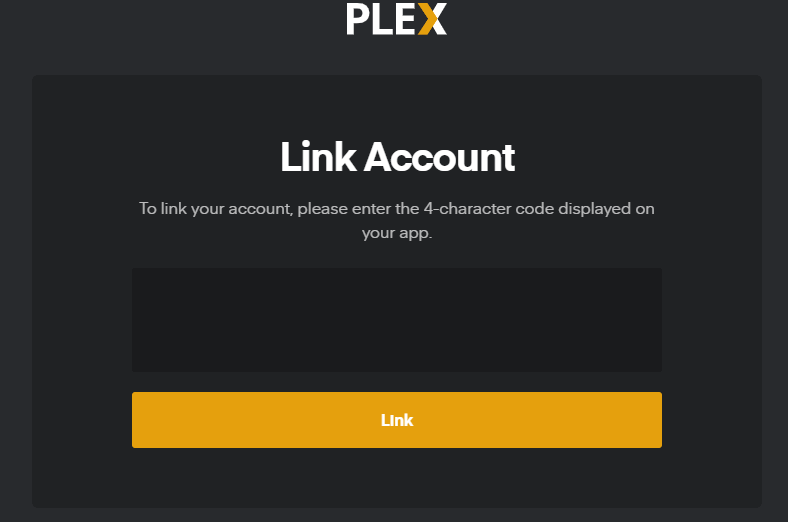
[7] That’s it now your Roku device has been successfully linked with your Plex account.

Highlights of Plex
- Over 100+ channels are available for free streaming.
- Access over 80+ live channels listed from sports, news, kids, and international.
- 20000+ movies and series from big productions like Warner Bros, Crackle, Lionsgate, etc.
- Available on all commonly used devices like Android, iOS, Roku, Windows, Chrome browser, and Amazon Fire TV.
- Add your media and stream anywhere around the world.
- You can add web media on your Plex server using a Chrome Extension named PlexIt.
Conclusion
That was how you could add and stream media from Plex on your Roku device. Make sure you have uploaded media via your PC online. Otherwise, use your cloud, like Drive or Dropbox, to stream on Plex when your PC is offline. If you have any doubts, make use of the comments section below.
Frequently Asked Questions
Why is Plex Subtitles not working on Roku?
In such a case, go to Roku Settings > General > Accessibility > Subtitles & Captioning > turn off Closed Captions. Repeat the same and turn on the Closed Captions.
Alternatively, open the Plex channel > Movie > Settings > substitle stream > Roku Captions Mode: On > click Play button.
How to fix Plex not working on the Roku issue?
When Plex goes unfunctional, check if Plex Media Server you have installed is up-to-date. Ensure if Plex is actively running and the Server is listed on the Device page. You could disable the VPN connection and check if Plex works.
Does Plex support DVR-ed TV?
Yes. You can access DVR-ed TV on any Plex compatible devices in a simple interface.
