Galaxy Watch is one of the smartest wearables to have on your hand. Like Apple Pay on Apple Watch, it has a dedicated payment service called Samsung Pay. With the help of this, you can make payments straight from your smartwatch and without doing any workaround. Once you set up Samsung Pay on your smartphone and Galaxy Watch, you can use Samsung Pay whenever you need it. As of now, Samsung Pay works only with NFC (Near-Field Communication).
Before getting into the steps, make sure that your Galaxy Watch Active is updated to the latest software version. To set up the Samsung Pay on Galaxy Watch, you need to install two applications: Samsung Pay and Galaxy Wearable app.
Setup Samsung Pay
(1) Open the Galaxy Wearable app on your paired smartphone.
If you haven’t installed, get it from Play Store or App Store.
(2) Tap the Samsung Pay option.
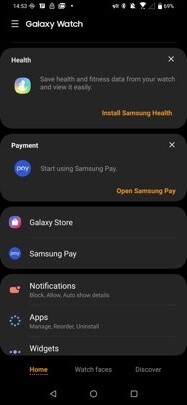
(3) For verification, you need to sign in with your Samsung account. Click Sign in and sign in with your Samsung account that you are using on your smartwatch.

(3) After the sign in, you will be directed to Samsung Pay. Click the Add Card button.

(4) Enter the card information or scan the card on your smartphone.

(5) When you add the card, it will prompt you to add a security pin. Enter a security pin.
(6) After that, the card details will be added.
Use Samsung Pay on Galaxy Watch
(1) When you are about to pay, press, and hold the top right button (Back Key) on your Galaxy Watch.
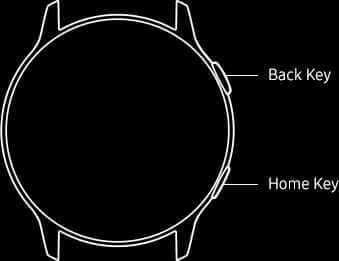
(2) It will launch the Samsung Pay service.
(3) Now, you will get the saved card details. If more than one, choose the card that you want to pay from.
(4) Then, tap the Pay button.
(5) Place the smartwatch nearer to the contact less card reader.
(6) When the reader detects your smartwatch, the payment will be completed.
Note: For the payment process, the smartwatch should have access to an active internet connection.
As of now, the Samsung Pay feature is only available in 15 countries: Canada, USA, UK, UAE, Australia, Singapore, Russia, Brazil, Sweden, Italy, South Africa, Malaysia, Spain, Switzerland, and China. The feature is expected to roll out for other countries very soon.
