Threads is the latest social media or social networking platform launched by Meta. Launched as an alternative to Twitter, it lets you share or post text, images, and videos. By utilizing your Instagram account login credentials, it comes with several exciting features to connect with people from all over the world. Like Twitter, you can follow other accounts and like or comment on other posts. If you’re a new user of Threads, here are a few FAQ (frequently asked questions) to know everything about this newly launched app.
How can I Install and sign up for Threads?
You can install the Threads application directly from Play Store or App Store. Currently, there is no way to create a new account on the Threads app. You have to link the existing Instagram account for sign-in.
How Do I Create a Post on Threads?
To create a post on the Threads app:
- Tap the Create icon in the bottom center.
- Enter text or link in the text area and post pictures or videos.
- Click Anyone can reply option on the bottom left → tap Post.
Can I use Threads on my PC?
Currently, Threads doesn’t have an application for Windows & Mac and it doesn’t have a web version to access through a PC browser. However, the officials have confirmed that they are working on the web version and it will be launched very soon.
Now, there is a way to use the Threads on the desktop by getting the BlueStacks application on your PC. It lets you access the Android version (apk) of Threads on your PC.
Can I save the videos on Threads?
Unfortunately, you can’t save or download the Threads videos directly. However, you can use online Threads video downloader to save the videos on your device. It is completely a free tool and can be accessed easily by using a browser on your smartphone or PC.
How Do Threads Work?
Threads have similar features to Twitter and it comes with an interface similar to Instagram. So you can use the Threads without any complexity. Also, it collects the database of Instagram so your followers on Instagram will be reclaimed to Threads automatically.
Does the Threads app have a Verified Badge?

Threads allow users to request a verified badge on their profile whether they are a celebrity or not. There are two methods for verification on Threads which include old legacy verification and meta verification. In this meta-verification, you can buy a verified badge with a monthly subscription.
How much is the Character limit on Threads?
Threads have a Character limit of 500 words, 280 words more than the character limit of the Twitter application.
Will Threads have Ads?
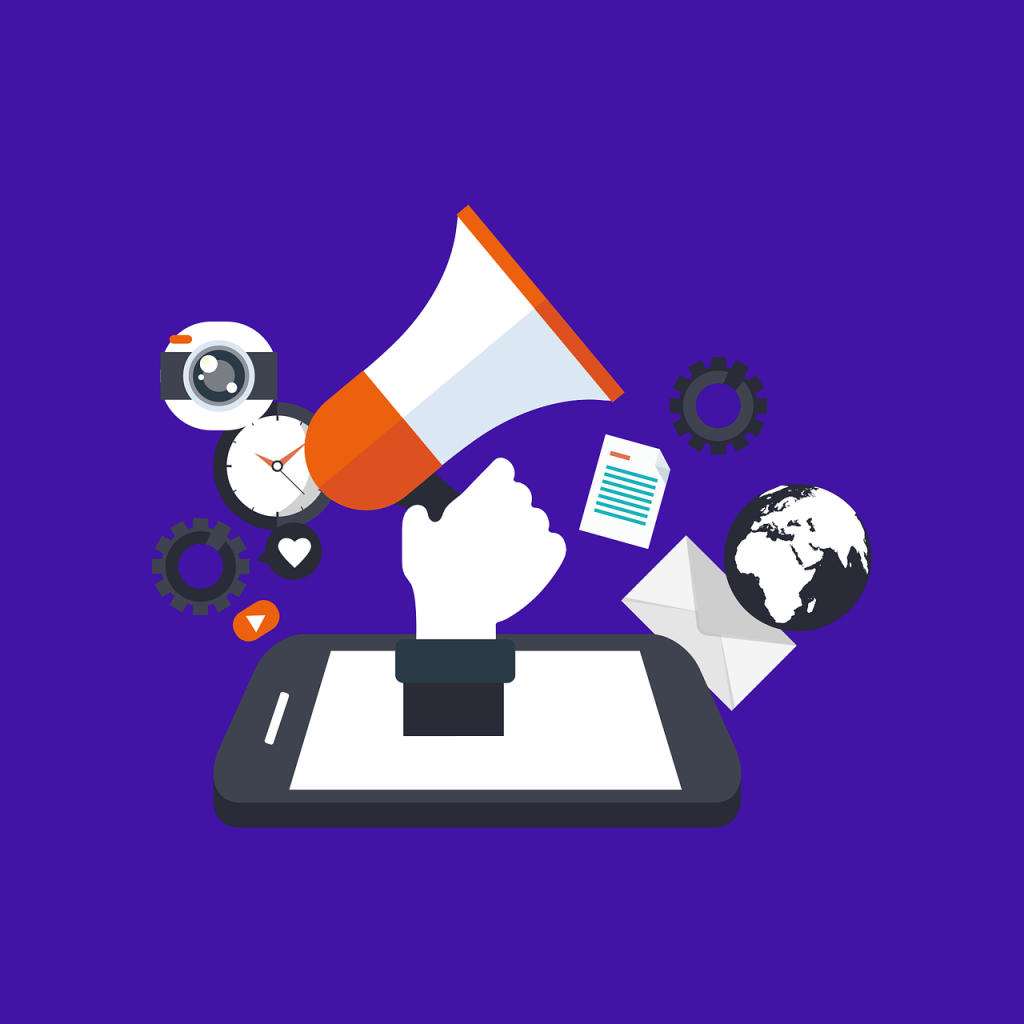
For now, Threads don’t have the ad space for marketers, so it doesn’t contains annoying ads. But they can create a profile for marketing their products. However, Threads is the product of meta, so we can expect ads very soon.
Can I Login Multiple Accounts on Threads?
Threads doesn’t allow you to sign in to multiple user IDs. You can create only one account for each Instagram account.
Is Threads App safe?
Like all other meta applications, Threads is also concerned with user privacy and safety. However, the usage and allowing access to data depend upon the users.
Do Threads have Hashtags?

Currently, Threads do not have Hashtags. But there is a possibility that hashtags can be added to Threads in the future to make similarities to Twitter.
Are Instagram Threads Discontinued?
In 2019, Meta released the messaging application called Threads, which was discontinued in 2021. Now they repurposed the name for the new Threads app.
Is There Any Limit on the Number of Threads?
No, you can post unlimited threads that you want. There is no limit to posting your images or videos on Threads.
How to Change Username and Profile on Threads?
Currently, you can’t change the username and Profile on Threads directly. You have to change the Instagram username to reflect on your Threads profile.
Can I Use Threads without Instagram?
No, you can’t use Threads without Instagram. While the Threads account is linked to the Instagram account, so you must have the Instagram account to access the Threads app.
Are Accounts Private on Threads?
By default, all the accounts on Threads are private. You will only see the post from the account you follow on the main feed. Also, you can make the account public with simple steps: Tap on the profile icon → Click on the Globe icon on the top-left → Toggle the Private profile button → Done.
Can I View the Threads without having the account?
No, you can only access the Threads post using the Threads account on the application. So you must create the Threads account with an Instagram account to access the Threads post.
Is it Possible to Delete Threads Account?
No, you can’t directly delete the Threads account. You can only deactivate the Threads profile temporarily. To delete your Threads profile, you need to delete the associated Instagram account.
Why aren’t Threads Available in the EU?
Threads application is available in 100+ countries. But it is unavailable in the European Union because of data privacy concerns. The privacy policy of Threads contains a collection of personal data for a user-friendly experience which is against the rule of the EU’s Digital Markets Act.
