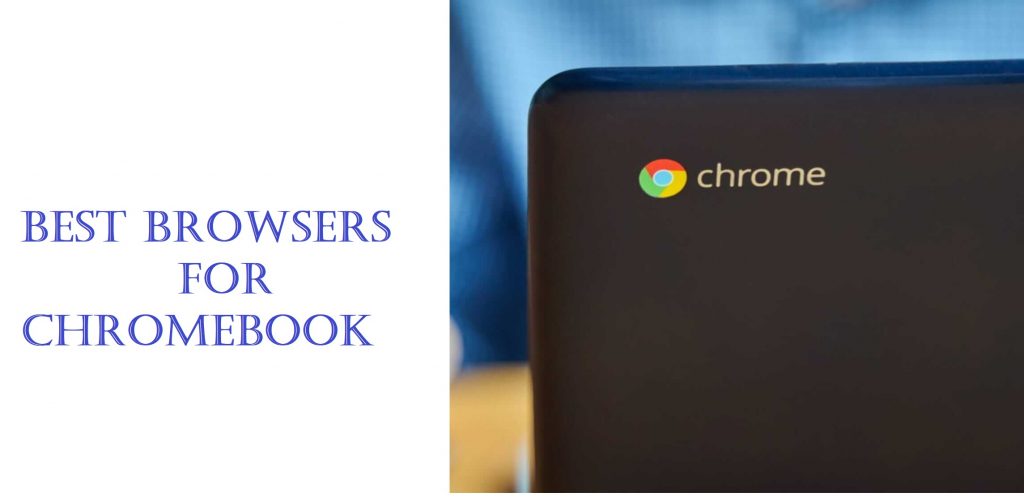Chromebooks are a new type of laptop that primarily runs on a lightweight Linux-based OS (i.e., ChromeOS). Google launched it on June 15, 2011. It supports apps from the Google Play Store or the Chrome Web Store like Google Docs, Google Assistance, Skype, and many more. In addition, you can use a Chromebook as a tablet. In this section, we have come up with the best browsers for Chromebooks. It is the best idea to have an alternative browser for your Chromebook. It is better to look for an alternative browser if you are using the Chrome browser all the time. This curated list of best browsers for Chromebook is all tried and tested apps. So without any further delay, let’s check out all the best browsers for Chromebook.
List of Best Browsers for Chromebook
Mozilla Firefox
Mozilla Firefox is a free, private, and secure browser developed by Mozilla Foundation and launched on 2004. It is the most used internet browser, and you can install it on Chromebook from Google Play Store and use it as your Chromebook browser. The most important features include browsing speed, pop-up blocking, integrated Google search, tabbed browsing, auto peek capability, security & privacy policy, and so on.

- To get Firefox Browser for Chromebook – Click Here.
Opera Browser
Opera is a safe web browser developed by Opera Software. It is one of the fastest browsers and one of the best choices for Chromebooks as it’s completely based on Chromium codebase. It has its own Red Dot Award for its stunning user interface. Its advanced turbo feature can speed up and comfort your web browsing experience. It has already reached one million users all around the globe.

- To get Opera Browser for Chromebook – Click Here.
Microsoft Edge
Microsoft Edge was developed by Microsoft and launched on 2015. It is a browser with immense speed, performance capability for both Chromebook and Windows. It will give you the most personalized browsing experience. By using Microsoft Edge, you can take control of your data and browse InPrivate. Its ads block feature helps you to block unwanted ads. Chromebook users can give it a try as an alternative for Chrome.

- To get Microsoft Edge Browser for Chromebook – Click Here.
Related: Best Antivirus for Chromebook that Ensures Complete Security
Brave Browser
Brave Browser was developed by Brave Software Inc and launched in 2019. It is based on Chromium, and it is one of the Google-sponsored open-source and free web browsers. It has advanced features like ad blocking shield, configurable global shield, bookmarking toolbar, autosuggest search terms & URLs, built-in password manager, Firewall, IPFS integration, and so on. As a user, you can also earn when you view anonymous ads.

- To get Brave Browser for Chromebook – Click Here.
Ghostery Browser
Ghostery browser is owned by Ghostery Inc and launched on 2010. It is one of the powerful private browser extensions for Chromebook and offers you a fast and ad-free browsing experience. This browser has all the comprehensive feature that enhances UI (i.e., user experience). By using this application, you can get to know who is tracking your data on websites. It helps you browse smarter by speeding up pages, eliminating clutter, and protecting your online data.

- To get Ghostery Browser for Chromebook – Click Here.
Dolphin Browser
Dolphin is one of the fast, powerful, and well-supported browsers for Chromebook, which protects your privacy. The browser works well on Chrome OS. You can use your voice command to search, share, and download the files and videos online in this browser. You can watch all the online videos in HD resolution through its built-in Flash player. In addition, it also gives you an ad-free browsing experience. If privacy is your concern, then this browser will be perfectly apt for your Chromebook.

- To get Dolphine for Chromebook – Click Here.
Related: How to Block Websites on Chrome Browser
To Conclude
Google Chrome is a fine choice for Chromebook. But when you get bored of using the same browser, you can use any of the above listed best browsers for Chromebook for a change. These browsers will give different user experiences with the same functionalities, features, privacy, and security that you experience in Google Chrome. If you have any questions, let us know in the below comment section.