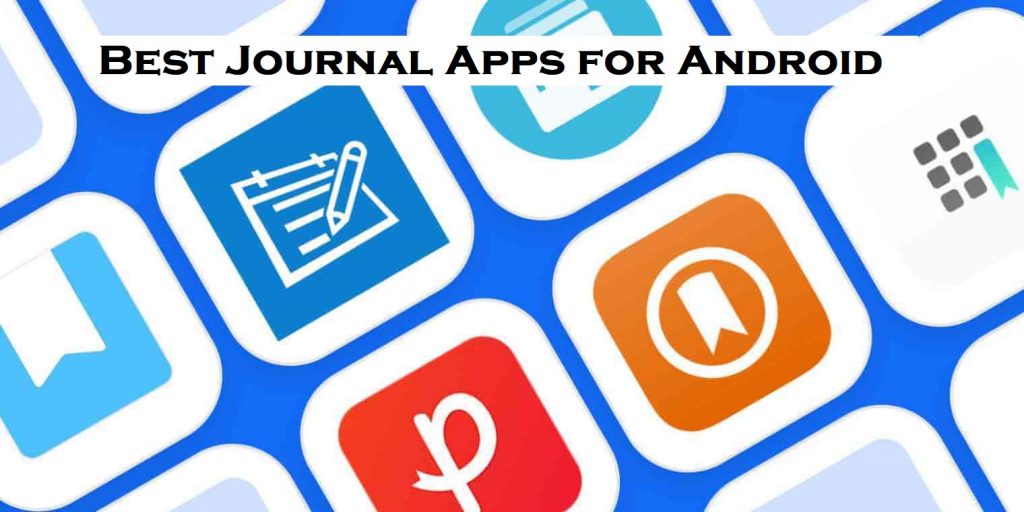We face many incidents in our day-to-day life, and many of us prefer to save memories. Hence it is a better option to own a personal diary that holds all your experience. It stays as one’s private place to share their feelings and thoughts. In the digital era, many of us prefer to go paperless as mobile apps do the work. Undoubtedly, you will find lots of journal apps for Android phones and tablets. With the help of a journal app, you can organize your daily event, write down your thoughts and views. Working with a journal app can be a time-consuming process in most cases. And if you are confused with which journal app to choose, you shall go through this article. We have shortlisted the best journal apps for Android users along with their features.
Best Journal Apps for Android
The best Journal Apps any Android OS device user can rely on are listed below.
- Journey
- Penzu
- Five Minute Journal App
- DayBook
- Dream Journal Ultimate
- Flexible Journal
- Daylio
- Universum
- Diaro
- Luci
- Luna Diary
- Day One Journal
- Diary Book
- Breeze
- Grid Diary
1. Journey

Journey is a smart journal app for Android, and it is the best travel journal app. Using this app, you can add images and videos to your journal entries. It is a simple to use and cross-platform application. The app is free, but the app purchase includes night mode and Markdown support. Needles to worry about losing your posts because they can be synchronized on Google Drive and accessed from various platforms. You can share the posts on social media and print like PDF file. The main feature of this app is you can protect your journal with a touch ID, face ID, or PIN. But if you want to access more features, you have to pay $29.99 per year.
2. Penzu

Penzu is the most secured journal app. It secures your journal with 128-bit encryption. And if you pay for the Pro plan, it secures your journals with 256-bit encryption. You can write journals about anything like food, travel, pregnancy, accident, and more. In Penzu, you can write a single journal, set reminders, lock your journal with the password, and change the background to different colors. The app is free, and you can pay $19.99 per year to get advanced features.
3. Five Minute Journal App

If you are new to using the journal app, the Five-Minute Journal App is the best option for you. The morning entry is like,
- I am grateful for…
- What will I do to make today great?
The evening entry is like,
- 3 amazing things that happened today
- How could I have made today even better?
It works based on psychological researches, and it keeps you have attention on the best things that happened in your life. To use this app, you can pay $4.99 once and use it for a lifetime.
4. DayBook
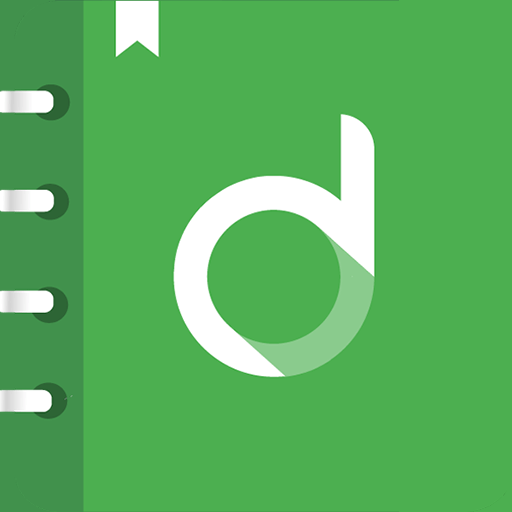
DayBook is one of the most used travel journal apps with password protection. And you can add photos and videos, colorful themes, and night mode into your journals. The main features are, instead of writing a journal, you can speak journal to write(speech to write), it saves your time, and you can easily search with highlights. It is an easy-to-use and straightforward journaling app. This app also can be used in business journals like creating memos, craft presentations, and preparing agendas. It is available free, and also it costs $3.99 per month and $29.99 per year.
5. Dream Journal Ultimate

It is un ultimate journal app for users. Here you can secure your journals with a PIN. It has so many special features. It is a free app available to users.
Dream Wall: Using this feature, you can read the dream journals of other users. If you want your journal to be shown to others, you can select “Share Dreams on Dream Wall.”
Dream Journal Reminder: In case you forget to write a journal, this option helps to remind you to write a journal every morning.
Filter Adult: Some posts may contain adult content. In that case, you can filter that by clicking on Filter Adult.
6. Flexible Journal

Flexible journal app is a custom journal app. It creates custom journal forms using an easy-to-use form builder, and this helps the users to customize their experience as they like. It has powerful search capabilities. You can attach maps to journal sites. With journal entries, you can add images. You can export your journals and share them on social media. It supports a calendar view of the journal entries.
7. Daylio

It is the best journal app for those who want journals without writing. Here you can select any smiley that suits your mood in few minutes, and you can get unlimited smileys. It also offers features like reminders, setting goals, export entries. With this app, you can set up to 2 reminders and secure your journal with a PIN. It is a free app, and the premium starts at $2.99 per month.
Related: Best PDF Readers for Android to Read and Annotate
8. Universum

Universum journal app comes with all the basic features like exporting to CSV, reminder, backup, dark theme, and mood tracking. You can add images to the journals. Using this app, you can translate your journals into Portuguese and Italian languages. It is best for Android users, and with this app, you can secure your journals using your fingerprints. It is free, and with app purchases, you can get from $0.99 to $3.49 per item.
9. Diaro

Diaro is the best journal app for including images in journals because you can add an unlimited number of images in your journals. It has a powerful interface and organizes journals in a better way. With this, you can synchronize all your data with all devices and PC. Here you can use different UI themes and colors for your journals. This app is available in 30 different languages. Using this app, you can export journals into PDF, Docx, text, etc. You can even import journals from other journal apps. It costs $0.64 to $10.49 per item.
10. Luci
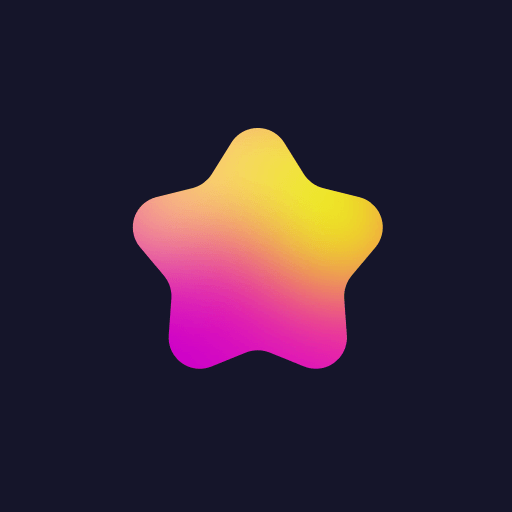
Luci is a dream helper journal app, and it keeps track of the progress of your dream, especially with lucid dreams. With the lucid dream, you can take control of your dream where you can do anything you want. It needs a one-time subscription for $0.99 and uses it for a lifetime, and it is an ad-free app. It records your Luci dream automatically. Luci has a built-in lucid dreaming guide to help you.
11. Luna Diary

Luna Diary is an interesting journal app available for Android. It is very easy to use. As we use the diary, the number of stars and flowers that we will see inside the application will grow. And the state of the moon will change depending on the number of entries we have written in the last thirty days. Further, we need to enter the title and body of the entrance. In addition, you can also enter the photos into any entry. Furthermore, you can protect your diary with a password lock. It also offers various themes. The starting price of this app is $1.62, and it goes up to $3.90.
12. Day One Journal
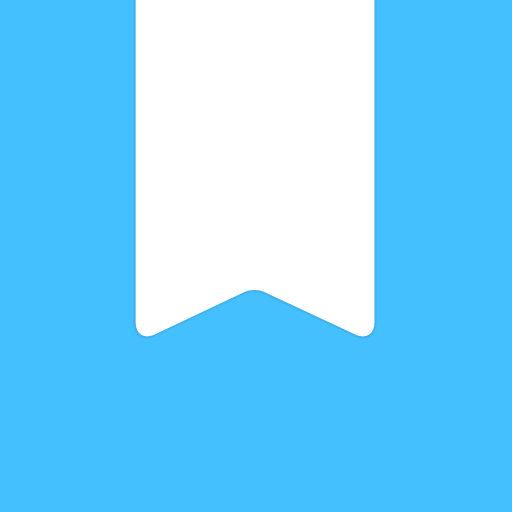
Day One is an award-winning journaling app for Android. This app lets you easily add date-wise entries with your images or any other file. The user interface is simple and hassle-free. It can be your calendar journal, memory journal, and travel journal. In simple words, you can say it is a simple memory calendar. With this app, you get reminded of the best memories of your life. It is available for free and in the paid versions. The Premium version costs $3.99 per month. Further, with the premium version, you get unlimited photo storage and unlimited journals. And with this app, you can protect your journal with a passcode or fingerprint.
13. Diary Book

Diary Book is a simple and feature-rich journal app for Android. It offers multiple themes, rich text options, and different font styles. Further, you can customize your diary according to your wish. You can save all your memories with Google Drive. It comes with an in-built app lock, so you can safeguard with your fingerprint, patterns, pin, and password. And you can customize the text with numerous options like bold, italic, strike, highlight, font color, font size, and more. In addition, you can also undo and redo the text editor. It offers you over 15 themes, and you can use the night mode to reduce your eye strain. It is available at $0.89 per item with an app-in purchase.
Related: Best Email Apps for Android That you Must Know
14. Breeze

Breeze is a good mood tracker. It helps you improve your self-assessment and raise your awareness about depression, anxiety, bipolar disorder, extreme mood swings, and others. Here you can create a map of your emotional conditions and be aware of people and activities that make you happy or bring you down. It works based on certain notions from cognitive-behavioral psychotherapy. It also detects negative thoughts through Cognitive Behavioral Therapy. But, compared to other apps, it is a little expensive. It costs $14.99 per week.
15. Grid Diary

Grid Diary is one of the best journal apps for Android. It helps you to change your life and realize your dreams. You can record your mood, develop habits, improve productivity, manage stress, and more on this app. It creates a powerful and flexible grid format that focuses on things that are meaningful in your life. And it has a pre-defined template. The questions were designed based on positive psychology. It has two subscription plans that cost $9.99 and $2.49.
Wrapping Up
A Journal app can be your private place to share your emotions and thoughts. These are the best journal app for Android. We have given a clear explanation for each app. Hope this article is helpful to you select the best journal app for your Android. Use the journal apps to save your memories and get relaxed from your stress. Tell us which one is your favorite.