Crossy Road by Australian based company called Hipster Whale, is a popular gaming app. It is totally a free game where the player will go through so many action sequences. Players should unlock almost 90 characters like cats, robots, and penguins in this game. Crossy Road includes all the aspects of viral graphical games with refreshing and fun gameplay. Find out everything you want to know about getting Crossy Road on Google TV from this article.

Join over 200 million players universally by installing and playing Crossy Road on Google TV. Some of the notable features of this interesting game are it is completely free, fun to play, includes so many retro-styles and pop art-inspired characters, endlessly hop forever, and much more interesting gameplay activities. Take a look at the detailed guide about how to download and play Crossy Road for Google TV.
How to Get Crossy Road on Google TV
1. Turn on your Google TV and make sure your Wi-Fi connection is stable.
2. Now navigate to the Apps tab.

3. Tap the Search icon and type Crossy Road.

4. Select the Crossy Road app on the search result.
5. Tap the Install button.

That’s it. Now, you can simply open this game on your Google TV and start playing.
Related: How to Watch The Witcher on Google TV using Netflix
Alternative Method: Crossy Road on Google TV using Downloader
1. Click on Search for Apps on the home screen and tap on the search bar.
2. Click the Downloader app in the search result and then tap the Install button.

3. Go to Settings > About, Click Android TV OS build 7 times to turn on developer mode.

4. Go to Settings > Apps, Scroll down to choose Security & Restricting and select the Unknown Sources.
5. Now, turn-on Downloader toggle bar.

6. Then, go back to the apps section and open the Downloader app.
7. Enter this URL of Crossy Road game apk in Search Term to download the apk file.

8. And then open the downloaded apk file and click on the Install button in the menu pop-up.
That’s all. When the Crossy Road installation is finished, you can launch the Crossy Road app and play it on your Google TV.
Related: How to Download and Use NordVPN on Google TV
Tips to Play Crossy Road on Google TV
1. Launch Crossy app on your Google TV.
2. Tap the Crossy Road icon to start playing.
3. The game’s objective is to cross the street without getting hit by the cars around you. Keep that on your mind and walk forward. The below table shows the control buttons on the Google TV remote.
| To walk forward | Press the up arrow button |
| To go left | Press the left arrow button |
| To go right | Press the right arrow button |
| To go down | Press the down arrow button |
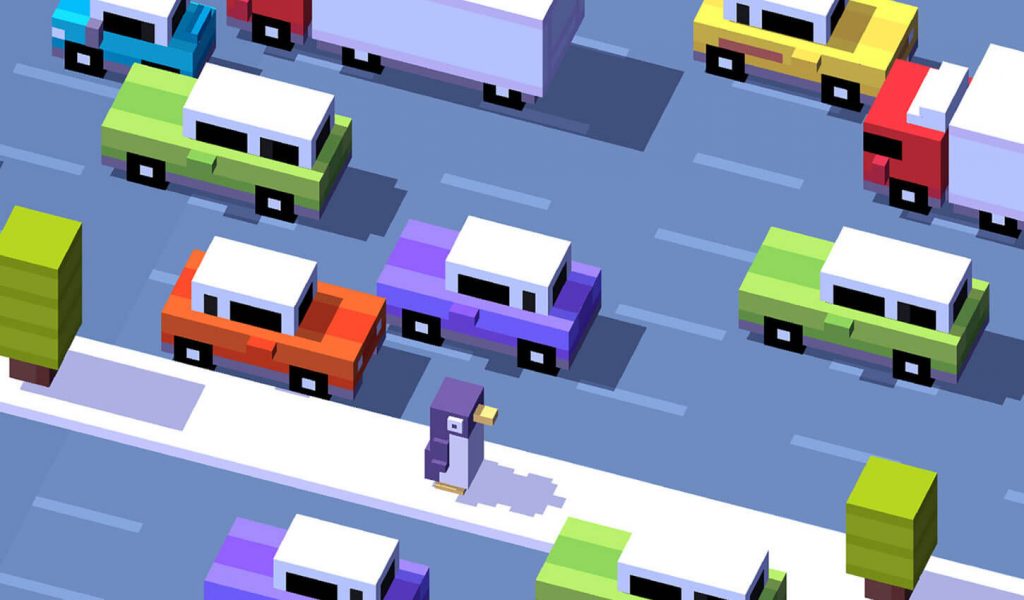
4. You’ll get points for every step you move forward.
5. When you notice the red light on the train track, you should wait until the train crosses.
6. Don’t wait in the same place for too long, because there are chances for eagles arriving to catch you.
7. When you notice blue laser light, then you should wait until police cross your way.
8. You’ll earn points if when you unlock new characters.
To Conclude
That’s all. By following the easy and seamless method, you can simply get this fantastic game on your Google TV and play with more convenience. Hope this article is helpful to you. If you have any queries or questions regarding the Crossy Road application or its installation process, mention them in the comment section. You shall share this guide with your friends. Enjoy playing Crossy Road on Google TV.
![How to Add and Play Crossy Road on Google TV [Two Ways] Crossy Road on Google TV](https://www.techplip.com/wp-content/uploads/2021/11/Crossy-Road-on-Google-TV.png)