Instagram is the most popularly-used photo and video sharing platform among the list of popular social media apps. It keeps you closer with people, community, influencers, etc., that you love. With the latest version, Instagram supports the dark mode feature. It is highly secured, and it lets you decide whom you follow and who should follow you. By default, Instagram won’t notify you about the ones who have unfollowed your account automatically. Then, how to know if someone unfollowed you on Instagram? For now, you need a manual checkup to find who has unfollowed you on Instagram. If that seems tricky or time-consuming, you shall look after third-party apps that show the unfollowers list. This section discusses how to check unfollowers for Instagram using both approaches in brief.
Unfollowers for Instagram
This section will deal with unfollowing someone on Instagram and find someone who unfollowed you on Instagram.
Steps to Unfollow Someone on Instagram
If you aren’t interested in following someone (whom you are already following) on Instagram, you can unfollow the same person. The steps are as follows.
1. Launch Instagram and press the Profile icon.

2. Navigate to the top and click the Following option.
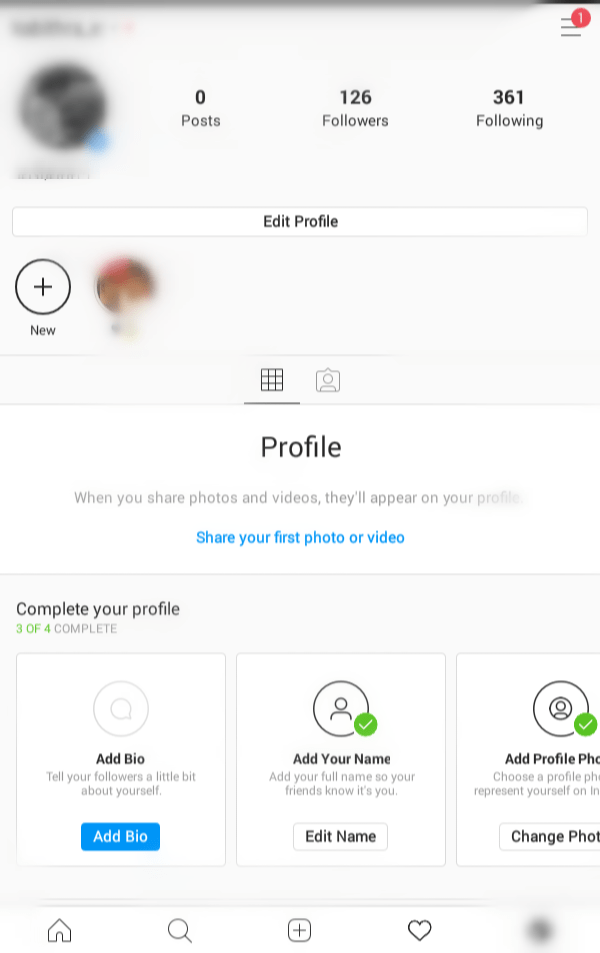
3. When you see the list of profiles you follow, scroll to select the one you would like to unfollow.
- Use the search bar to find the profile in no time.

4. When taken to their profile page, select the down arrow on the Following button.

5. On the pop-up that appears at the bottom, choose the Unfollow button.

6. If you have successfully unfollowed someone, you will see the Follow button instead of Following.
Related Guide: How to Know if Someone Blocked You On Instagram
Steps to Find if Someone Unfollowed Your Profile on Instagram
If you wanted to know if someone unfollowed your profile on Instagram, then follow the steps given below.
1. Open Instagram on your phone or log in to your Instagram account using a PC.
2. Click the Search or magnifier icon from the navigation panel.
3. Tap on the Search field to start typing the profile name and press Enter.
4. On their profile page, tap the Following option.
5. If you don’t see your profile, then the person has already unfollowed you.
How to Check Unfollowers On Instagram using Third-Party App
Few third-party apps will help you quickly find who has unfollowed you on Instagram easily.
For instance, Android and iOS users can get the FollowMeter app from the Play Store or App Store, respectively, to check out. This app will prompt you to grant permission to use your Instagram account. Upon providing authorization, you will be able to track those who unfollowed your profile.
List of Best Unfollow App for Instagram 2021
There are different apps with which you can quickly check those who have unfollowed your profile on Instagram. Some of the popular apps are listed below.
Important! Most of these apps use your Instagram details.
- Followers & Unfollowers (Android)
- Followers Insight for Instagram (Android)
- Reports+ Followers Analytics for Instagram (Android & iOS)
- Unfollowers for Instagram+ (iOS)
- Unfollowers for Instagram, Lost (Android)
How to Unfollow Everyone on Instagram?
Currently, Instagram doesn’t let you unfollow all your followers all at once. Otherwise, you can unfollow about 200 profiles per hour. i.e., to unfollow your followers, you need to do it by visiting everyone’s profile individually. So, there is no way possible to unfollow everyone at once on Instagram.
That’s the end of this session. We hope you have found the required information you are looking for regarding unfollowers on Instagram. In case if you want us to clarify something, then comment below.
![How to Check Unfollowers on Instagram [Best Ways] Unfollowers for Instagram](https://www.techplip.com/wp-content/uploads/2020/12/Unfollowers-for-Instagram.png)