Friends is a web series telecasted from 1994 to 2004. This series had been one of the most popular web series and received a lot of awards. Now, why do we talk about it? After 15 years of waiting for the Friends Reunion called ” The One Where They Get Back Together”, it will be streamed on May 27, Thursday, 2021. There was an official statement from HBO Max last Friday. Previously, Friends was owned by Netflix. But now, HBO Max has purchased the copyrights for Friends Reunion. So you can watch Friends Reunion on HBO Max. Now, let’s see how to watch Friends Reunion on Firestick.
HBO Max is a combination of HBO and HBO GO. It is one of the popular streaming services and available on most streaming devices. HBO Max is officially available on the Amazon app store, so it will be elementary to watch Friends Reunion on HBO Max using Firestick.
How to Watch Friends Reunion on Firestick
1) Go to your Firestick home screen.
2) In that, select Apps from the top panel.

3) From the list of apps available, search and select HBO Max by clicking on it.
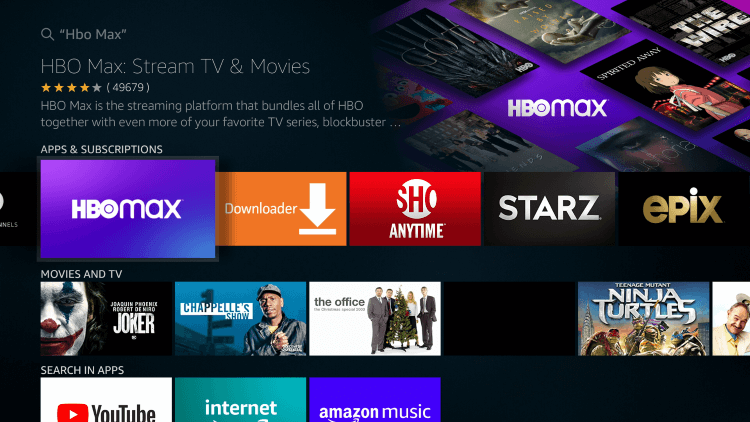
4) You will get the app information screen. In that, click on Download or Get to install the HBO Max app on Firestick.
5) Once downloaded, click on Open to launch the app.
6) Then, log in with your HBO Max account details and watch the Friends Reunion show.
If you are new to HBO Max, you will get displayed an activation code when you click on sign in. Now, you have to visit www.hbomax.com/tvsignin on any browser on a PC or Smartphone and enter the activation code. Next, select the provider that you have signed up for and enter the login details.
Remember HBO Max is available only in the US, so if you want to watch Friends Reunion on HBO Max outside the US, then you should definitely use a VPN service to bypass its geo-restrictions.
5 best VPN for Firestick are,
- NordVPN
- ExpressVPN
- CyberGhost
- Surfshark
- IPVanish
Wrapping Up
We hope most of you are waiting to watch a blockbuster web series on May 27. If you are a Firestick user, then this article will be helpful for you to watch Friends Reunion on HBO Max. And HBO Max costs $14.99 per month and offers 7 days free trial. If you have any doubt regarding this article, you can comment to us below.
![How to Watch Friends Reunion on Firestick [2021] Friends Reunion on Firestick](https://www.techplip.com/wp-content/uploads/2021/05/Friends-Reunion-on-Firestick-1-1-1024x576.jpg)