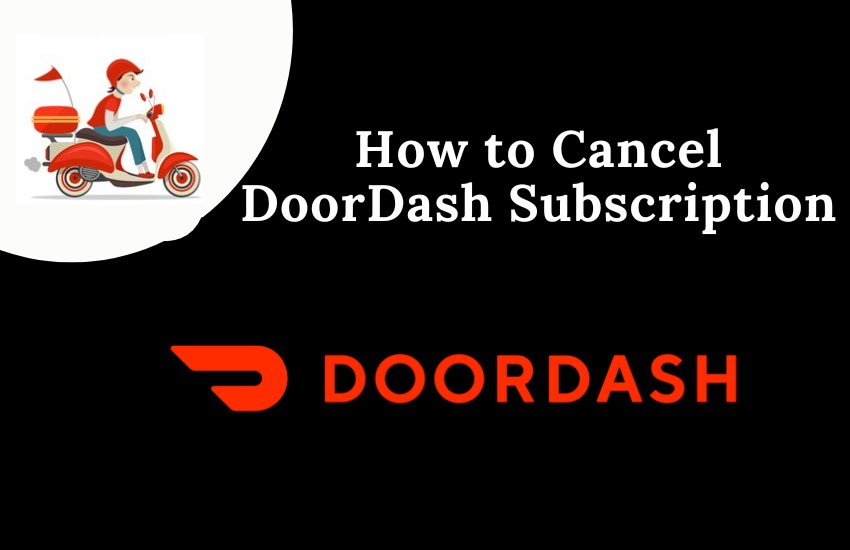DoorDash is a food ordering and delivery service available in more than 7000 cities across the United States, Canada, Australia, and Japan. By using DoorDash, you can order and get food from your favorite restaurants. Like other food delivery services, it also includes a premium subscription called DashPass. The subscription cost of the DashPass is highly affordable compared to other food delivery services. The subscription price of DashPass is $9.99 per month. You can also cancel the DashPass subscription anytime. If you are not satisfied with DoorDash and plan to use other food delivery services, then you need to cancel the DashPass premium before the end of the billing period. There are different ways to cancel the DashPass subscription. You can cancel the DoorDash premium via the DoorDash app, website, Phone call, or Email.
How to Cancel DoorDash Subscription via DoorDash Website
(1) Launch a browser on your Windows PC and go to the DoorDash website.
(2) Select the Sign in button and enter your DoorDash credentials.
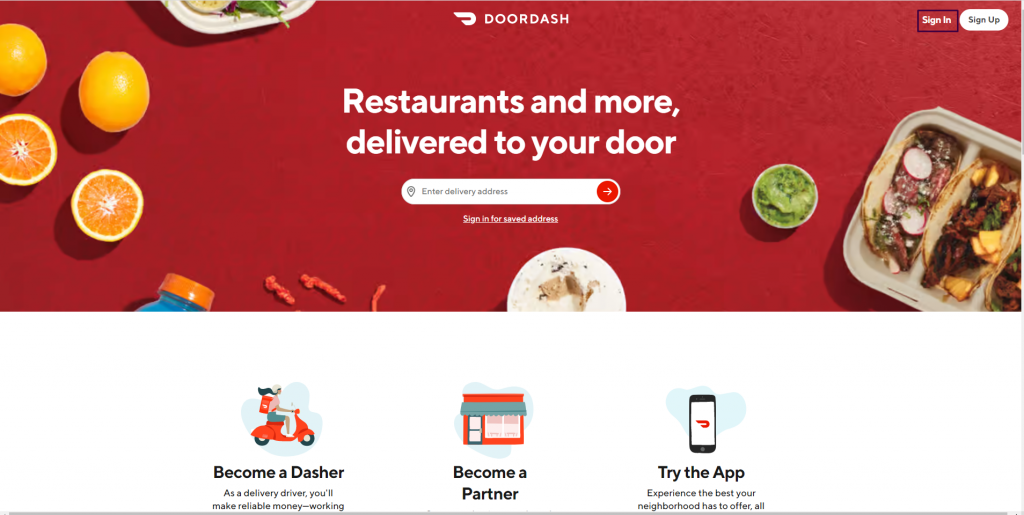
(3) Click on the Hamburger icon at the top left corner of the website.
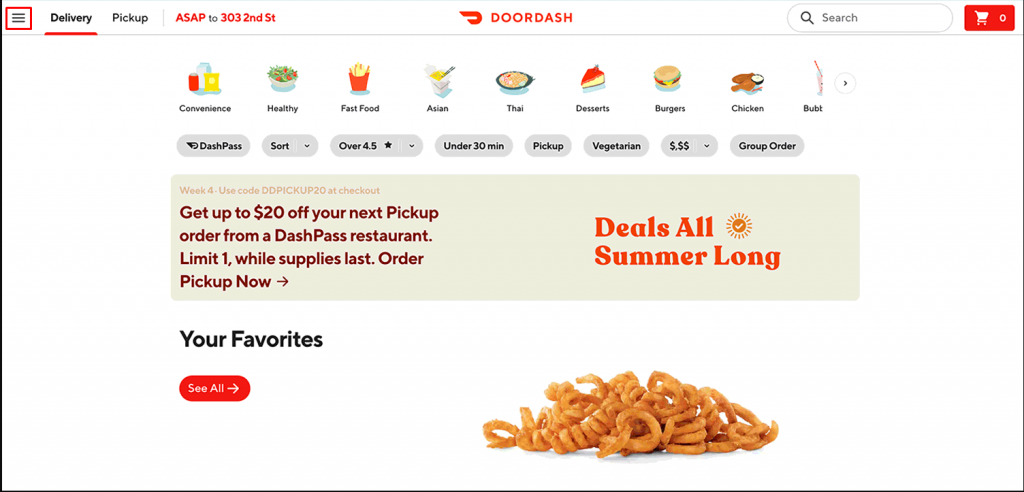
(4) Select the option Account and click on Manage DashPass.
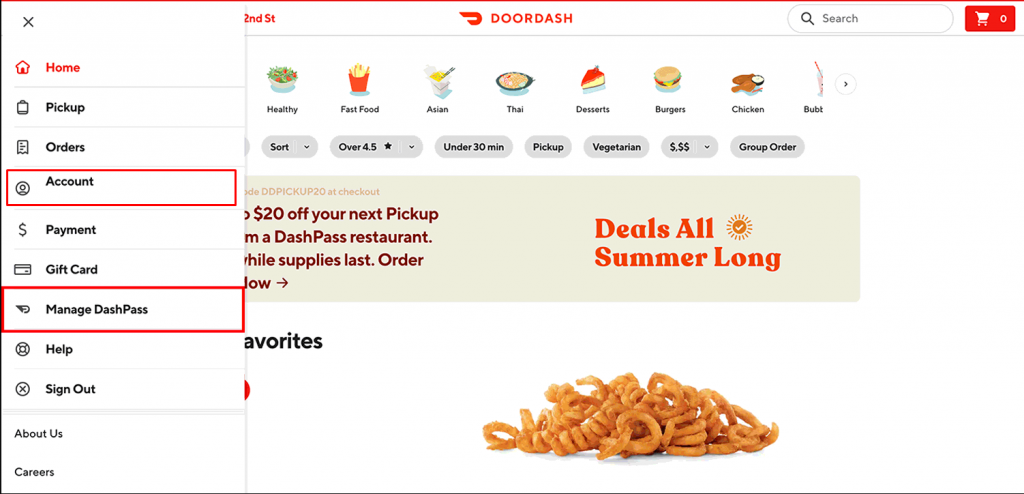
(5) Locate and select the option End Subscription.

(6) On the next page, click on End Subscription to cancel your DashPass Subscription.
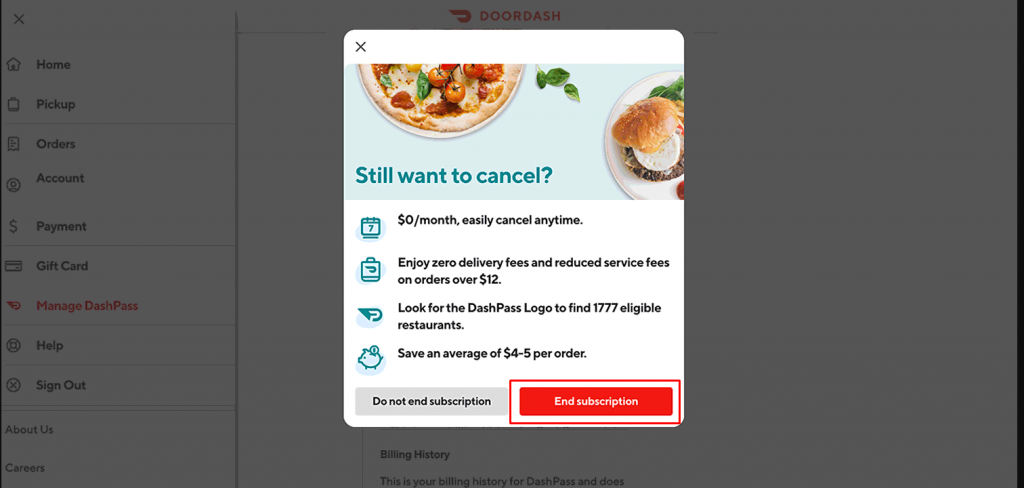
How to Cancel DashPass Subscription on DoorDash App
(1) Launch the DoorDash app on your Android or iOS device.
(2) Select the Profile icon at the top left corner.
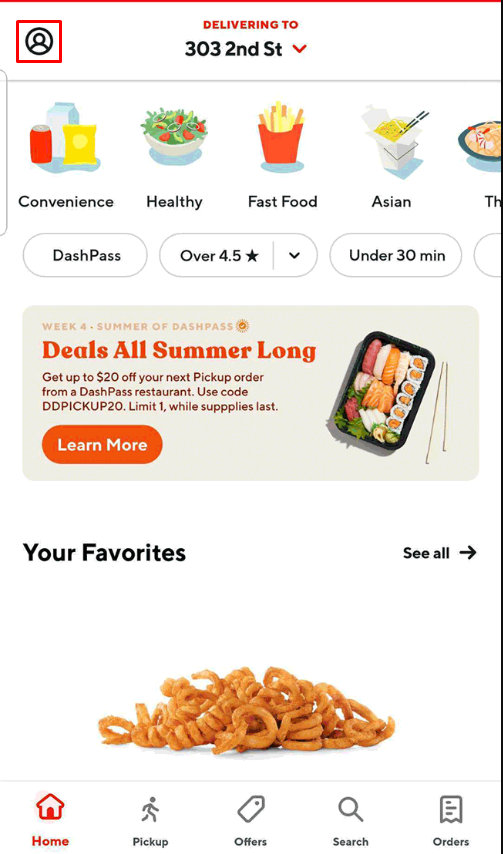
(3) Locate and select Manage DashPass.

(4) Select the option End Subscription at the bottom of the page.
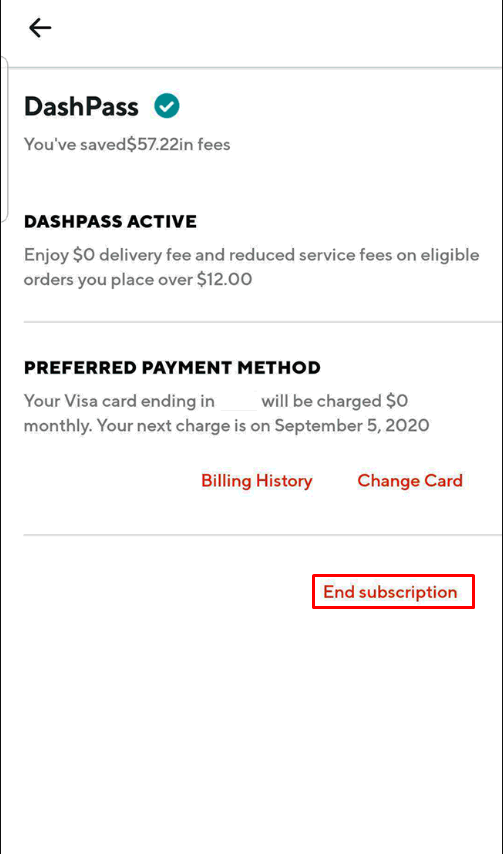
(5) On the next page, click on End Subscription to cancel your DashPass subscription.

How to Cancel DoorDash Subscription via Phone Call
In addition to the above methods, you can cancel your DoorDash subscription by calling the customer care of the DoorDash service. Make a phone call to the number 855-431-0459 and contact the customer executive to cancel your DoorDash subscription.
How to Cancel DashPass Subscription via E-mail
You can also cancel your DoorDash subscription by sending an e-mail to the customer support team. Send a mail to the mail ID [email protected] and fill out the necessary details to cancel your DashPass subscription. Make sure to send the mail using your registered mail ID at DoorDash. Once cancelled, you will receive a cancellation message in your mail.
Subscription Cancellation Guide of Other Food Delivery Services:
- How to Cancel Freshly Subscription
- How to Cancel Blue Apron Subscription
- How to Cancel HelloFresh Subscription
Frequently Asked Questions
You can easily cancel the DashPass subscription in the DoorDash app or website.
Visit DoorDash website >> Sign in to your account >>Select Delivery >> Tap Orders >> Select the Order >> Click Cancel Order.
Open the DoorDash app >> Account icon >> Manage DashPass >> End Subscription >> Tap End Subscription to confirm your cancellation.
If you are unable to cancel your DashPass via the website or app, contact the customer support team using the number 855-431-0459 and cancel your DashPass subscription.