Summary
- Go to the Smule Feedback webpage >> Tap Remove Smule Profile (Account Deletion) >> Type mail ID >> Select a reason >> Tick the boxes >> Click Submit.
Smule is a popular music application that allows users to create and share music videos. This application provides only karaoke of songs. The users can sing along with the karaoke and can record it. Smule is a freemium application with more than 50 million monthly active users. Sometimes users intend to delete their Smule account for various reasons. If you have bought a subscription to Smule, make sure to cancel it before deleting your account. If you no longer wish to use Smule, you can delete your Smule account by submitting a request on the Smule feedback page.
How to Delete a Smule account
(1) Open a browser on your Android device and navigate to the Smule feedback page.
- iPhone/iPad: Open the Smule app → Settings → Support.
(2) Click the down arrow icon on the Submit your feedback page.
(3) Scroll down and tap the option Remove Smule Profile (Account Deletion) from the drop-down.
(4) Enter your email address in the required box.
(5) Hit the down arrow icon and select a reason for deleting your Smule account.

(6) Read and tick all the checkboxes displayed.
(7) Type Account deletion in the Subject column.
(8) Fill in all the necessary details to remove your Smule account.
(9) Finally, verify all the information you have given is correct and tap the Submit button.

(10) Now, you will see the message “Your request is successfully submitted” on the screen.
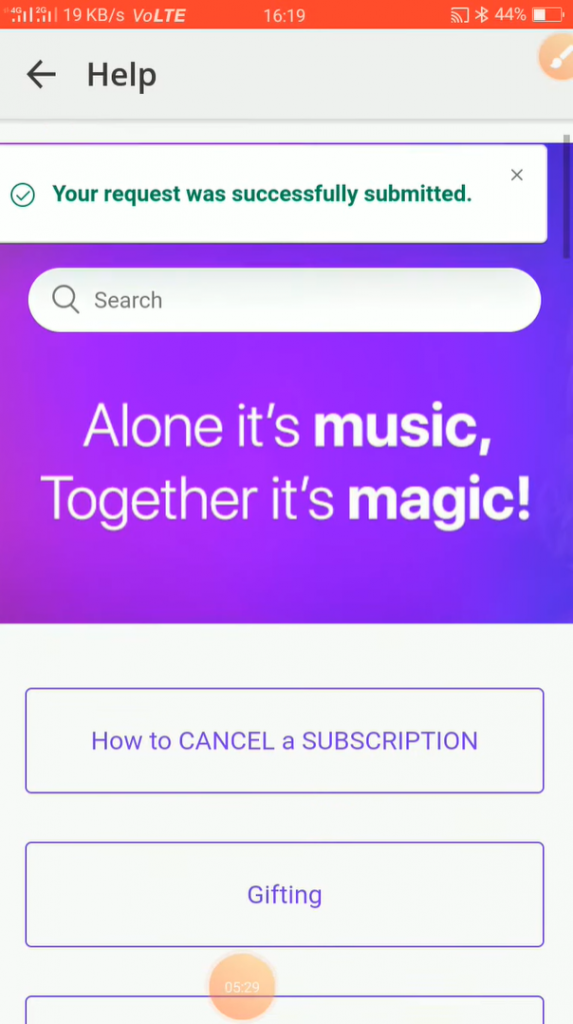
(11) You will receive a confirmation mail to the mail ID you have entered above. Follow the instructions given in the mail to permanently delete your Smule account.
Cancel Your Smule Subscription
Deleting your account does not cancel your Smule premium. You need to cancel the subscription to avoid getting charged on the upcoming billing date. To cancel your Smule subscription, refer to the steps listed below.
Android:
(1) Launch Google Play Store.
(2) Hit the Profile icon exhibited in the top right.

(3) Select the option Payments and Subscriptions.
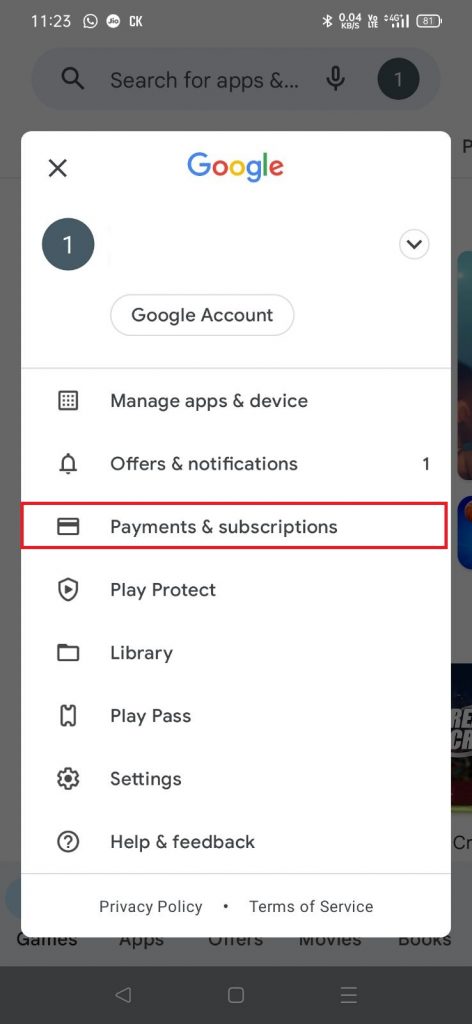
(4) Tap Subscriptions on the next page.

(5) Locate and select Smule from the list of apps.
(6) Tap Cancel Subscription and follow the on-screen prompts to Confirm the cancellation.

iOS:
(1) Launch the Settings application on your iPhone or iPad.
(2) Tap your Apple ID displayed at the top.

(3) Tap Subscriptions.

(4) Look for the Smule app and tap it.
(5) Click on the option Cancel Subscription and select Confirm on the pop-up menu.
Other Deletion Guides:
- How to Delete a Poshmark Account
- How to Delete Your TikTok Account.
- How to Delete Your Yubo Account.
- How to Delete Blizzard Account.
FAQ
You will lose all the data, including recordings of your Smule account.
Yes. Your account will be automatically deleted when it is inactive for 180 days.
Your account will be deleted after 30 days of request submission.
![How to Delete Your Smule Account [Easy Guide] Delete Smule Account](https://www.techplip.com/wp-content/uploads/2022/09/How-to-Delete-Smule-Account-1.png)