Summary
- Stash Website: Open a browser → Visit Stash website → Sign in → Profile icon → Subscription → Manage → Close my Stash for Good → Cancel my plan → Continue → Start closing → Close Personal account → Tap Close Bank account → Click I understand.
- Stash App: Open Stash app → Hamburger icon → Subscription → Manage → Close my Stash for good.
Stach is an American finance service that provides services related to banking and investing. Stash is very useful for beginners planning to invest in the stock market. It is hundred percent legit and safe to use. You can access the Stash service through the official website or app. If you no longer wish to use the Stash service and decide to quit it, you need to delete your Stash account permanently before leaving the service. The steps to closing your Stash account are simple and easy to do. You can delete your Stash account on the official website or app.
How to Close a Stash Account on Stash Website
(1) Open a browser on your Mac or Windows PC.
(2) Navigate to the search bar and enter the link: www.stash.com.
(3) Tap the Profile icon at the top and type your Stash account credentials.

(4) On the main screen, tap your Profile name.
(5) Click on the option Subscription on the left panel.
(6) Tap Manage near Your Plan.
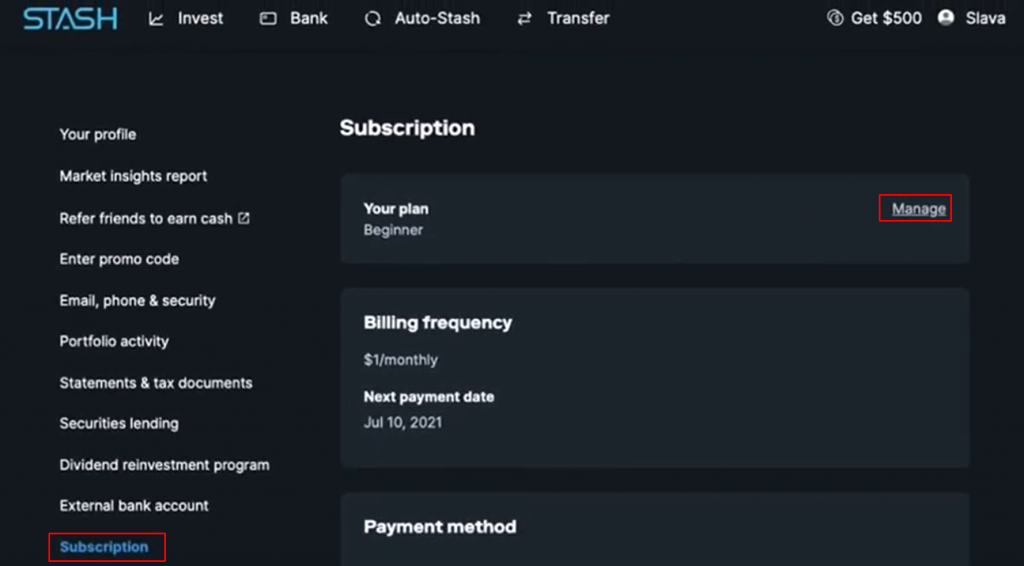
(7) Select the option Close my Stash for Good at the bottom.

(8) Hit the option Cancel my plan and select a reason for deleting your Stash account.
(9) Then, tap the Continue button.
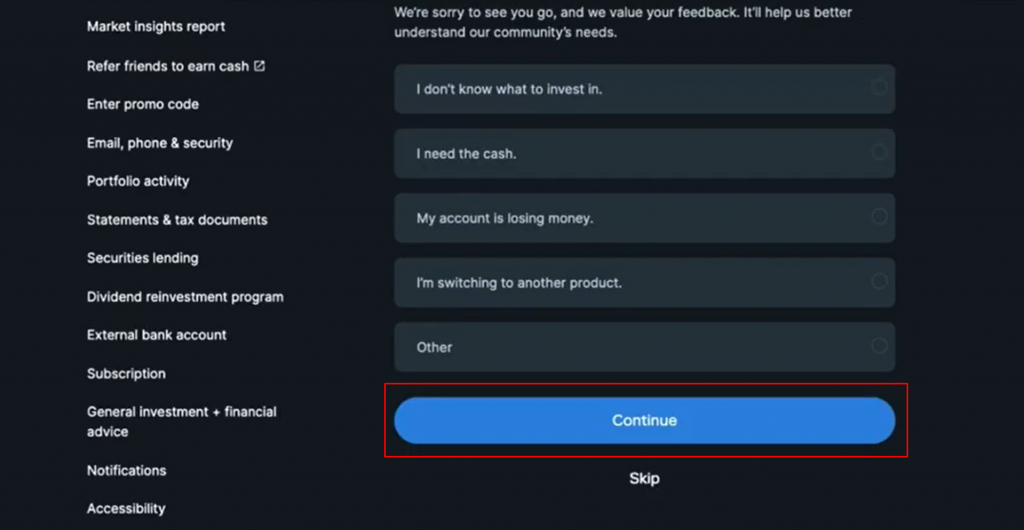
(10) Select the option Start closing and tap Close Personal account.
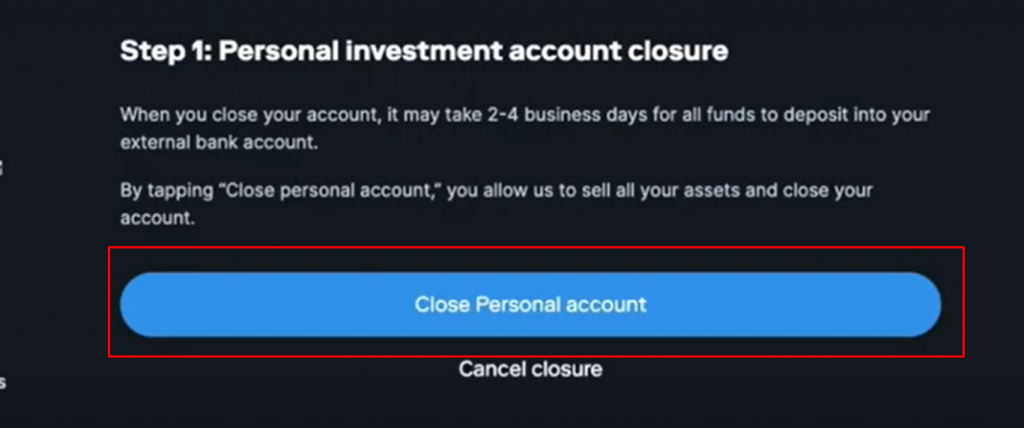
(11) Click on the button Close Bank account.
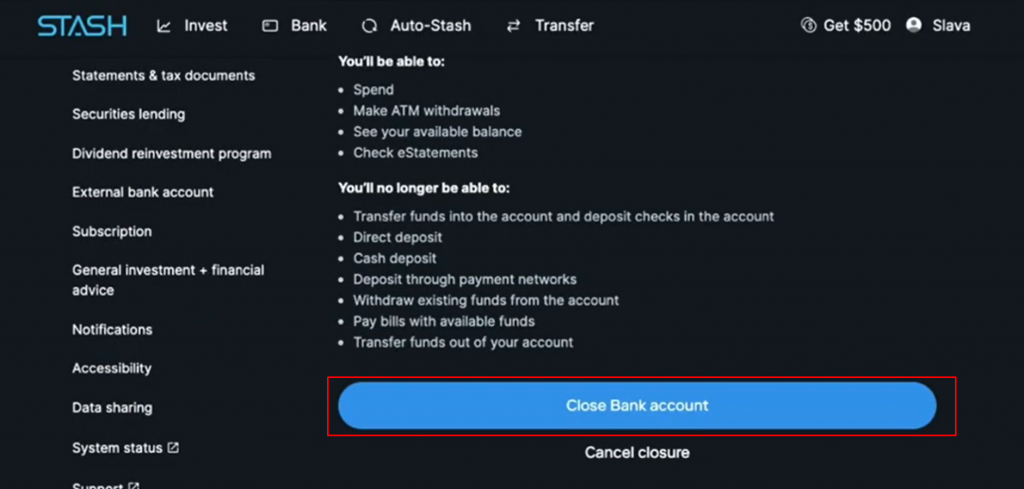
(12) You will see a prompt with the message “You’re closing your bank account.” Tap the option I understand after reading the warnings.
(13) That’s it. You have successfully closed your Stash account permanently.
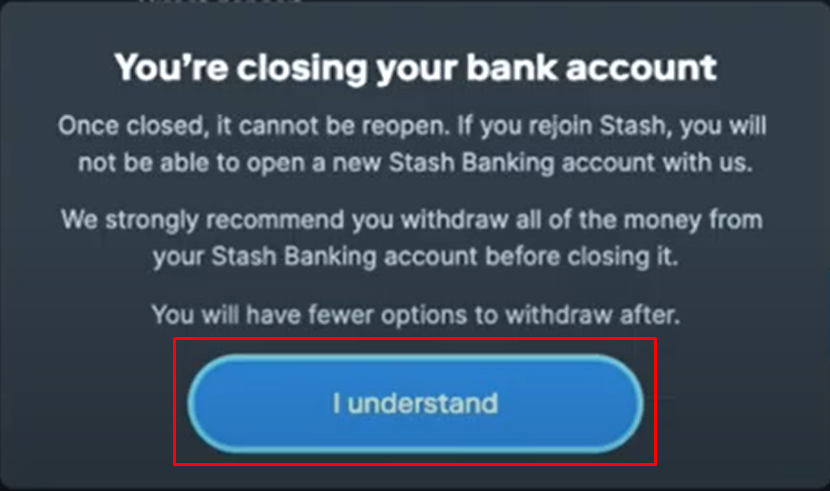
How to Delete a Stash Account on Stash App
(1) Launch the Stash app on your Android or iOS device.
(2) Tap the Hamburger icon at the top left corner.
(3) Select the option Subscription, and hit the option Manage near Your Plan.
(4) Scroll down and click on the option Close my Stash for good.
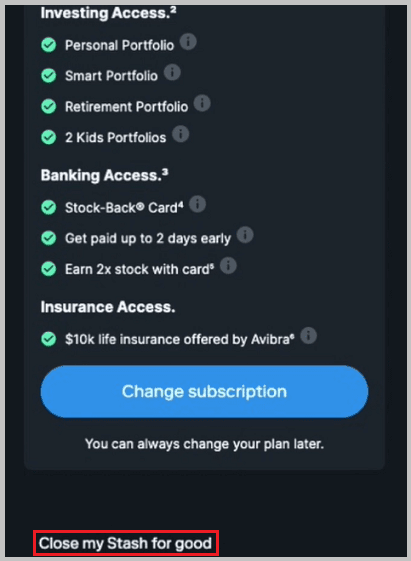
(5) Finally, follow the on-screen prompts to delete your Stash account.
How to Delete a Stash Account through Mail
(1) Launch any mail app on your device.
(2) Type Request to Delete Stash Account on the subject field.
(3) Navigate to the To section and enter the Mail ID [email protected].
(4) Fill in all the necessary details of your Stash account and tap Send. Make sure to send it from your registered mail ID on Stash.
(5) Your account will be deleted after being verified by the support team.
Other Deletion Guides:
Frequently Asked Questions
The deletion process of the Stash account will take up to 10 business days.
Yes. You can cancel your Stash subscription anytime on the official Stash app or website.
The investment you’re currently holding in the Stash account will be closed, and the money will be refunded to the bank account you have linked with your Stash account within 2 business days.
