Browser is the medium that allows surfing on the web or the internet irrespective of the operating system you own. It enables you to read articles, watch movies, listen to songs, play games, and many more. Apart from that, each browser possesses several features that make it stand out from its rivals. They are over thousands of browser that are available in the market for different operating systems. The article ultimately discusses the best web browser for Mac. With no further delay, you shall get into the section.
10 Best Web Browser for Mac
- Safari
- Google Chrome
- Mozilla Firefox
- Microsoft Edge
- Opera
- Vivaldi
- Torch
- Brave Browser
- Maxthon
- Yandex
Safari

Undoubtedly, Safari is one of the best browsers for Mac. It comes pre-installed with your Mac device. Safari has almost all the primary features that are required for a browser. Also, it is well optimized for any usage on your Mac device. Apart from all other functionalities, Safari ensures your privacy. It does not allow any tracking on your device and provides complete protection while surfing. Some of the drawback if need to say is that there are no extensions and auto-playing video feature available, which is not a big issue. If you need extensions, then try the other apps with extensions that are mentioned below.
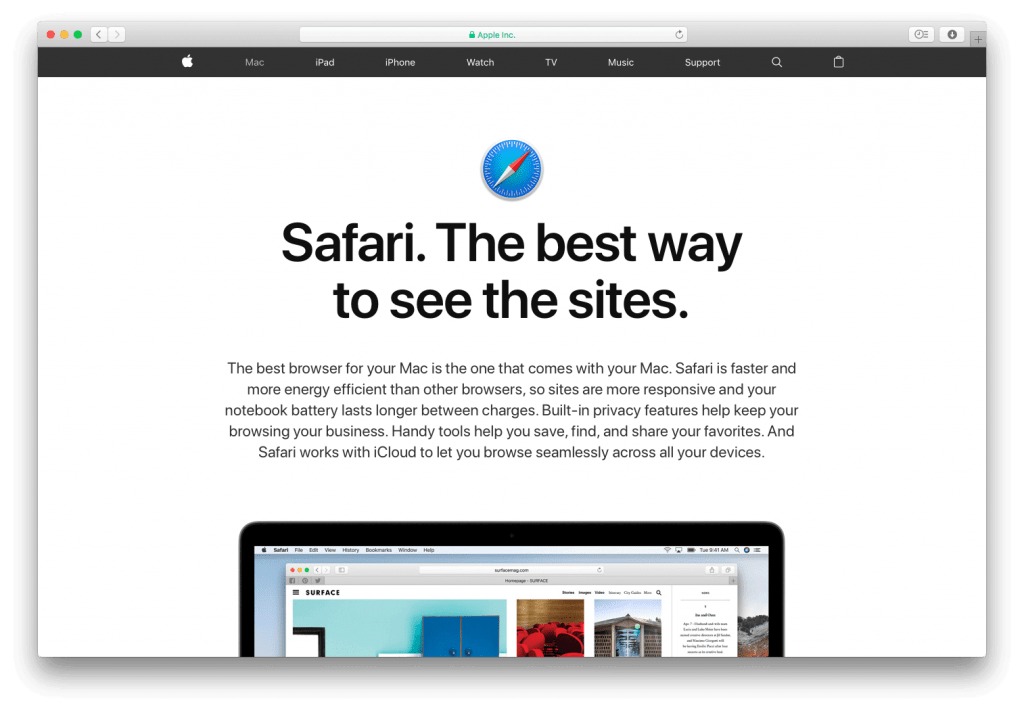
Tip: Learn to Update Safari Browser
Google Chrome
Website: https://www.google.com/chrome/

Google Chrome is a popular and best web browser on almost all operating systems, including Mac. It was most recognized because with a single sign-in, you can access all your browser data (like saving and viewing passwords, history, searches, autofill data, etc.) on any other device’s Chrome browser. Apart from this, it supports extensions, casting, autoplay video, and many more, making it look bigger and better than any other browser. With a long list of features, it uses the higher resources of your device. Chrome isn’t optimized much as Safari and is the only disadvantage of Google’s browser. Overall it can be the best option and alternative for any simple browser on Mac.

Mozilla Firefox
Website: https://www.mozilla.org

Mozilla Firefox is another best web browser for Mac and also a massive competitor in the browser market. It has been updating with new features regularly. The interface of Firefox looks similar to that of the Google Chrome browser. It has an extension similar to that of Chrome. Apart from that, it is power, resource, and memory efficient. When it comes to privacy, it provides fast, tracking-free, and ad-free browsing. Browsing on Firefox is smooth, but it may trouble you sometimes when it comes to the bigger websites. Other than that, Firefox is the best to choose from among other browsers. Like Chrome, you can view the saved passwords on Firefox.
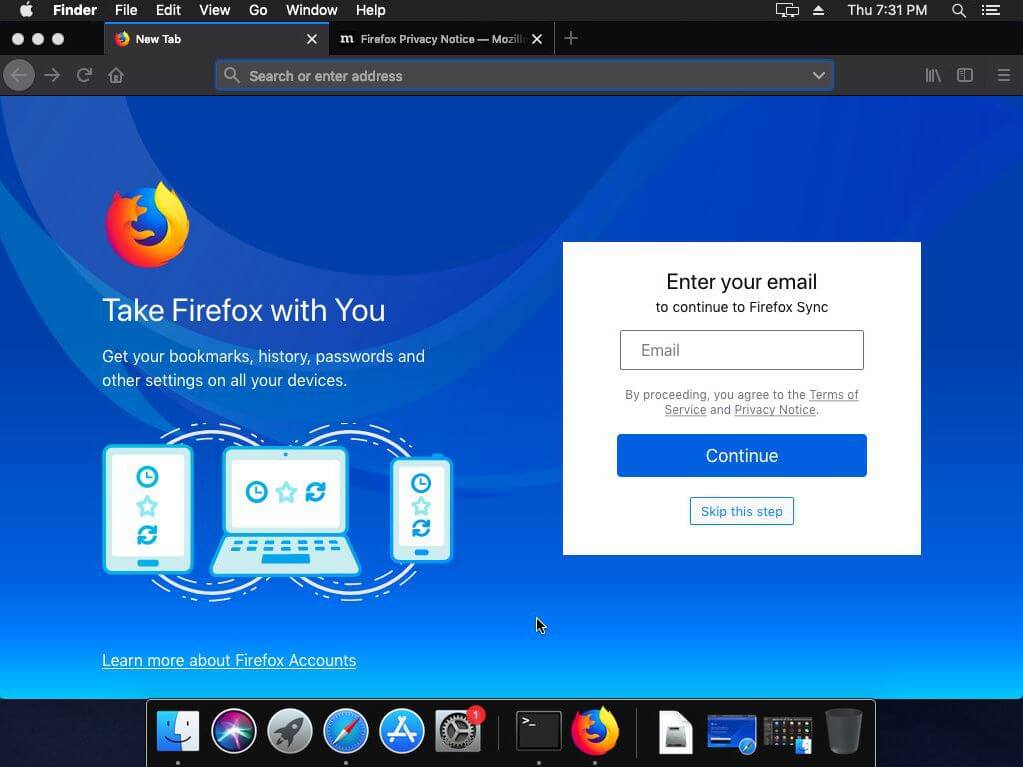
Microsoft Edge
Website: https://www.microsoft.com/en-us/edge/

Edge is one of the browsers by Microsoft. Comparing to many other browsers, Microsoft Edge is packed with some exciting features and provides greater performance. As the browser is Chromium-based, it supports casting via Chromecast and several other extensions that Chrome supports. It has the all-new Read Aloud mode that helps you to read the passage in your browser. Additionally, you can fasten the speed of reading and change the voice as well. It also provides better privacy from ads, tracking, and secures all your browsing data. It is easy to switch from any browser, but the only backdrop is that the default search engine is Bing, and it can’t be changed.

Opera
Website: https://www.opera.com/

Opera is another widely used best web browser for Mac users. The most important thing that anyone would love about Opera is its interface. It is not as same as any other browser and looks unique from others. It has standard features in any browser, like incognito mode, multi-tab browsing, bookmark, download manager, pop-up blocker, and many more. Apart from that, Opera has its own inbuilt VPN that helps you browse faster with added security in an anonymous way. When it comes to overloading, internet content may crash Opera sometimes, and it is not a significant setback. If you use the internet regularly for some everyday activities like checking mail, playing video, etc., Opera is the best choice.
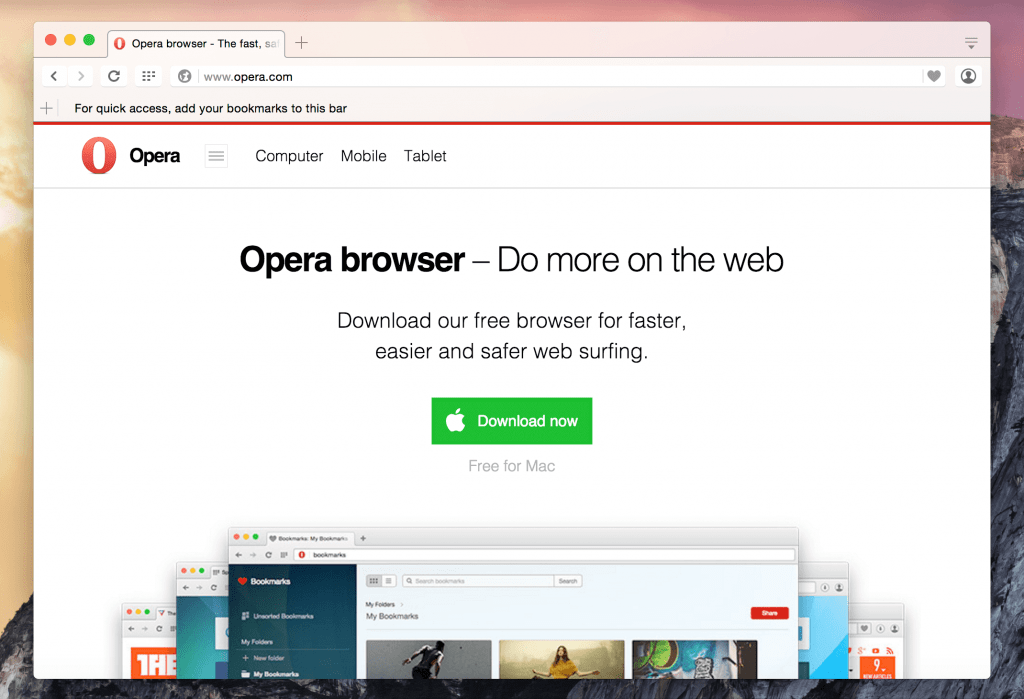
Vivaldi
Website: https://vivaldi.com/download/

If you are a hardcore Safari user and looking for a new alternative, then try Vivaldi. It is another lightweight and Mac-friendly browser to include almost all the features available on Safari. When it comes to privacy, it provides complete protection to your browser and Mac by blocking ads, avoids tracking, and restricts others from monitoring any of your browsing data. The Co-founder of the Opera browser founded it. Hence it offers features including an in-built screen snipping tool and Cloud sync feature as Opera. The only disadvantage is that it lags when managing heavy workloads like the Chrome browser.

Related: Check out the Best Web Browsers for Windows 10
Torch
Website: https://torchbrowser.com/

If you want a browser that makes all your work simple with just a click, the Torch browser must be your choice. Why Torch? Because it has a feature like media grabber. i.e., you can download any media on your browser just with a single click. Torrent Downloader is an inbuilt torrent manager that helps you to download torrent files with ease. Torch player is an inbuilt video player to play any media within and outside the browser. Torch games are online games found inside the Torch for free. These are the standout features for which the Torch browser needs to be used. Try Torch, and you won’t regret it.
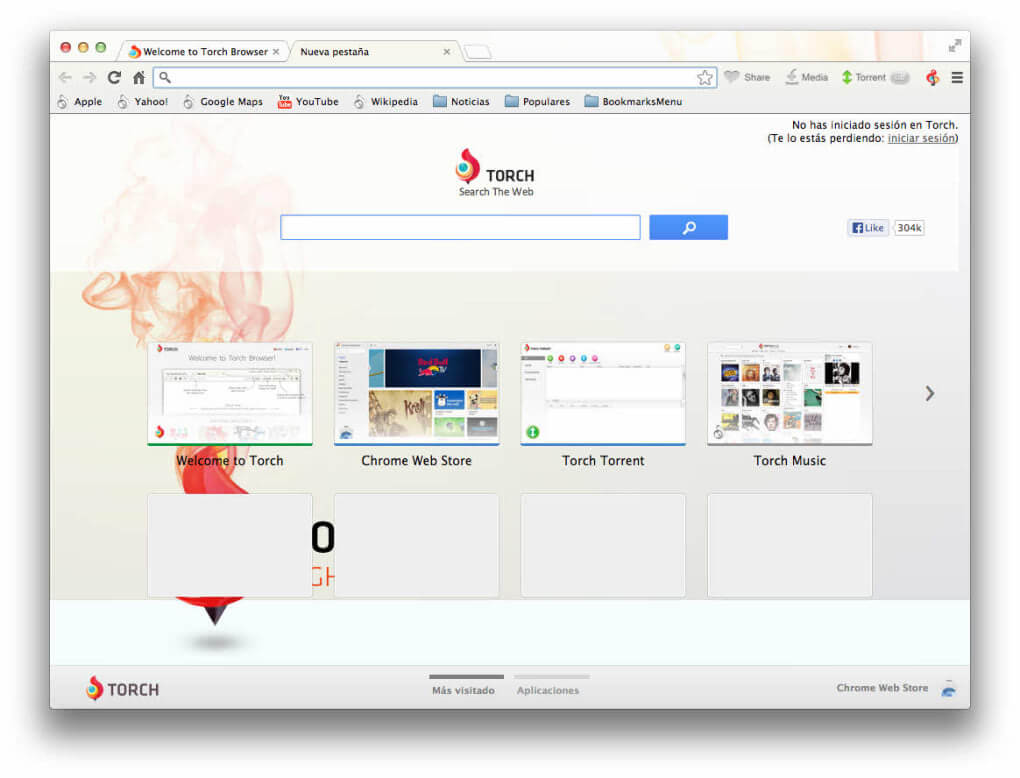
Brave Browser
Website: https://brave.com/download/

Brave Browser is known for the great browsing performance and privacy feature that it provides to its users. The loading time of any site on the Brave browser is short when compared to other browsers. Because the browser has Brave Shield to block all ads and trackers while browsing, it also has an in-built VPN and Firewall activated with a subscription of $9.99 per month. Since it is Chromium-based, it supports all the Chrome extensions available on the Chrome web store. Apart from this, it has a Tor built-in for privacy and an anonymous browsing environment. Get Brave rewards and earn by viewing private ads and many more. If you want to try a new browser on your Mac, the Brave browser is good to go.

Maxthon
Website: https://www.maxthon.com/

Maxthon is another light-weight browser that has comprised of quantity but not of quality. It provides a faster and safer browsing experience. In Maxthon, you can backup all your browser data to the cloud. Its encryption is so advanced so that no data can be decrypted easily. It has some new features like Night/dark mode, Screenshot tool in-built, Smart reader modes, and many other common features provided by the browser. Maxthon has mouse gestures that allow doing action on your browser like refresh, backward, forward, and close tab, or you can also create your own mouse gesture.

Yandex
Website: https://yandex.com/

Yandex is another best web browser for Mac devices. It provides almost all the standard features that every browser posses like multi-tab browsing, private browsing, etc. Apart from that, it has a floating video option so that you can watch videos and browse simultaneously. Also, it can manage all your card details using a payment manager. Thus you can make any kind of payment without entering card details every time. You can download any media on your browsers like audio, video, and music with just a click. Most importantly, the turbo mode enables you to boost your browsing speed whenever it drops for any reason on your device.

Conclusion
All the above mentioned are some of the best web browsers available for Mac. Safari is good enough for all the activity on your Mac device. If not satisfied, then any of the browsers listed above will work better. Hope we have not missed any best browser for Mac. If so, mention it in the comment section below.
![10 Best Web Browser for Mac [2022] for Seamless Browsing Best Web Browser for Mac](https://www.techplip.com/wp-content/uploads/2020/10/Best-WEB-browser-for-MAC-1-1024x536.png)