Music Television (MTV) is a streaming platform to stream all the latest shows on the MTV channel. Initially, MTV was focused on music videos and music-related shows with video jockeys. MTV also provides music awards, interesting backstage interviews, red-carpet highlights, and more. You can log in with your TV provider to stream all the shows for free. The MTV app supports most devices such as Android TV, Apple TV, Firestick, Roku, and more.
MTV offers news, stories related to entertainment and celebrities. The popular shows include Teen mom, Siesta Key, Cat Fish: The TV show, 16 & Recovering, Friendzone, The Hills, Ain’t that America, Cat Fish: Trolls, Are you the One, and so on. You can stream MTV without a TV provider by using popular streaming services like YouTube TV, fubo TV, Philo TV, AT& T TV, Direct TV, and Spectrum.
How to Stream MTV on Amazon Firestick
Quick Guide: Choose Search >> Search for MTV app >> Click Get >> Launch MTV app
Amazon Firestick has a standalone app for MTV. Thus you can download the app directly from the Amazon store.
#1 Start your Firestick and connect it with a Wi-Fi network.
#2 Click on the Find option on the home screen and select the Search option.
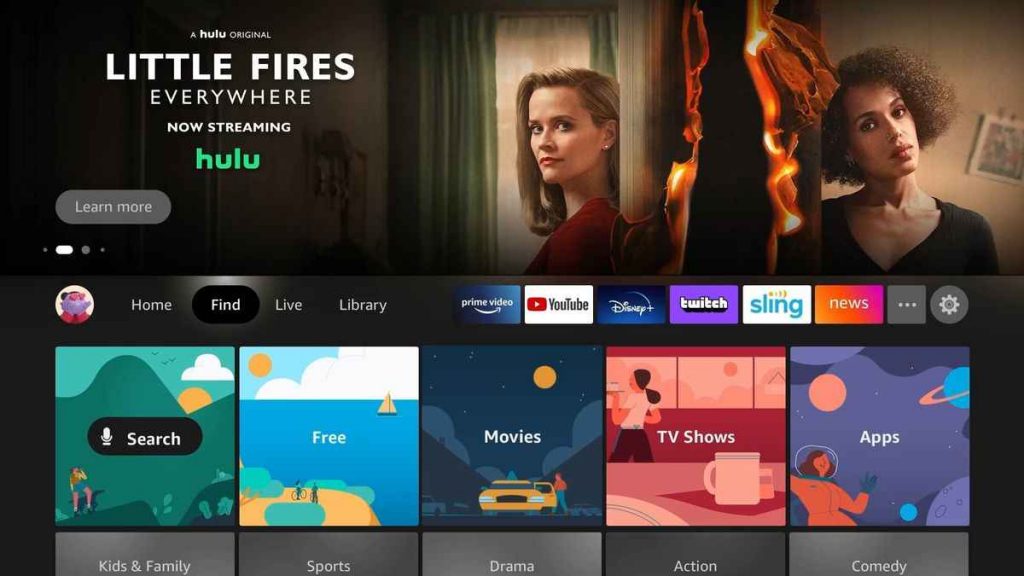
#3 Launch the Amazon store and search for the MTV app in the Search tab.
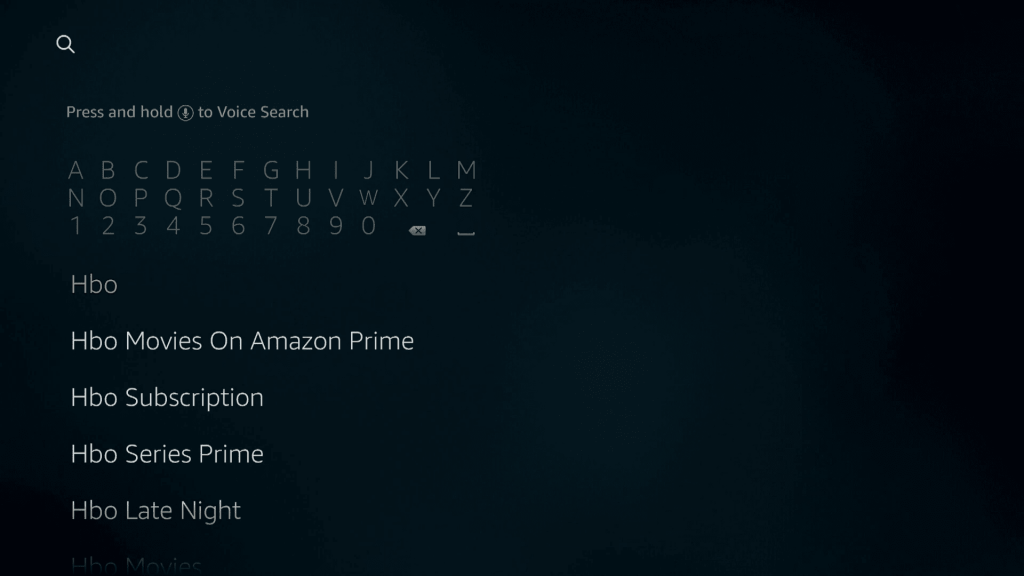
#4 On the search result, click on the app.
#5 Further, hit the Get option to start downloading.
#6 Wait till the app gets installed, click Open to launch the MTV app.
How to Activate MTV on Firestick
After the MTV app is installed, you will need to activate MTV from its website to stream MTV shows on your Firestick.
#1 Launch the MTV app on your Firestick and select the TV provider.
#2 You will receive an Activation Code on your TV screen.
#3 Visit the MTV Website on any web browser from your phone or PC.
#4 Enter the Activation Code on the respective field and press Continue.
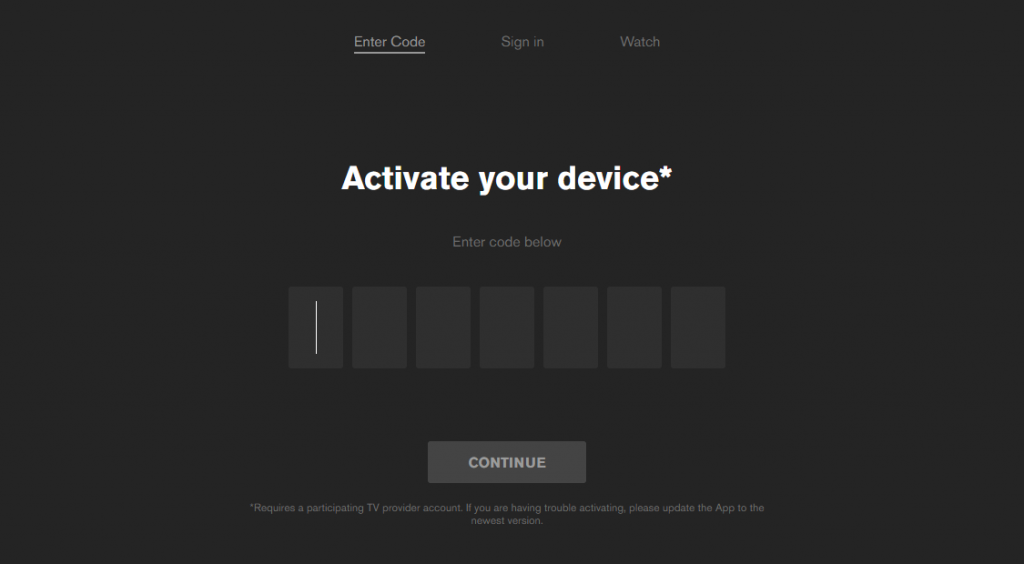
#5 Sign in with your TV provider subscription.
#6 Once activated, the content on MTV will automatically load on your Firestick.
Related: How to Stream MTV on Roku
Alternate Method to Install MTV on Firestick
You can install the MTV app on Firestick from the Amazon website with the same account login.
#1 Open any browser on the PC and visit the Amazon Website.
#2 Click Sign In at the top and sign in with your Amazon account details.
#3 Search for the MTV app on the Amazon Website and choose the app from the suggestion.
#4 Choose your Firestick device to deliver the app and click Get to download the MTV app.
#5 Launch the MTV app on the Fire TV and activate the app with the TV provider.
#6 Choose the content and watch the streaming on your Firestick.
In case the MTV app is not working on Firestick, then you have to uninstall and reinstall the MTV app. You can restart the Firestick device to check the MTV streaming. Checking the internet connection can also solve the issues. If none of the actions rectify the problem, you can reset the Firestick device to the factory settings.
MTV is the best place to stream reality shows, music, and other entertainment. You can also screen mirror the MTV app on Fire TV from your smartphone. If you have any doubts or feedback, mention them in the comments below.
