Summary
- Return by Order Number: Open a browser → Visit the Amazon Gift Return Center website → Enter the Order number → Select your product → Tap Continue → Select a reason → Click Continue → choose the Refund type and Return Method → Click Continue.
- You can also return a gift using the link in the gift receipt.
Amazon is one of the best e-commerce websites in the world. It has different types of products and home appliances. It also allows the buyer to send the products as gifts to their desired ones with gift wrapping and labeling. If you have received any gift from Amazon with a defect, you can return the gift to Amazon using the order ID of the gift you received.
Factors to Consider Before Returning a Gift on Amazon
- The product should not be damaged and must be in working or original condition.
- The product should have a return or refund policy.
- Ensure to erase your personal details before returning the product.
- Avoid grouping multiple products in the same return box.
How to Return a Gift on Amazon using the Order Number
(1) Open a browser on your Mac or Windows PC.
(2) Visit the Amazon Gift Return Center website (amazon.com/returns/gift).
(3) Enter the Order number (17-digit number) on the box and hit the Search button. You can find the Order number on the packing slip of the package.

(4) Click the checkbox near the product you want to return and click Continue.
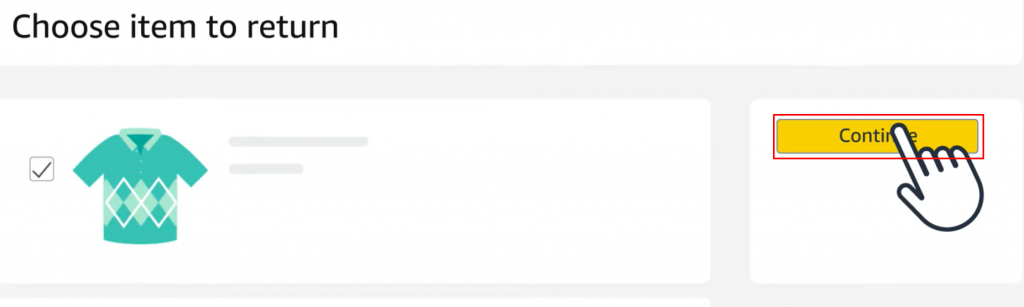
(5) Choose a reason for returning the product and select Continue again.
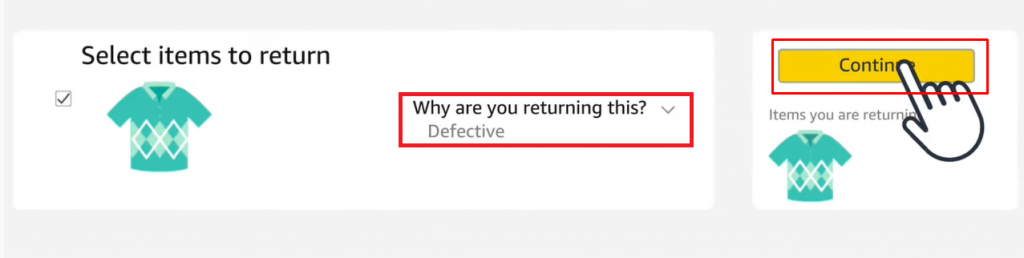
(6) Then, choose the Refund type and Return Method.
(7) Finally, select Continue and follow the on-screen prompts to return the Amazon Gift.
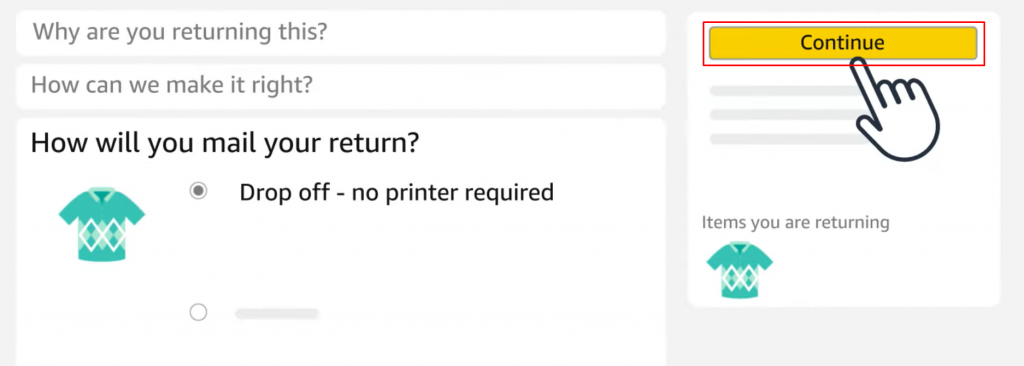
How to Return Amazon Gift using the Gift Receipt
(1) After purchasing a Gift product, the giver will send the Gift receipt in your mail, chat, or SMS.
(2) Look for the link in the Gift receipt and select it.
(3) You will be navigated to the Amazon Gift page. Here, follow the instructions given on the screen to return the Gift.
Other Amazon Guides:
- How to Delete Your Amazon Order History
- How to Remove the Credit Card from Amazon
- How to Cancel Amazon Prime Video Membership
Frequently Asked Questions
Yes. You can return a gift on Amazon without the sender knowing.
To redeem a gift card on Amazon, open a browser → Find the claim code → Visit the Amazon gift redeem website → Enter the claim code, → Click Apply to Your Balance.
![How to Return an Amazon Gift [2 Ways] Return an Amazon Gift](https://www.techplip.com/wp-content/uploads/2022/09/How-to-Return-an-Amazon-Gift-1.png)