Reddit is the most popular social media app in the world to speak about trending topics and events. It is an online discussion forum where you can read, share, comment, upvote, and downvote any posts you like. Reddit is divided into subreddits, each focusing on different topics. Unfortunately, Reddit is not available as a standalone app on the Amazon App Store. However, there are a couple of different ways in which you can use Reddit on your Firestick device.
How to Get Reddit on Firestick
Since Reddit is not available on the Amazon App Store, you can use Kodi to install the Reddit app as an Add-on. Installation of Kodi will jailbreak the Firestick to download any desired app.
1. Launch your Firestick device and open the Kodi app on your Firestick TV.
2. On the home screen of the app, select the Add-ons option.
3. Click the Installer icon in the top left corner of the Kodi app.
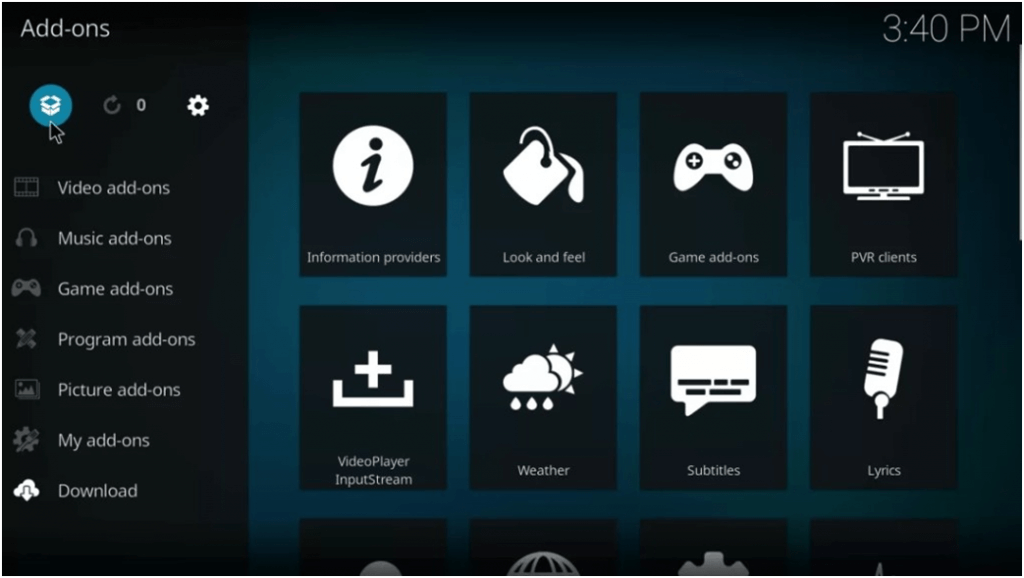
4. Choose the Install from repository option.

5. Select the Kodi Add-on repository option from the list shown on the next screen.
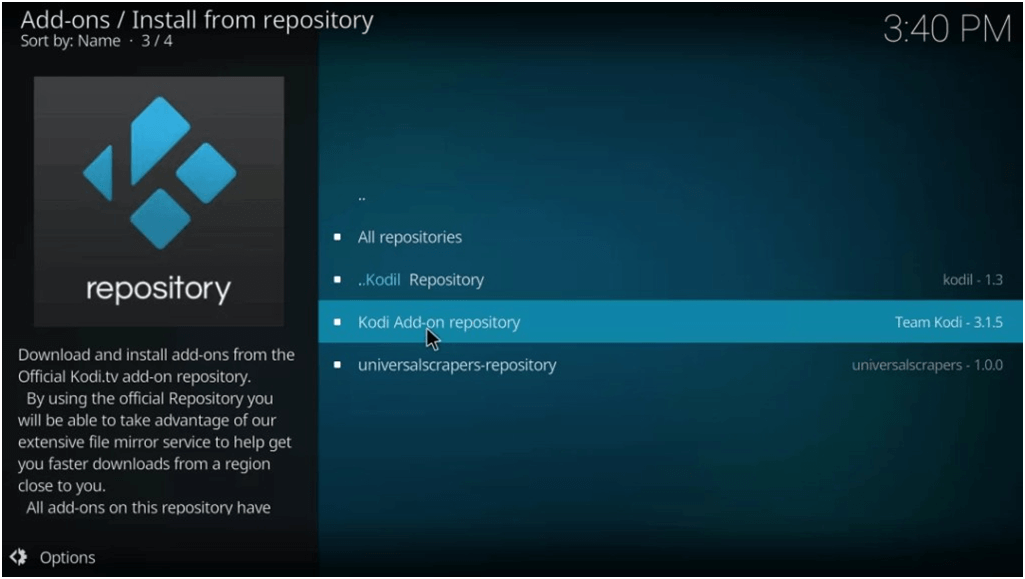
6. Further, click the Video Add-on option.

7. Look for Reddit Viewer from the list of Video add-ons and select the add-on.
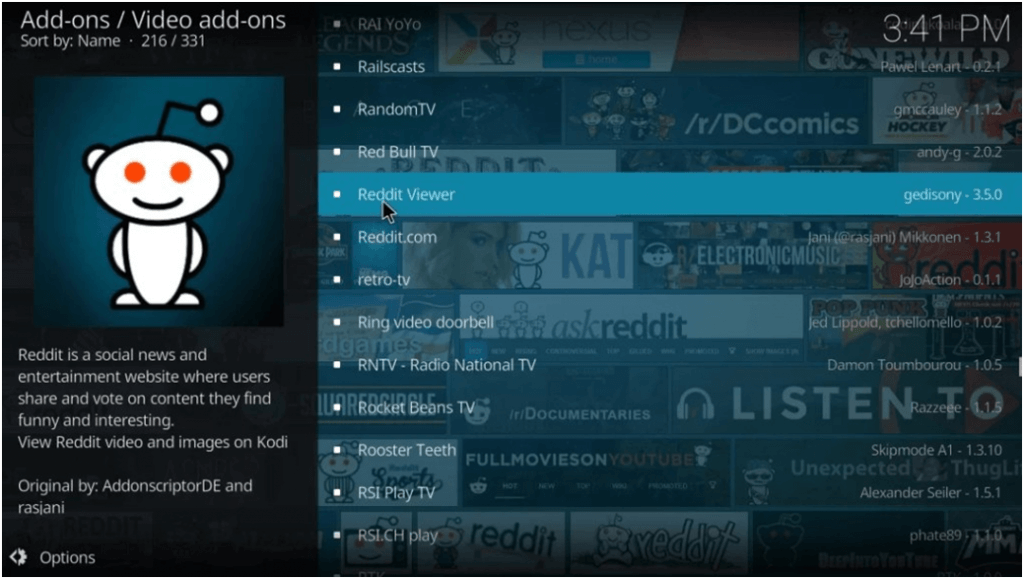
8. Select the Install option to install the Reddit addon.

9. Once the installation process is complete, Reddit viewer will be available in the Kodi Add-on menu.
10. Finally, open the Reddit Add-on and sign in to your Reddit account to use the Reddit app on Firestick.
Related: How to Stream Vudu on Firestick
Alternative Method to Stream Reddit on Firestick
The alternative way to stream Reddit on Fire TV is by screen mirroring from the smartphone. First, you have to enable Screen Mirroring on Firestick. If you have already enabled screen mirroring on your Firestick, then skip this section.
Enable Screen Mirroring on Firestick
1. Go to the home screen on the Firestick.
2. Next, hold down the Home button for a few seconds until the small window appears.

3. Further, select the Mirroring option from the list of icons that pop up.

4. The next window will display a message letting you know that Fire TV is open to screen sharing with nearby devices.

How to Cast Reddit to Firestick from Android device
1. Make sure that both Firestick and Android devices are connected to the same Wi-Fi network.
2. Download the Reddit app and open the Reddit app on your Android device.
3. Next, Log in to the Reddit account.
4. Further, open the Notification Panel on your Android device and turn on the Cast option.
5. Select your Firestick device from the list of available devices.
Once the connection is established, Reddit will be cast on the Firestick TV Screen.
Related: How to Enable Reddit Dark Mode on Smartphones and PC
Cast Reddit to Firestick from iOS
1. Make that the Firestick device and the iOS device are connected to the same Wi-Fi network.
2. Download the Replica app on the iOS device from the AppStore.
3. Open the Replica app and click on the Continue option in the prompt.
4. Choose the Firestick device to connect from the list of available devices.
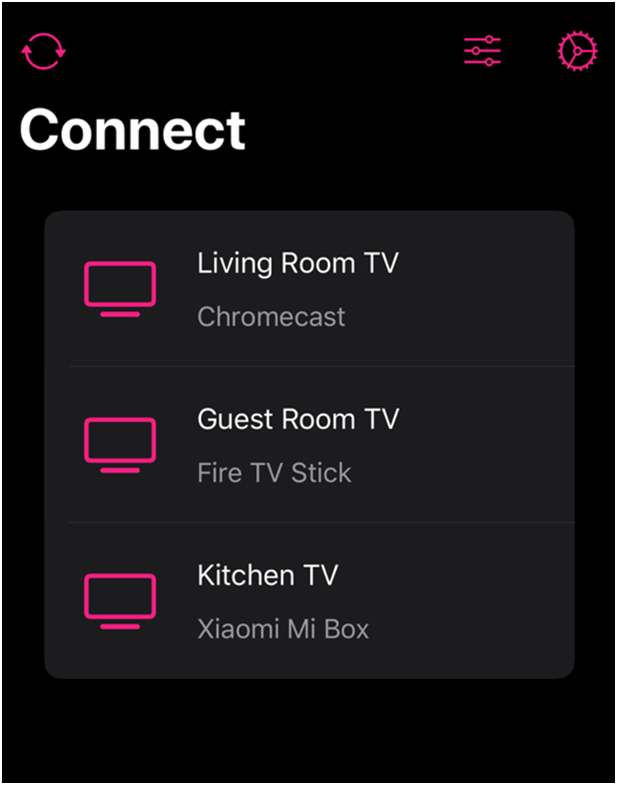
5. Once the connection is established, open the Reddit app on your iOS device and the screen will be cast to the Firestick.
6. Now, Log-in to your Reddit account and view Reddit videos on Firestick TV.
Thus, you can enjoy viewing the subreddits on your TV using the Firestick device. You can also watch the short clips on Reddit on the big TV screen. If you have any doubts about the above guide, please specify them in the comments section.
