One of the significant advantages of Windows PC is that you can use the PC for almost your needs. Linux is best for coding and programming, while Macbook is best for professional use. You can use Windows PC for browsing, gaming, movie watching, listening to music, etc. If you use your Windows PC to listen to music, there are plenty of music players available. Here, we have listed the best music players for Windows PC (All versions like Windows 10, 8.1, 7, Vista) to listen to music with the utmost quality.
List of Best Music Players for Windows PC
- VLC
- Windows Media Player
- MediaMonkey
- AIMP
- Groove Music
- KM Player
- Spotify
- foobar2000
- Roon
- MusicBee
VLC

VLC Media Player is the best video player for Windows PC. In this app, you can play audio files of any format with ease. VLC is one of the fewest audio players that can play both offline and online media files. By pasting the audio link in the app, you can stream any online music file. VLC has a lot of customization options like equalizer, playback settings, sound booster, and more. The app is available for free and can be installed on any Windows platform.
Website: VLC
Windows Media Player

Windows Media Player is a built-in media player tool in all Windows PCs. Since it is a built-in app, it works smoothly for low-level requirements. The app offers a lot of customization options for both video and audio files. The only disadvantage of the app is that it supports only the popular file formats. Windows Media Player is recommended only for users who handle minimal music files. You can access the app for free.
Website: Windows Media Player
MediaMonkey

MediaMonkey is one of the best music players for Windows PC. You can easily manage more than 10,000 audio and video files in this app without any lagging issues. Like the smartphone music app, it will sort all the music files with albums, artists, and other metadata. With WiFi, you can sync the app with your Android smartphone. With the Auto-DJ and Party Mode, you can tune the music files that suits your home party. Like the VLC app, MediaMonkey is also available for free.
Website: MediaMonkey
AIMP
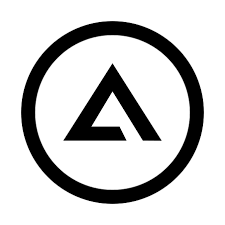
AIMP is a powerful music player for the Windows platform. The music player app supports more than 30 formats of audio files and output support for more than five formats. With AIMP, you can also listen to radio stations. It is one of the fewest music players that allows users to change the UI of the playback screen. You can choose from three playback screens. If you want more, you can install add-ons from the website. Customization options like sound effects, equalizer, volume, mixing, and remove silence are available. The app is available for free.
Website: AIMP
Groove Music

Groove Music, developed by Microsoft, is available on the Microsoft Store itself. The app requires minimum requirements and works on Windows 8.1 or higher. In the app, you can create a playlist with your favorite songs with ease. The UI of the app is similar to the smartphone’s UI. The playback screen features all the audio controls like volume, play/pause, stop, fast forward, rewind, and shuffle. The app will consume 80 MB of your device’s memory and be available for free.
Website: Groove Music
KM Player

If you want a simple audio player, KM Player is the best choice. The app is lightweight and works on Windows Vista to Windows 10. Like the VLC, KM Player can play both audio and video files. In the playback, you will have minimum controls with a neat UI. As KM Player is available for other smart devices like iOS, Mac, and Android, you can easily sync your device. Though it is a basic media player, it can handle 4K and UHD images.
Website: KM Player
Spotify Music

Spotify Music is a subscription-based music streaming platform. The subscription starts at $9.99 per month. You can also use the app for free but with ads. In the app, you will get all the latest and trending songs from across the world. If you want, you can also download songs to listen to them offline mode. The app is available in the Microsoft Store for free. Like Netflix, Spotify Music is available in almost all countries in the world. Spotify also lets you cancel the premium membership.
Website: Spotify Music
foobar2000

foobar2000 is one of the most advanced music players for the Windows platform. Like the VLC Media Player, foobar2000 supports audio files of any format. It offers many customization options like layout settings, color and font settings, themes, and more. The app has keyboard shortcuts for every audio control, and even you can customize the keyboard shortcuts with your favorite keys. foobar2000 follows open component architecture allowing users to improve the functionality of the app.
Website: foobar2000
Roon

Roon is the most advanced music player app for Windows and is recommended only for pro users. It costs $9.99 per month with a 14-day free trial. If you want lifetime access, you can buy it at $699.99 as a single payment. Roon is Wikipedia for music. It will provide you all the related information like artists, release date, genre, album, and more when you play a music file. You can also read about the lead singer’s bio, music career, and all the data. It is one of the best music players for Windows PC.
Website: Roon
MusicBee

MusicBee is the best music manager tool for Windows. It is one of the oldest music platforms, available since 2008. You can install the app on Windows XP too. In the app, you can play all your offline libraries with a smooth experience. With the MusicBee app, you can also access podcasts and radio stations. Additionally, you can integrate this app with SoundCloud. The app also has support for Groove Music. You can download the app for free.
Website: MusicBee
Final Words
These are the best music player apps to stream offline and online music files on Windows PC. Choose any one of these music players and listen to your favorite music. Use headphones for a better experience. Comment your favorite music player app in the comments below.
