NFL is the most popular football league in the world and it stands for National Football League. The matches are scheduled from September to January every year. NFL has got two conferences, namely National Football Conference and American Football Conference. Each Conference has 16 teams and four divisions. The winners of each Conference will compete in the Super Bowl match. From the NFL app, you can watch both live matches and on-demand videos. Watch NFL season 2021 using the NFL app on your Roku device. Get into this article to install and activate NFL on Roku.

NFL Game Pass
You just need an NFL Game Pass subscription to stream matches in the NFL app. It costs $9.99 per month and $124.99 per year. There is a free trial for seven days to check out the streaming app. You can cancel the NFL Game Pass on the NFL website.
How to Download NFL on Roku Device
1. Launch your Roku and press the Home button on the remote.
2. From the home screen click on the Streaming Channels option.
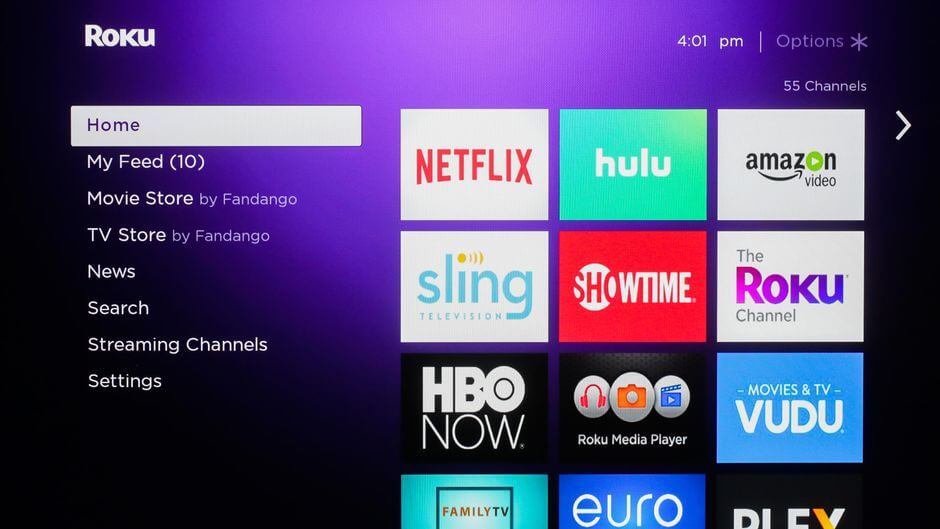
3. Click Search Channels on the next screen.
4. Type NFL in the search bar and click the search icon.
5. Pick the official NFL app from the search results.
6. Click Add Channel to install NFL on Roku.
7. Choose OK in the prompt and select Go to Channel to launch the app.
Related: How to Stream NFL on Apple TV
How to Activate NFL on Roku
1. Launch the NFL app on Roku and click the Sign In option.
2. You will receive an Activation Code on the TV screen. Note down the code.
3. Open the web browser and go to the NFL Activation Website [nfl.com/activate] from your smartphone and PC.
4. Enter the Activation Code and click Continue.

5. Login with your NFL Game Pass subscription and the app will be activated on your device.
6. Now, start streaming the matches from NFL on Roku.
Related: How to Chromecast NFL Matches to TV
Alternative Ways
NFL can be streamed using the streaming services such as YouTube TV, AT&T TV Now, fuboTV, Hulu + Live TV, and Sling TV. These streaming services are available for free download on the Roku device.
fuboTV

fuboTV is a popular sports streaming app. It costs $64.99 per month and you can watch many more channels live on the app along with NFL. You also get 7 days free trial to stream the content for free. Further, you can stream Monday Night Football, Thursday Night Football, and NFL RedZone from the NFL app.
Hulu + Live TV

Hulu + Live TV is another best option to watch NFL on Roku. It costs $69.99 per month. With NFL, you can also watch ABC, CBS, FOX, and NBC local broadcasts on the app. It has a sports addon for $10 per month to stream NFL RedZone on the app.
That’s all about streaming NFL matches on Roku. From the NFL app, you can also access NFL news, stats, insights, highlights, clips, and more. If you have any doubt about the above procedure, mention it in the comments section.
