Summary
- Install TSN: Open App Store → Tap the Search icon → Search for TSN → Click Get.
- You can watch TSN on Apple TV using the screen mirroring method.
TSN, or The Sports Network, is a Canadian Sports channel. This channel provides you with a total of 60 sports, including FIFA World Cup, NFL, NHL, NBA, UFC, NASCAR, F1, NCAA, and Grand Slam. Not only that, TSN provides five national networks, TSN1, TSN2, TSN3, TSN4, and TSN5, which gives you access to different sports in the local regions. It also offers highlights, sports analysis, interviews, and more. TSN app can be installed on various devices, including Apple TV. With the TSN application, you can access all of the contents from their 5 different channels. You can download the app from the App Store or cast the TSN app on Apple TV.
TSN Subscription Plan
The subscription for TSN on Apple TV has three tiers, all ranging for different periods. You can get the subscription for a day, a month, or even a year.
- Monthly Pass – $19.99 per month.
- 4 Months Pass – $59.97+Tax every 4 months ($14.99 per month).
- 12 Months Pass – $199.90 + Tax per year ($16.66 per month)
How to Install TSN on Apple TV
You can install and run TSN on any Apple TV with tvOS 13.0 or higher. Follow the steps mentioned below to install TSN on Apple TV.
[1] Turn on your Apple TV and launch App Store app.

[2] Now click on the Search icon.
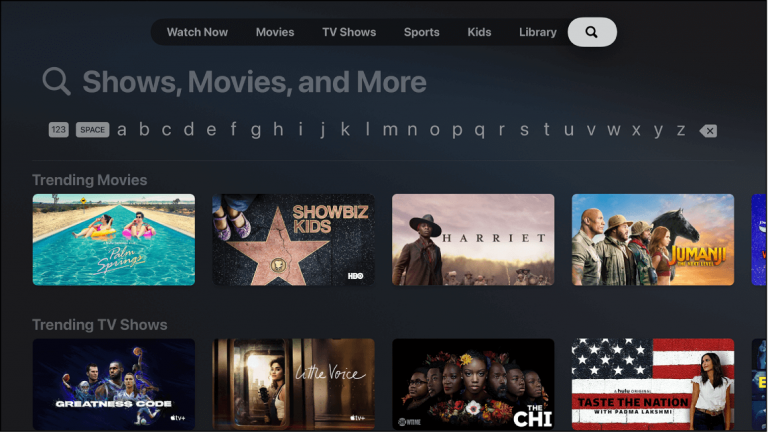
[3] Search for the TSN app and select the app from the search results.
[4] Hit the Get button to install the app on Apple TV. Once installed, you can launch the application from the home page.
How to Activate TSN on Apple TV
To stream TSN on Apple TV, You need to activate it. Refer to the below steps and activate the TSN app.
[1] Use the Apple TV remote to navigate to the TSN app on the home screen and click it to Open. Then, select Sign In.
[2] An Activation Code will appear on your Apple TV screen. Note it down.
[3] Now, open any web browser on your PC or smartphone.
[4] Go to the TSN Activation Website.
[5] Follow the Sign In instructions you will also need to enter the Activation Code noted before.
[6] Once completed, you will get a Success pop-up.
[7] Open the TSN app on Apple TV and watch any sports content.

Alternative Method to Watch TSN on Apple TV
The older models of Apple TV do not have an App Store. In this case, you can stream TSN on Apple TV by using the screen mirroring method. Before jumping into the steps, connect the Apple TV to a Wi-Fi network. Then, connect the iOS device to the same Wi-Fi network as Apple TV.
[1] On your iPhone or iPad, install the TSN app from the App Store.
[2] Launch the app and Sign In to your Account.
[3] Navigate to the Control Centre on your iOS device.
[4] Now, select the Screen Mirroring option.
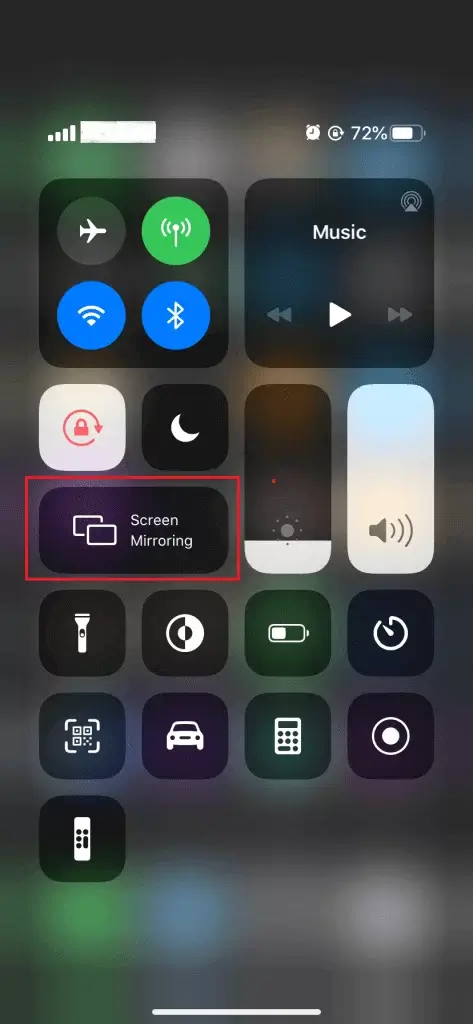
[5] Select your Apple TV from the available devices.
[6] Once connected, your iOS screen will be displayed on the Apple TV.
[7] Play any content on the TSN mobile app and watch it on Apple TV 4K.
That’s it. Install the TSN app on Apple TV and stream your favorite league matches on a big screen. Like Eurosports Player, this app also includes both live and on-demand sports content. Apart from sports, you can also listen to podcasts and radio stations on the TSN app.
Frequently Asked Questions
You can directly install the TSN app from the App Store on your Apple TV.
Yes. TSN is a premium service that offers three types of subscription plans. To know about the plans, refer to the blog.
![How to Install and Watch TSN on Apple TV [ 2 Ways] How to watch TSN on Apple TV](https://www.techplip.com/wp-content/uploads/2022/07/ON-APPLE-TV.png)