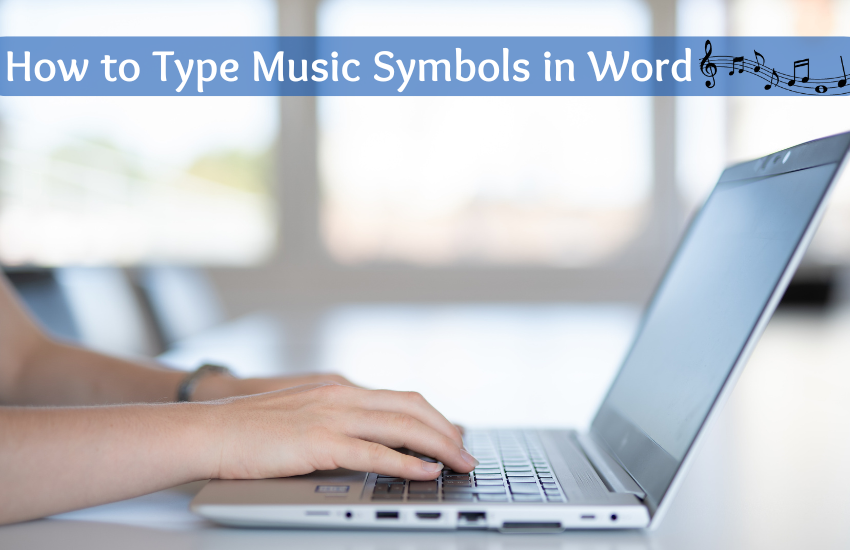Music notation or symbols is a system used to represent musical composition in written form. Music symbols indicate the evolution of pitches. Simply defined, it is a set of instructions that helps you to play music. There are different types of music symbols available. Some important music notations are double flat, sharp, accent, brace, etc. If you want to insert music symbols in MS Word, you can do it using the Symbols dialog box. In addition, you can also use shortcut keys or Character viewer to add music symbols in MS Word.
How to Type Music Symbols on Word [Windows]
There are two ways to add music symbols to a word document. They are listed below.
Using Alt Codes
(1) Open the Microsoft Word document on your Windows PC.
(2) Place the cursor in a location where you want to enter the symbol.
(3) Press and hold the Alt key on the keyboard. Then, press the following numbers on the numeric pad to add the music symbol.
| Alt Key + Numbers (Num Pad) | Music Symbol |
| Alt+13 | ♪ |
| Alt+14 | ♫ |
| Alt+9833 | ♩ |
| Alt+9835 | ♫ |
| Alt+9836 | ♬ |
| Alt+9837 | ♭ |
| Alt+9838 | ♮ |
| Alt+9839 | ♯ |
Using Character Map
(1) Open the Microsoft Word document on your Mac.
(2) Click the Search icon in the taskbar.
(3) Type Character Map on the search box and press Enter to open it.
(4) On the Character Map menu, click the drop-down placed near the option, Font.
(5) Locate and select the option MS UI Gothic.

(6) Double-click the music symbol you wish to add.
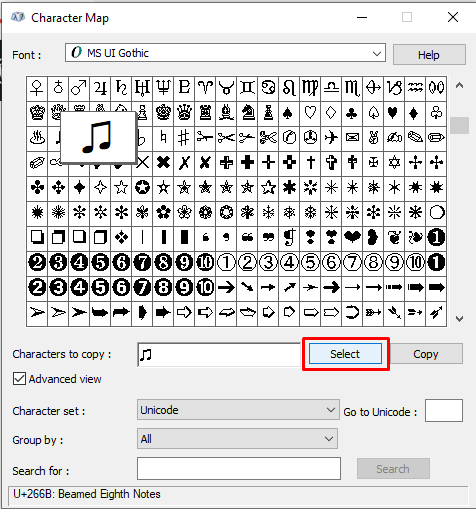
(7) Now, the music symbol will be added to the Characters to Copy box.
(8) Click on the option Copy to copy the music symbol.

(9) Place the cursor where you need to enter the symbol and press Crtl+V to paste the symbol.
How to Add Music Symbols on Word [Mac]
Mac users can easily insert the music symbol on Word using keyboard shortcuts.
Using Keyboard Shortcut
(1) Open the Microsoft Word document on your Mac.
(2) Place the cursor in a document to enter the music symbol.
(3) Press and hold the Option key on the keyboard. Then, press the number key 2669 to get ♫.

How to Add Music Symbols on Word [Symbols Dialog Box]
(1) Open the Microsoft Word document on your Mac.
(2) Place the cursor where you need to enter the music symbol.
(3) Click on the Insert tab on the menu bar.

(4) Select Symbol on the toolbar.
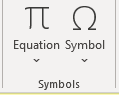
(5) Click on More Symbols from the dropdown menu to access all the Symbols.
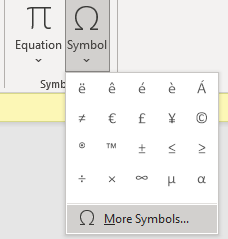
(6) Click on the Font and select MS Gothic under the dropdown menu.
(7) Select Miscellaneous Symbols from the Subset Field.
(8) Select the music symbol you wish to add and click the Insert option to add the symbol.
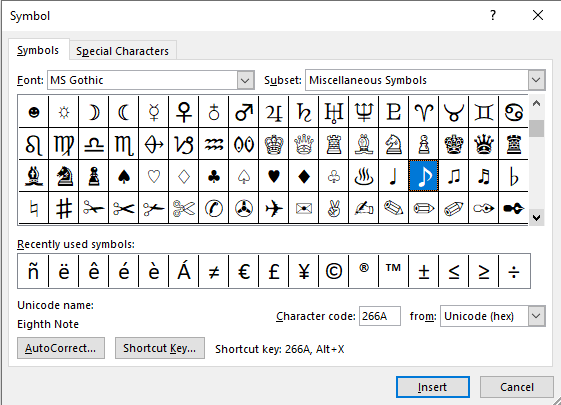
Related Articles:
- How to Type Half Symbol
- How to Type Japanese Yen Symbol
- How to Type Square Root Symbol
- How to Get Pi Symbol
- How to Get Pound Symbol
Frequently Asked Questions
You can type the music symbol using the keyboard shortcuts or Character Map.
You can use the Character Map to type special characters on Mac.
Press the Options Key and type the code 2669 to insert the music symbol on Mac.
Use the below hotkeys to type the music symbol in Google Docs.
Windows – Alt Key + 13.
Mac – Option Key + 2669.