Summary
- Android: Open WhatsApp → Click the three-dotted icon → Tap Settings → Select Chats → Tap Theme → Select Dark.
- iPhone: Go to Settings → Tap Display & Brightness → Tap Dark → Open WhatsApp.
- WhatsApp Web: Go to WhatsApp web → Sign in → Select the three-dotted icon → Click Settings → Choose Theme → Click Dark → Tap OK.
WhatsApp is one of the most-used apps on our smartphones. It is the go-to app for all our communication purposes. The recent trend in smartphone apps is the Dark Mode. WhatsApp announced the Dark Mode feature a little late than other social media apps. WhatsApp officially launched the Dark Mode feature for its platform in January 2020. This in-built dark mode support can be accessed only on Android devices. If you have an iOS device, enable the dark mode on your device to use WhatsApp in the dark theme. On the other hand, Windows and Mac users can enable the dark mode in the Settings of their WhatsApp web account.
How to Get Dark Mode on WhatsApp [Android Smartphone]
(1) Open WhatsApp on your Android phone.
(2) Go to the Chats screen and click the three-dotted icon on the top right of the screen.
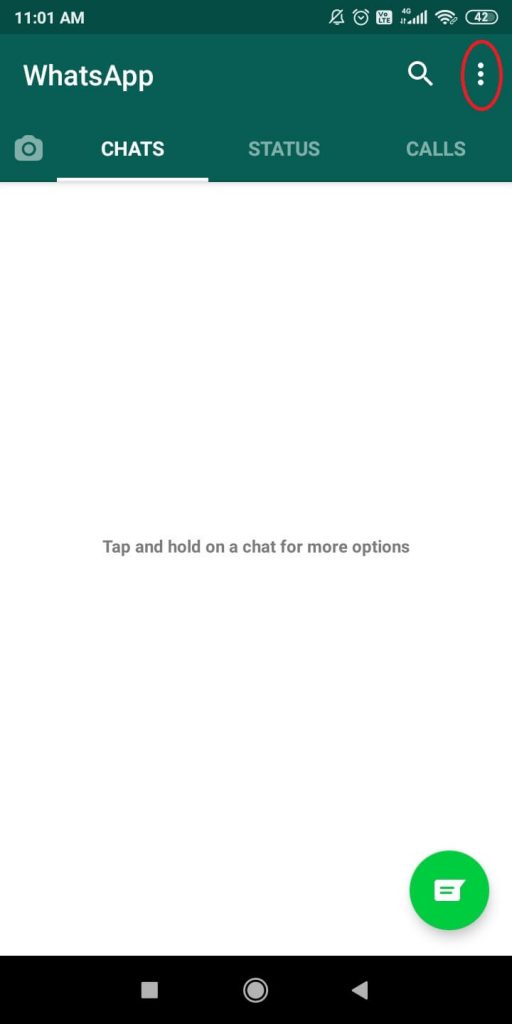
(3) Tap on the Settings option.
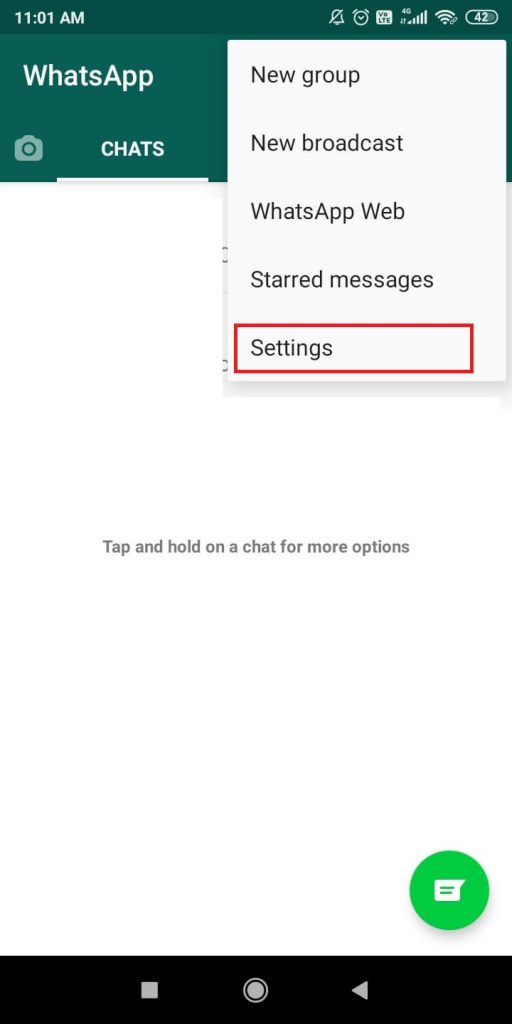
(4) On the Settings screen, click the Chats option.
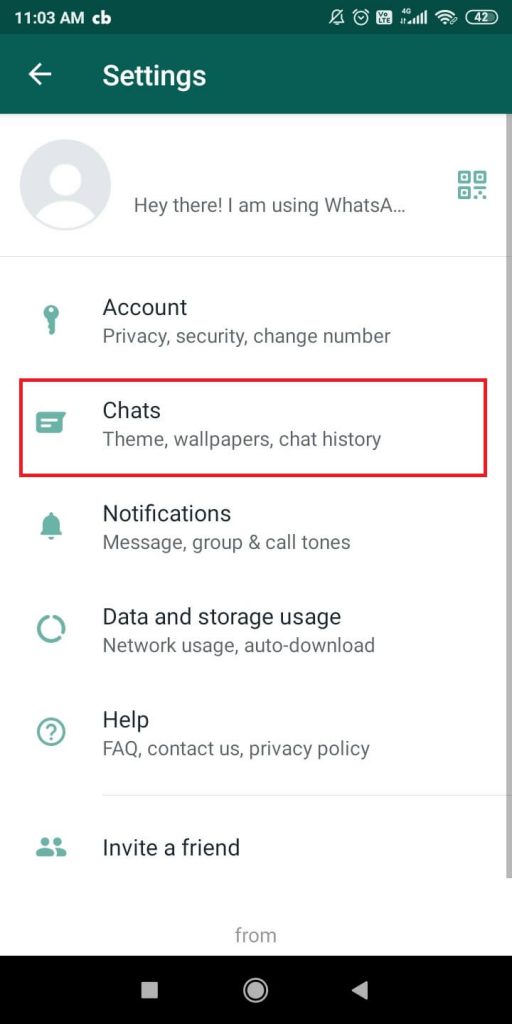
(5) Now, select the Theme option.
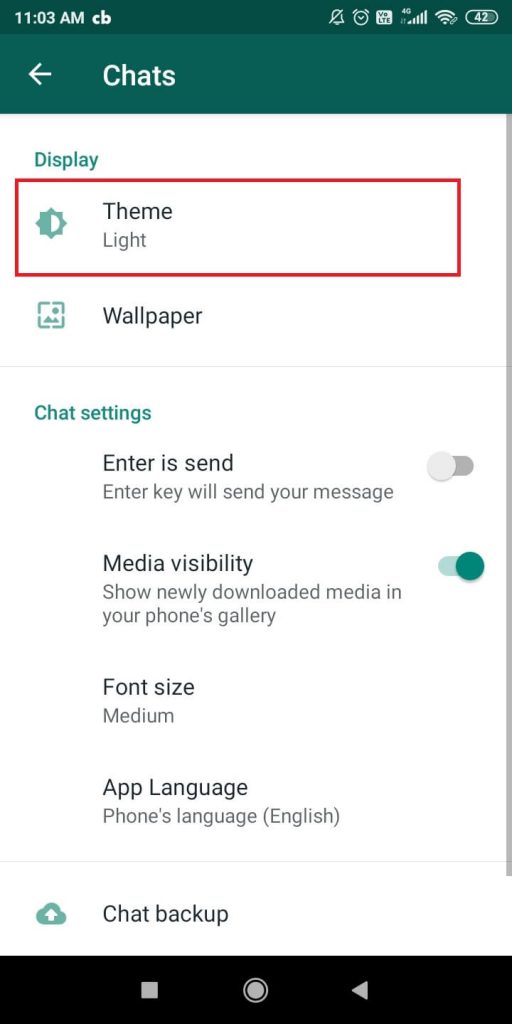
(6) Choose theme pop-up will appear. Choose the Dark option and click the OK button.
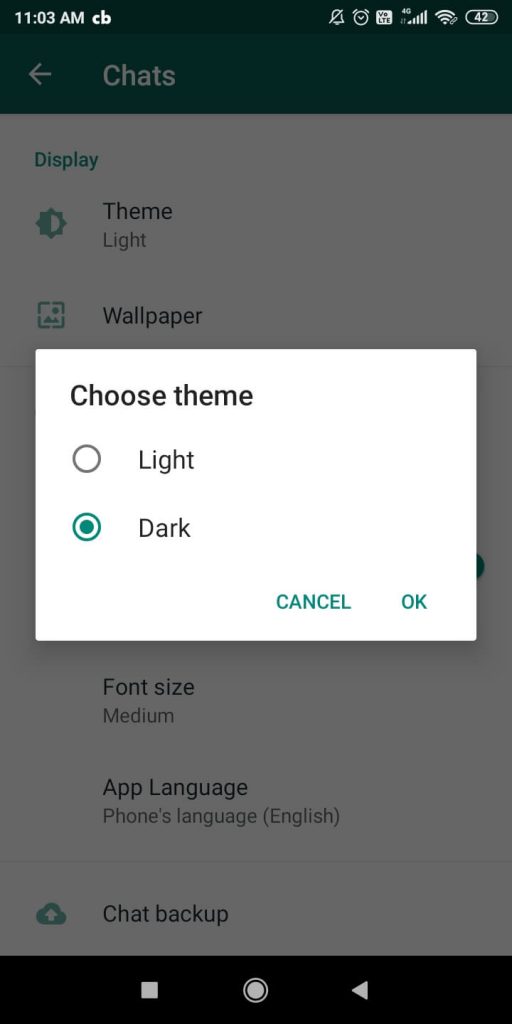
(7) Now, the dark theme will be activated in the WhatsApp app.
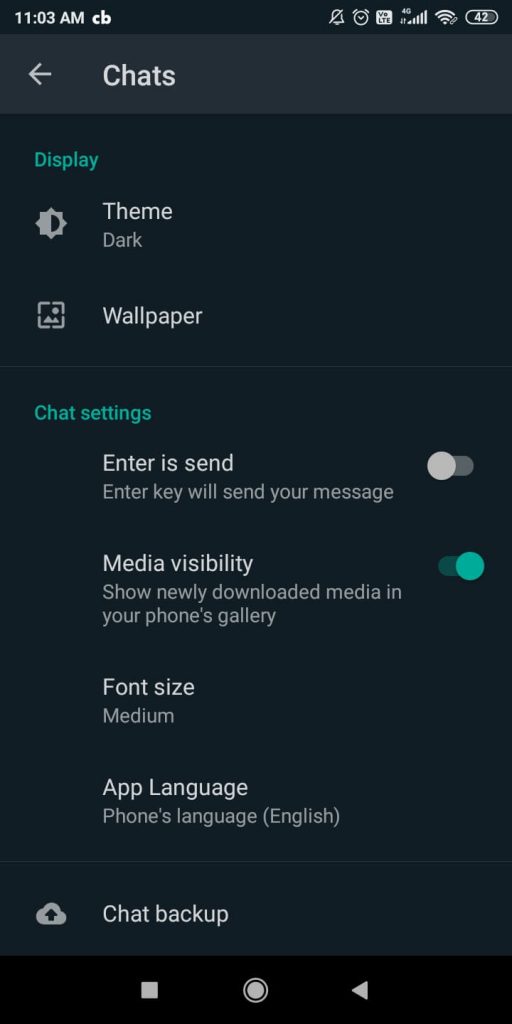
(8) To turn off the Dark theme, click the Theme option again and choose the Light theme.
Note: You can also get WhatsApp dark mode by enabling the dark mode on an Android device.
How to Set Dark Mode on WhatsApp [iPhone]
The dark mode option is unavailable for WhatsApp on iOS devices. So, you need to enable the Dark Mode option on your iPhone. There are two ways to turn On the Dark mode on iOS devices.
Using Control Centre
Enabling Dark mode using Control Centre is the easiest way. Navigate to the Control Centre and tap on the Dark Mode icon. Your device will be switched to Dark mode. Now, open the WhatsApp app on your iOS device. The app will appear in the Dark Mode.
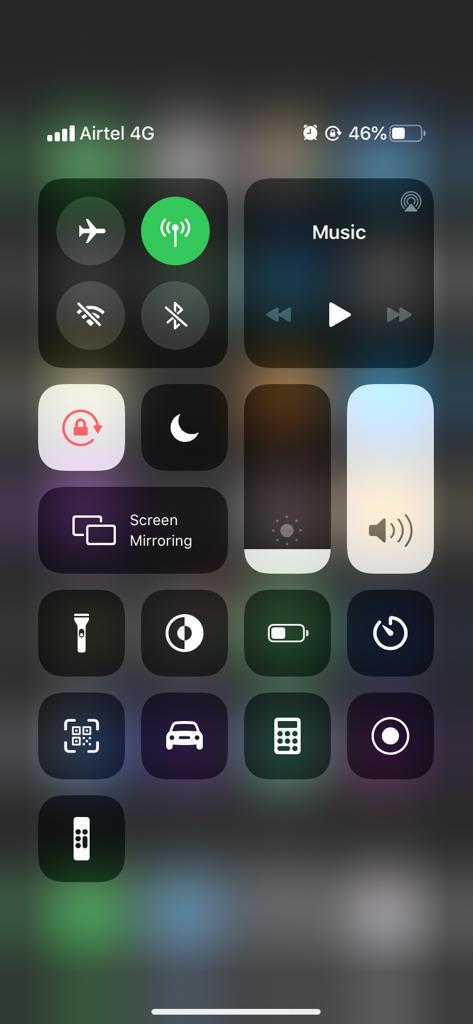
Using Settings
(1) Go to Settings on your iPhone.
(2) Tap the Display & Brightness option.

(3) Choose the Dark option to enable the dark theme.
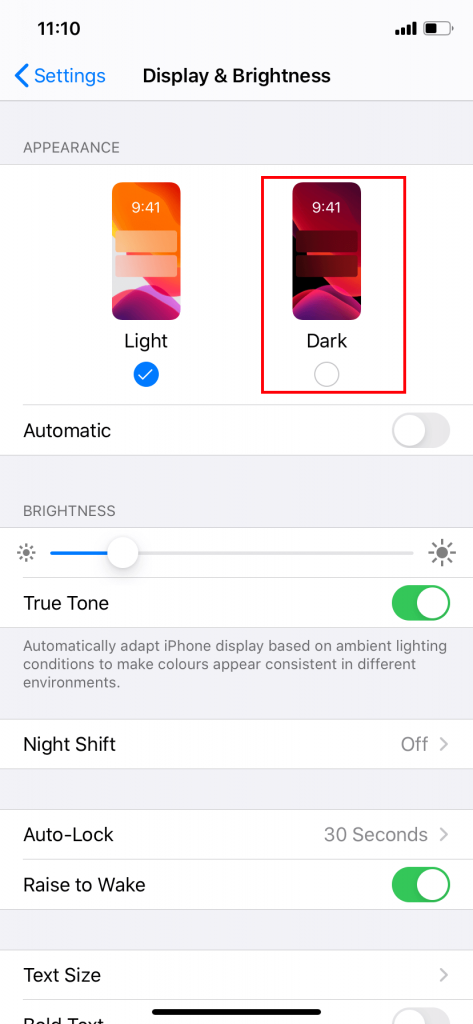
(4) Now, your device will switch to Dark mode.

(5) Open the WhatsApp app on your iOS device and use the app on the dark theme.
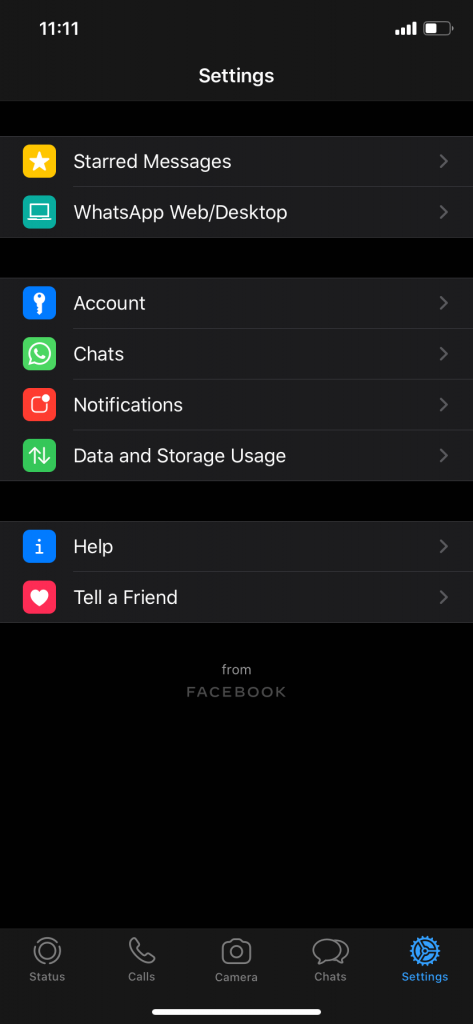
(6) To turn off the Dark mode, choose the Light option in the Display & Brightness screen.
How to Enable Dark Mode on WhatsApp Web [PC]
(1) Make sure that your PC and smartphone are having constant internet connection.
(2) Click the three-dotted icon on the screen.
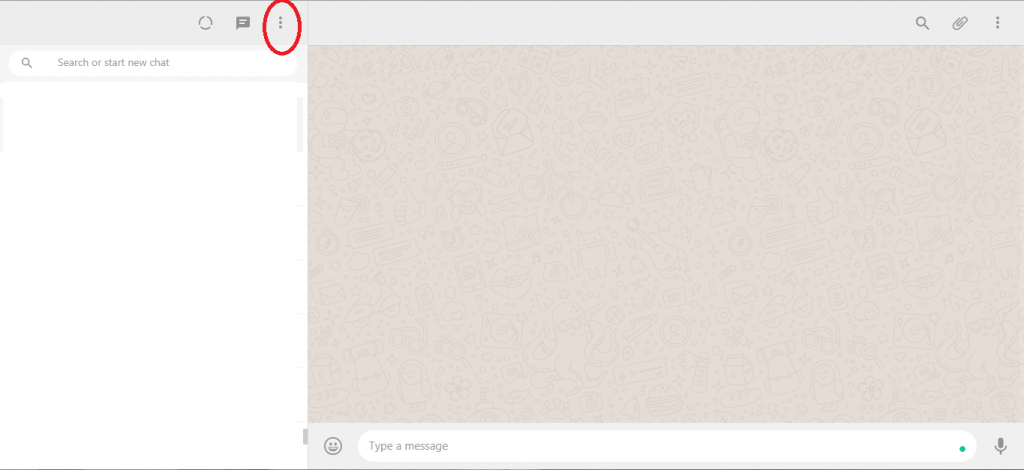
(3) Choose the Settings option.

(4) Now, click on the Theme option.
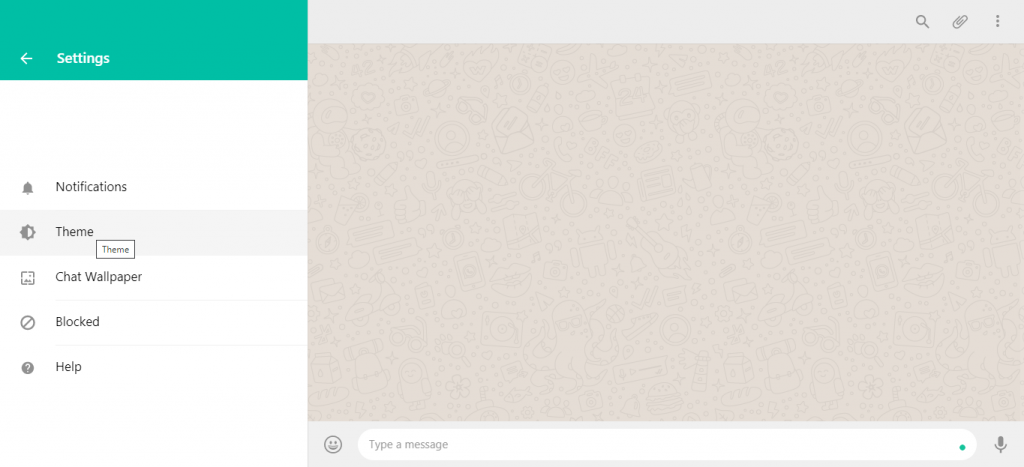
(5) On the pop-up, choose the Dark mode and click the OK button.
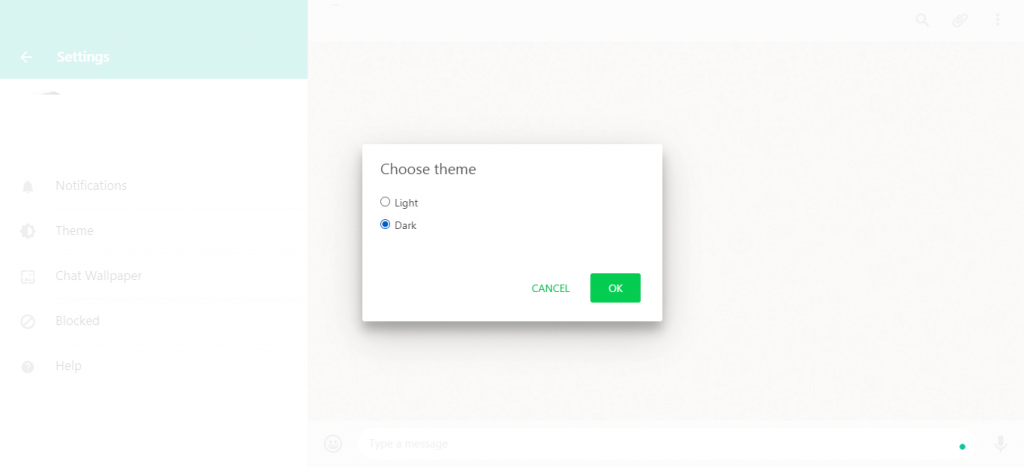
(6) The app will be converted to dark mode. To turn off the dark mode, click the Theme option again and choose the Light theme.
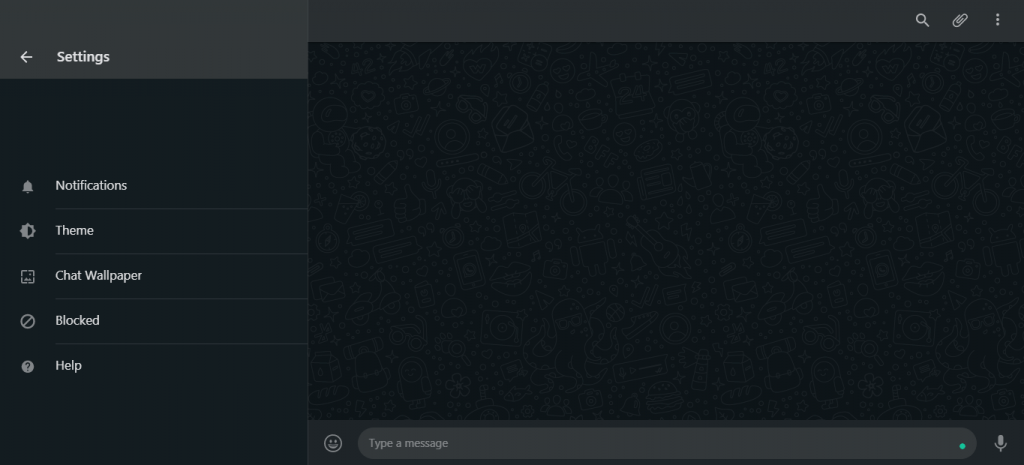
You can also use dark mode extensions to get WhatsApp web in the dark theme. Some popular dark theme extensions are Dark Mode, Night Eye, etc. Some browsers, like Brave, Firefox, etc., have in-built dark theme support. You can activate the dark theme in the browser settings and can use WhatsApp web in the dark theme.
![How to Enable Dark Mode on WhatsApp [Android, iOS & PC] Dark mode on Whatsapp](https://www.techplip.com/wp-content/uploads/2020/10/Dark-mode-on-Whatsapp.png)