Summary
- You can download Amazon Prime Video from the App Store on Apple TV.
- Open App Store → Click Search → Search for Amazon Prime → Select the app → Tap Get.
- You can also AirPlay Amazon Prime Video content on Apple TV.
Amazon Prime is a popular streaming service with more than 150 million users worldwide. This service offers 26,000+ movies, 2500+ TV shows, Amazon Originals, documentaries, and more. You can stream the videos of Amazon Prime in 4K quality. It also provides an option to download videos. It is a premium service that gives access to its extensive library at an affordable price. Amazon Prime Video is available in the app store of different devices such as Firestick, Apple TV, Roku, and more. Apple TV users can directly install the app from the App Store. You can also watch Amazon Prime content on tvOS using the casting method.
💵 Subscription Plans 💵
The subscription plans for Amazon Prime Video are listed below. You can also cancel the Amazon Prime Video anytime.
Amazon Prime Membership:
- $14.99 per month.
- $139 per year.
- Prime Video membership – $8.99 per month
For Students:
- $7.49 per month
- $69 per year
How to Install Amazon Prime on Apple TV
1. Power ON your Apple TV and connect the Apple TV to a Wi-Fi network.
2. Look for the App Store on the home screen and launch it.
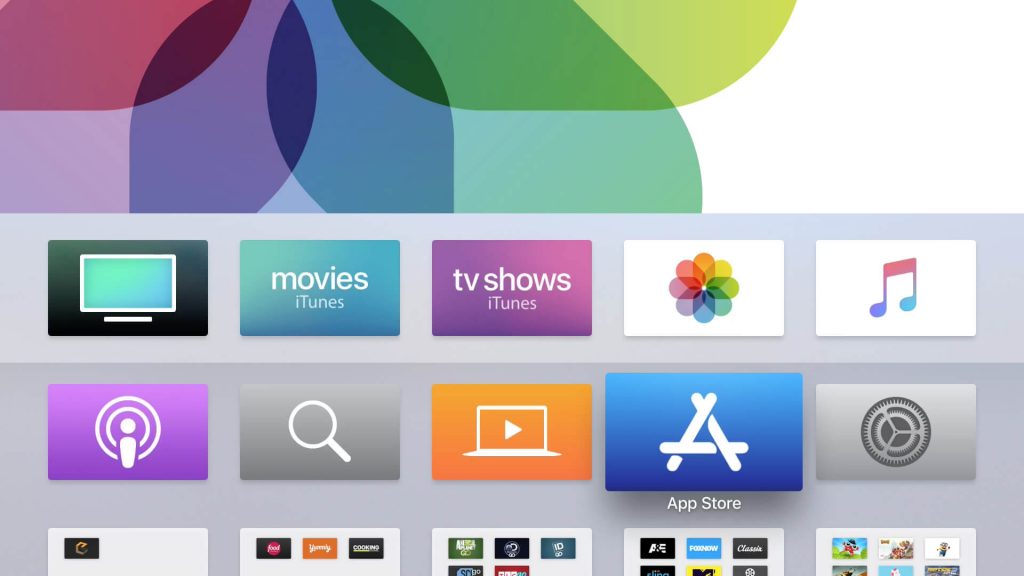
3. Tap the Search icon at the top and type Amazon Prime Video using the virtual keyboard.
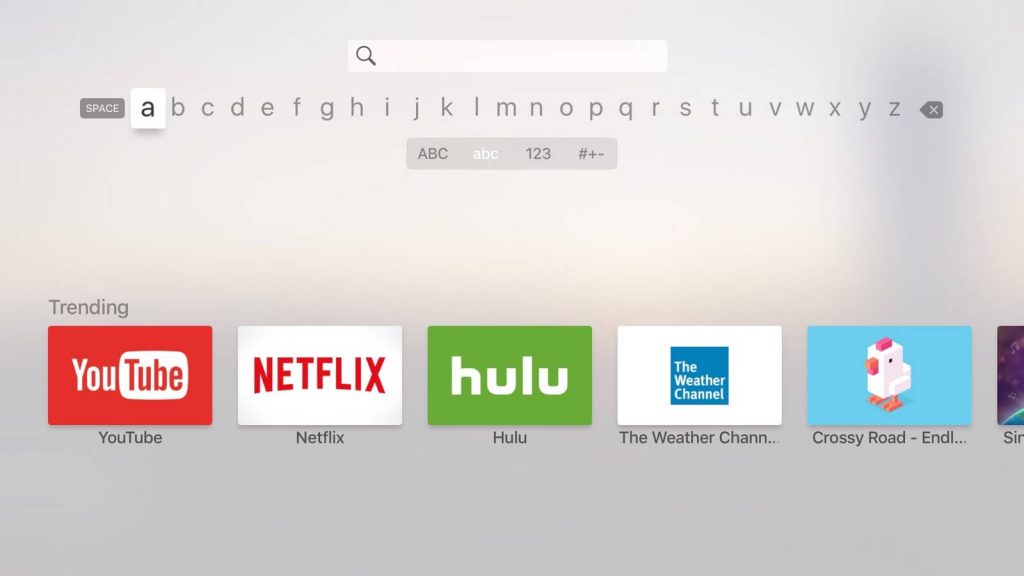
4. Locate and select the Amazon Prime Video app from the search results.
5. On the app info page, hit the Get button or Download icon to install the app on Apple TV.
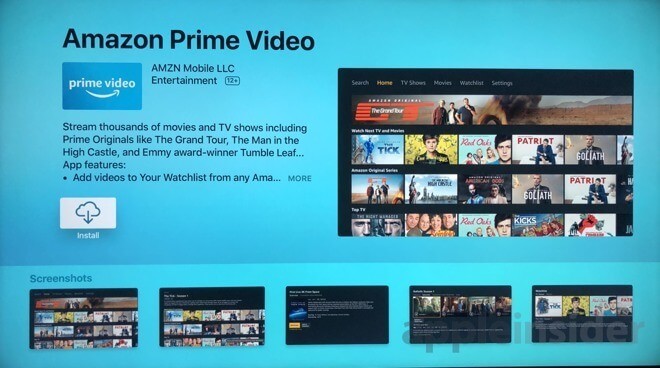
6. Once installed, launch the Amazon Prime Video app and log in to your account.
7. Choose a title and enjoy watching it on your Apple TV.
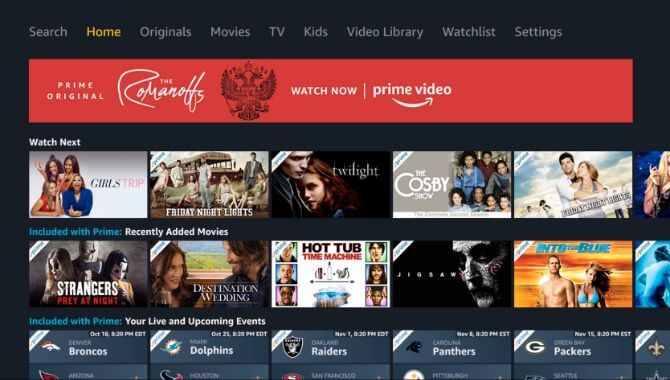
How to AirPlay Amazon Prime Video on Apple TV
You can also cast the Amazon Prime Video on your tvOS from your iOS or Mac device.
From iPhone/iPad
1. Install and launch the Amazon Prime Video on your iOS device.
2. Sign in to your Prime account using the necessary account credentials.
3. Play any content on the Amazon Prime Video app and click the AirPlay icon on the playback screen.
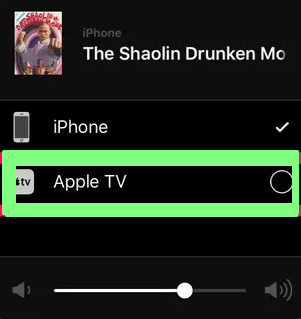
4. Select your Apple TV device from the pop-up menu.
5. The video playing on your mobile will appear on the Apple TV screen.
From Mac
1. Unlock your Mac and connect it to a Wi-Fi network.
2. Connect the Apple TV to the WiFi, same as your Mac.
3. Open the Safari browser and navigate to the Amazon Prime Video website.
4. Sign in to your Prime account and play your favorite movie.
5. Locate and tap the AirPlay icon at the top of the playback screen.
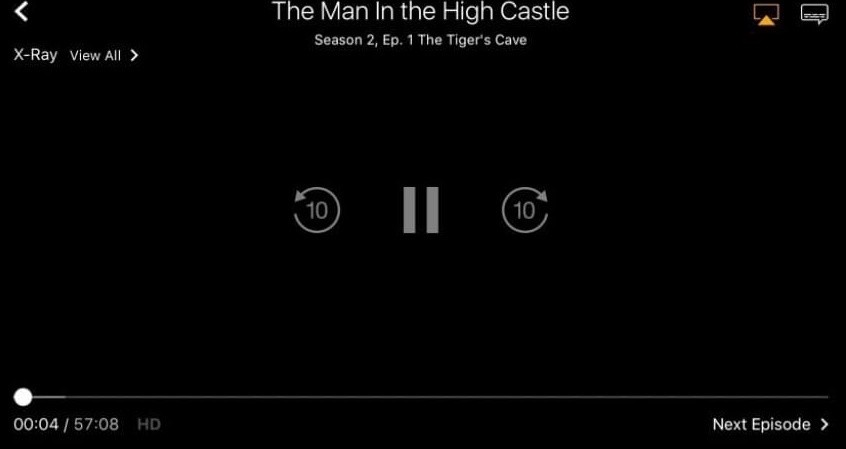
6. Hit the Apple TV device to cast the video on your tvOS.
7. Once connected, you can stream the video on your Apple TV.
Frequently Asked Questions
The subscription price for Amazon Prime video ranges from $8.99 per month.
Yes. You can directly install Amazon Prime Video on tvOS from the app store.
If you cannot access Amazon Prime, the foremost thing to do is restart your Apple TV device. Then, uninstall and reinstall the Amazon Prime Video app. Still, if the problem exists, reset the Apple TV and install the app again.
![How to Get Amazon Prime on Apple TV [Two Methods] Amazon Prime on Apple TV](https://www.techplip.com/wp-content/uploads/2020/11/Amazon-Prime-on-Apple-TV-1-1024x655.jpg)