Badoo is a free dating service that can be accessed via a website or app. This dating app is available for both Android and iOS devices. It allows you to chat, interact, date, and meet new people from all around the world. To use Badoo, you need to create an account. Badoo is the best dating app for people who are willing to socialize. If you have found your partner or if you intend to delete the Badoo account for other reasons, then this guide is for you. You can easily delete your Badoo account in the Settings section of the Badoo website or app.
How to Cancel Badoo Premium Membership
Before deleting your Badoo account, you need to cancel your premium membership. To do it, follow the steps given below.
On Android:
[1] Open the Play Store on your Android Smartphone.
[2] Click the Profile icon at the top.
[3] Select Payments & Subscriptions.
[4] Locate and click the option Subscriptions.
[5] Tap the Badoo app from the list and click Cancel Subscription.
[6] Tap Confirm to cancel the Badoo subscription.
On iOS:
[1] Launch the Settings app on your iPhone or iPad.
[2] Tap your Apple ID at the top.
[3] Select the option Media & Purchases.
[4] Tap Subscriptions and click the option Manage Subscription.
[5] Navigate to the Badoo app and turn Off the option Auto Renew.
How to Delete Badoo Account using PC [Windows & Mac]
[1] Navigate to the official Badoo website and Sign in to your account.

[2] Select your Profile icon in the top left.
[3] Locate and click the Settings icon on the next screen.
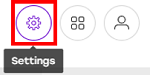
[4] On the Account Settings page, scroll down to the bottom and tap Delete Account.
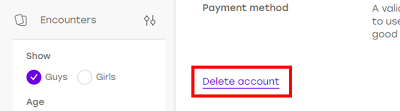
[5] Click the option Delete your account and tap Continue.
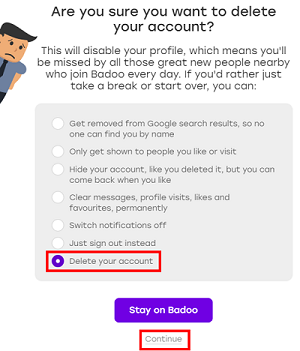
[6] You will be directed to a new page. Here, click the option Delete your account to proceed.
Note: If you like to stay, you can click the option Get Free Super Powers and experience Badoo premium free for 3 days.
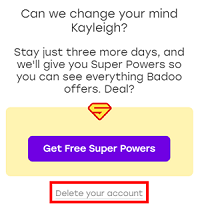
[7] Select a suitable reason for deleting your account and click Continue.
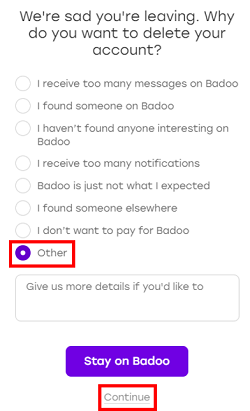
[8] Finally, enter your account password and type the captcha. Then, tap the option Delete Your Account.

[9] That’s it. You have successfully deleted your Badoo account.
How to Delete Badoo Account using Smartphone [Android & iOS]
[1] Launch the Badoo app on your Android or iOS device and sign in to your account using the necessary login credentials.
[2] Navigate to your Profile by clicking the Profile icon at the bottom.
[3] Select the Gear-shaped icon displayed in the top-left corner.
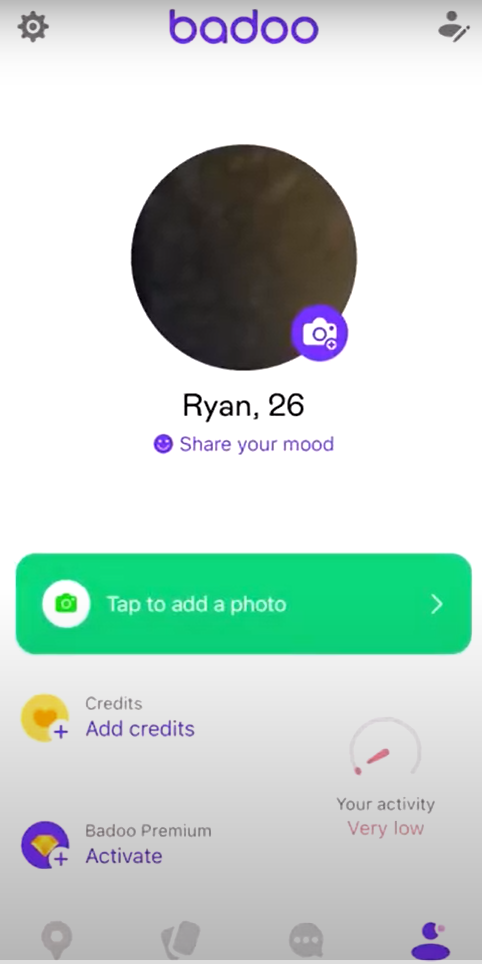
[4] Scroll down and click the Account option.

[5] Tap Delete account on the next page.
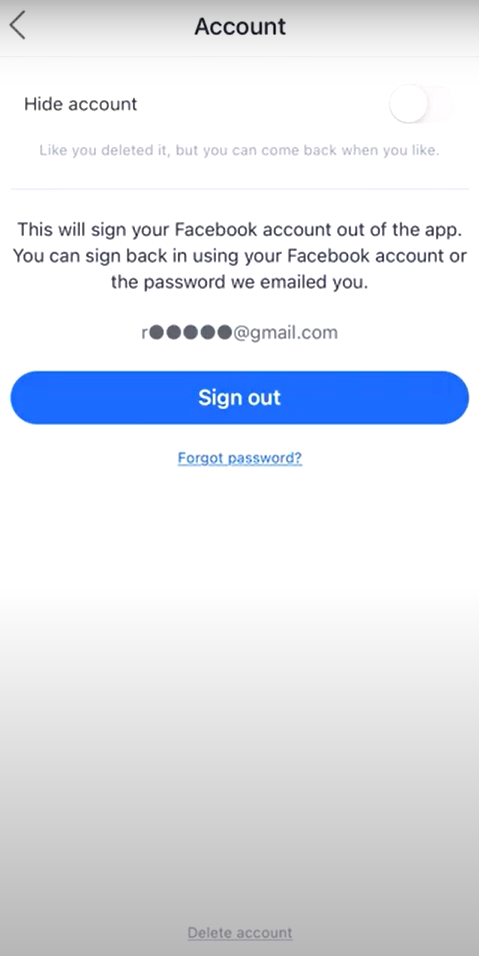
[6] Select the option Delete your account.

[7] Click the No, delete my account option at the bottom.
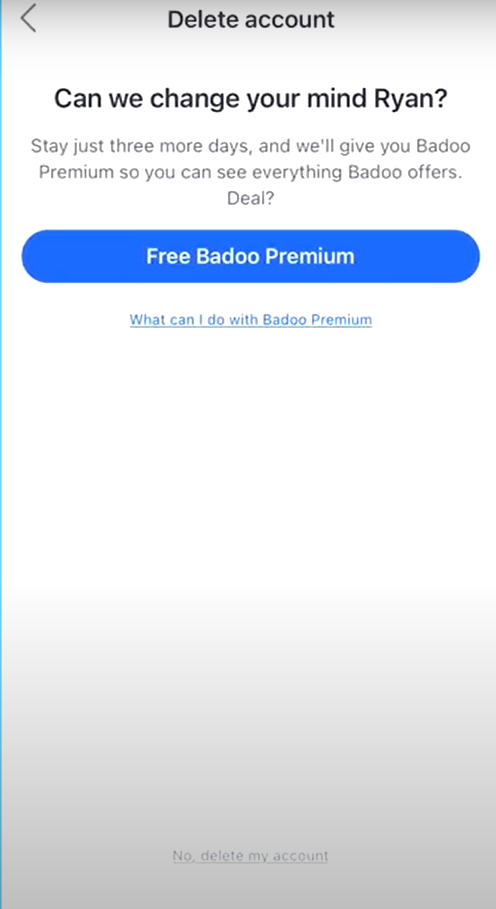
[8] Finally, select a reason and tap Delete account to remove your Badoo account permanently.
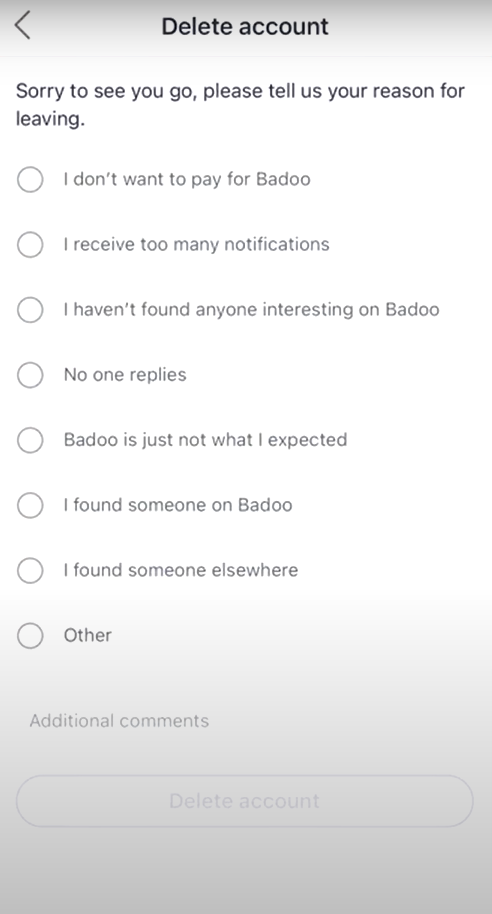
Related Articles:
- How to Delete Tinder Account
- How to Delete GroupMe Account
- How to Delete a Skype Account
- How to Delete Your Myspace Account
- How to Delete a VSCO Account
Frequently Asked Questions
If you delete your Badoo account, then all your personal information will be deleted permanently after 30 days.
You can delete your Badoo account on the official Badoo app and website.
To hide your Badoo account, click Profile >> Tap Settings icon >> Account >> Delete Account >> Click Hide Your Account.
Once you have deleted your Badoo account, you’ll receive a link through your registered email id. You can use the link to reactivate your account within 30 days of account deletion.
![How to Permanently Delete a Badoo Account [2 Ways] How to Delete Badoo Account](https://www.techplip.com/wp-content/uploads/2022/07/How-to-Delete-Badoo-Account.png)