SoundCloud is an online audio distributor and music-sharing platform that allows users to create, upload, and share music. This application consists of 256+ million music tracks from different artists around the world. SoundCloud includes a premium subscription called SoundCloud Go+. It also provides a 30-day free trial for its new users. With the premium version, you can unlock extra features of SoundCloud. SoundCloud also allows you to cancel the subscription anytime. If you have bought the subscription directly from the official website, you can cancel the subscription from the SoundCloud website. If you have purchased the subscription via Google Play or App Store, you need to cancel the premium plan from the respective app store.
How to Cancel the SoundCloud Subscription on SoundCloud Website
(1) Open a web browser on your Mac or Windows PC.
(2) Go to the official SoundCloud website.
(3) Click on the Sign in button at the top right corner.
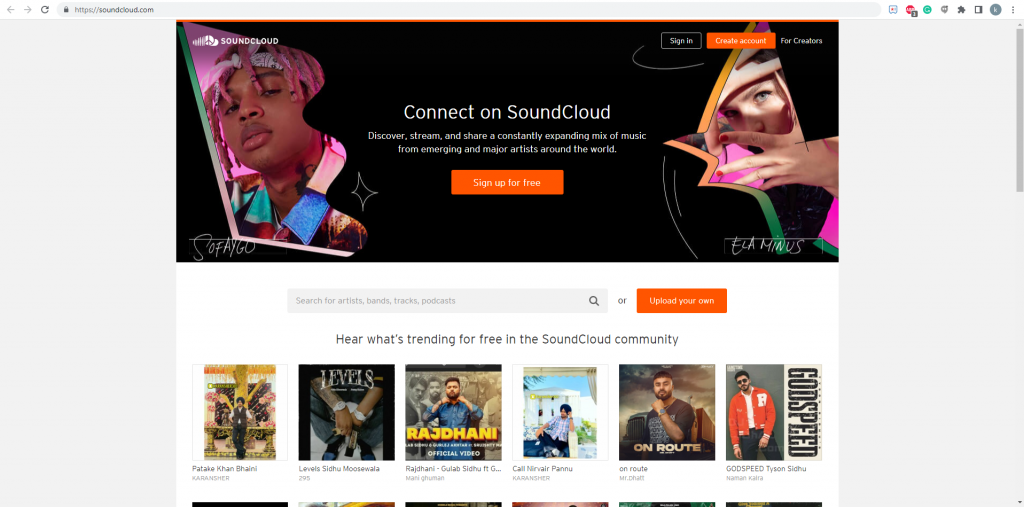
(4) Enter your Credentials and click on Sign in to access your account.
(5) Click on the three-doted icon on the menu bar.
(6) Locate and select the option Subscription.
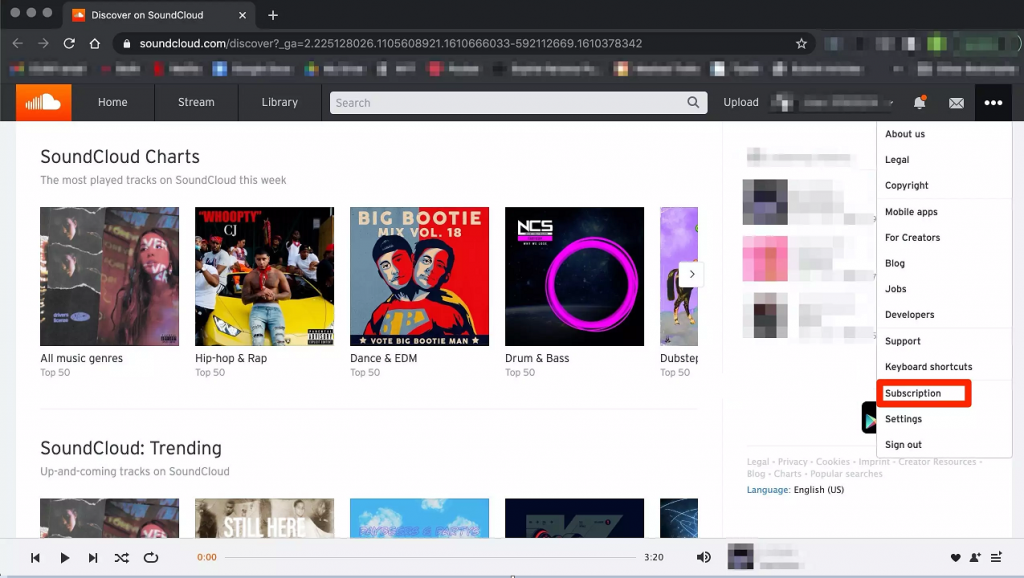
(7) Click on the Edit button placed near the SoundCloud Go.
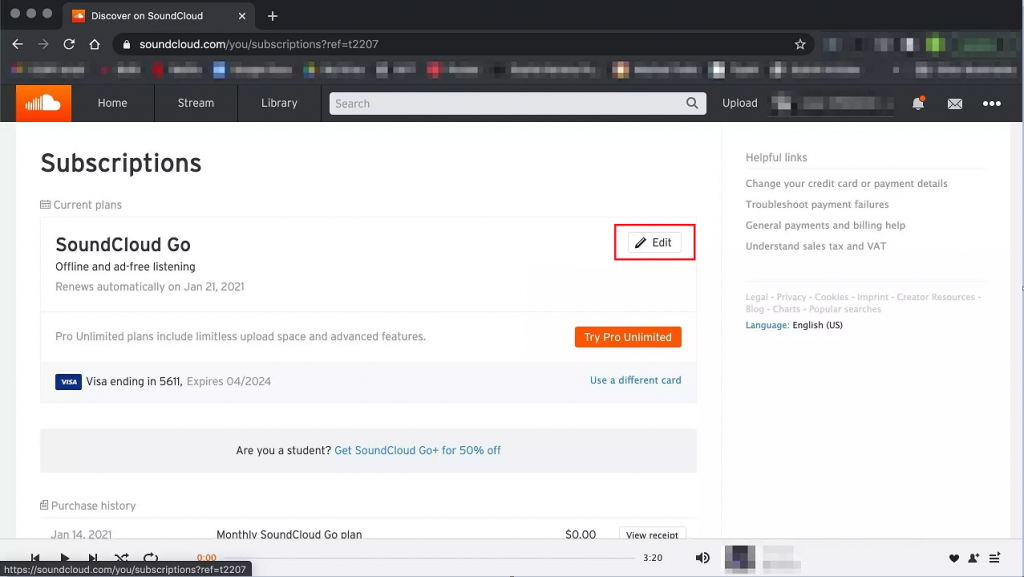
(8) On the next screen, select Opt-out of your subscription renewal.
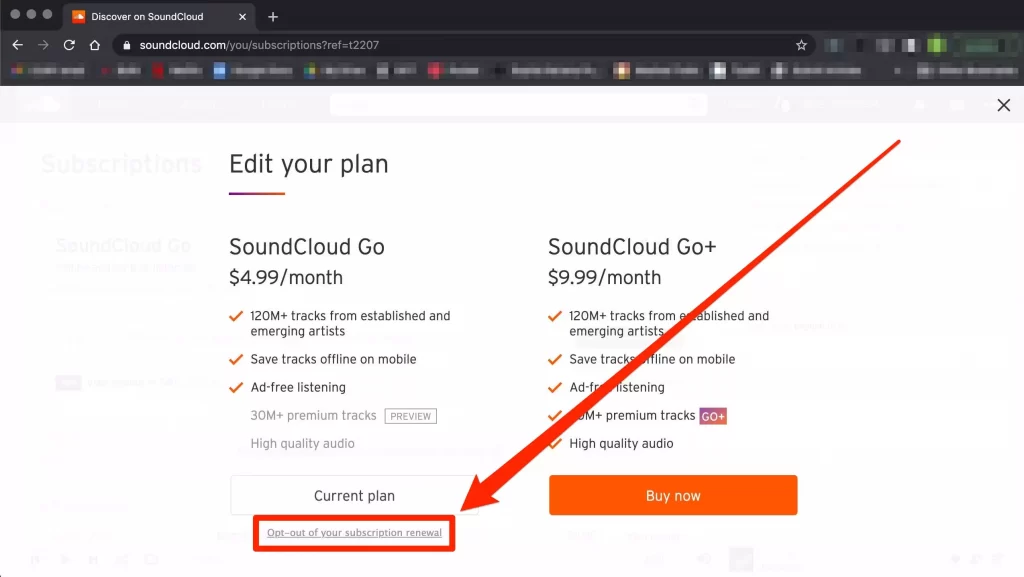
(9) Click the button Confirm and cancel plan.
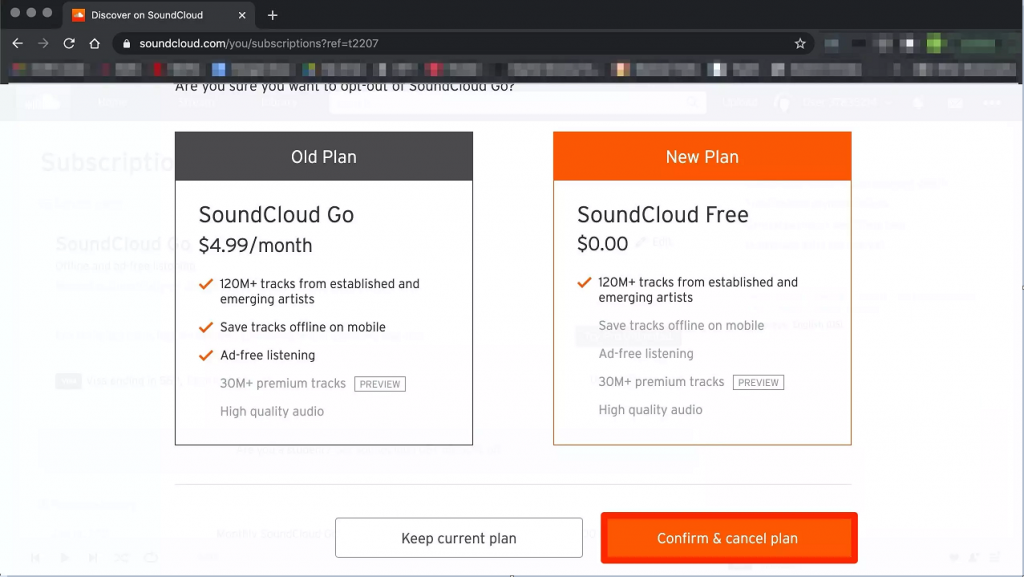
(10) That’s it, You will see a message indicating that the subscription has been canceled. Tap the option Ok, got it.
How to Cancel the SoundCloud Subscription on Android Smartphone
(1) Launch the Google Play Store on your Android device.
(2) Click on the Profile icon at the top right corner.
(3) Select the option Payment & Subscription.
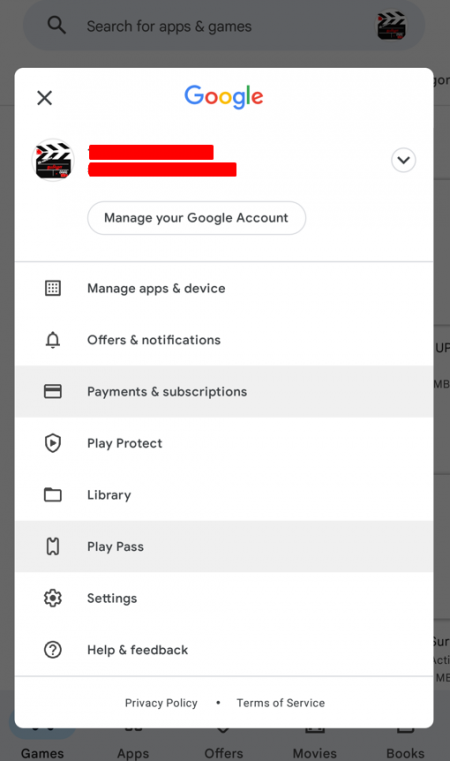
(4) Scroll down and tap Subscriptions.
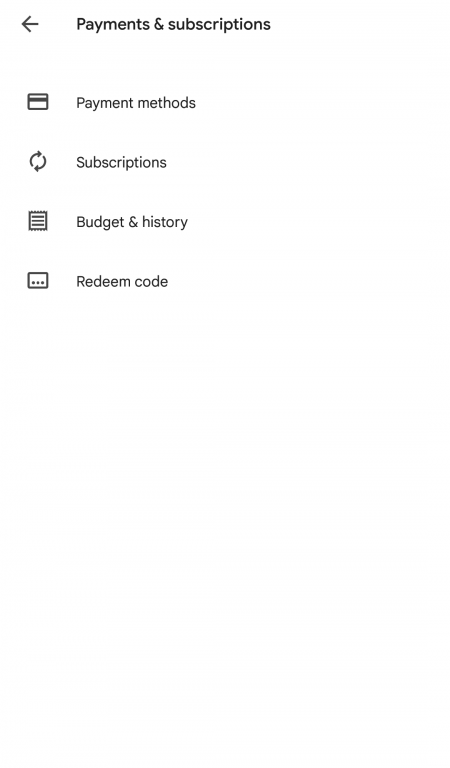
(5) Select SoundCloud from the list of subscribed apps.
(6) Click on Cancel subscription and follow the on-screen procedures to cancel the subscription.
How to Cancel the SoundCloud Subscription on iPhone/iPad
(1) Unlock your iPhone and launch the Settings app on your iPhone.
(2) Click on your Apple ID and select the option iTunes and App Store.

(3) Again, tap on your Apple ID and select View Apple ID.
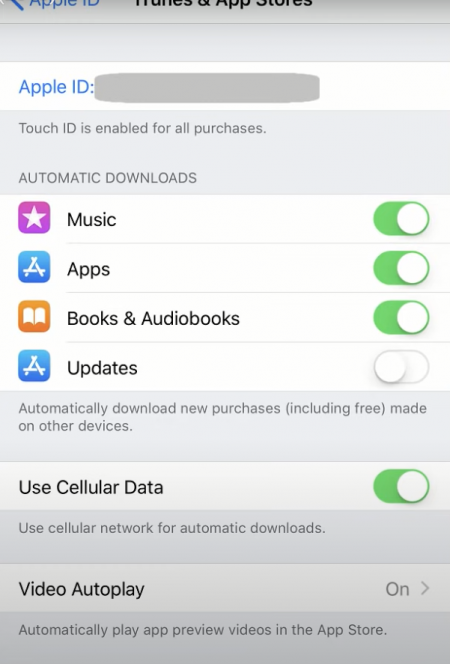
(4) Click on the Subscriptions.
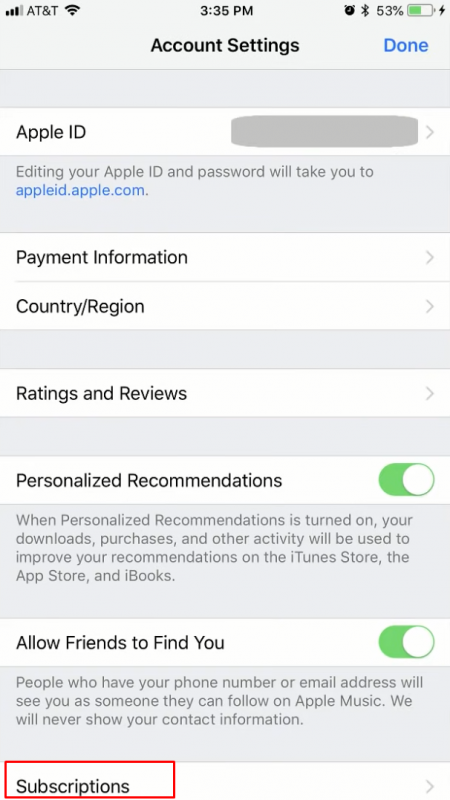
(5) Select SoundCloud Go from the list of subscribed apps.
(6) Tap Cancel Subscription and click the option Confirm to cancel your SoundCloud subscription.
Related Articles:
Check out our guide to cancel the subscriptions on different music streaming services.
- How to Cancel Apple Music Subscription
- How to Cancel Amazon Music Subscription
- How to Cancel Spotify Premium Membership
- How to Cancel Tidal Subscription
- How to Cancel Audible Subscription
Frequently Asked Questions
You can directly cancel the SoundCloud Go+ subscription from the official website.
If you have purchased SoundCloud Go through Google Play, you can cancel the premium plan on the Play Store.
Yes. You can cancel the SoundCloud Go free trial on the SoundCloud website. Make sure to cancel the subscription before the end of the trial period.
![How to Cancel SoundCloud Subscription [Two Ways] cancel SoundCloud subscription](https://www.techplip.com/wp-content/uploads/2022/07/How-to-Cancel-SoundCloud-Subscription-1024x576.png)