Spectrum TV is a great source to browse for entertainment content. It has more than 250 live TV channels with Spectrum internet. You can also stream thousands of on-demand movies and series. It keeps updating new shows and movies now and then. Spectrum TV users can filter live TV channels with different categories, and genres. You can get the Spectrum TV app on Firestick and stream the live TV channels.
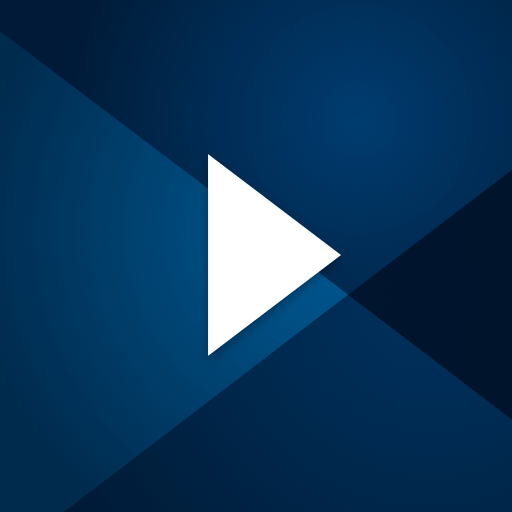
Spectrum offers two types of subscriptions and they are Spectrum TV Select, MI Plan Latino. The cost of Spectrum TV Select is $49.99 per month and the MI Plan Latino is $34.99 per month.
How to Download Spectrum TV on Firestick
Spectrum TV is unavailable on the Amazon App Store. You can sideload the Spectrum TV to install on Fire TV using the Downloader app.
Enable Unknown Sources
1. Go to the home screen of Fire TV and select Settings.

2. Look for My Fire TV or Device or System options from the right to click on it, respectively.

3. On the next screen, select Developer options.

4. Go to Apps from Unknown Sources and select it to turn ON.

5. When Firestick brings you a warning message, click Turn On to accept it and proceed further.
Related: How to Watch Sling TV on Firestick
How to Sideload Spectrum TV on Firestick
1. Select Apps on the Firestick menu bar to go to the App Store.
2. Click the Downloader app to install and press the Ok button on the remote.
3. Select Accept in the prompt.
4. Download will open up with the Home tab selected by default. Click on the URL field.
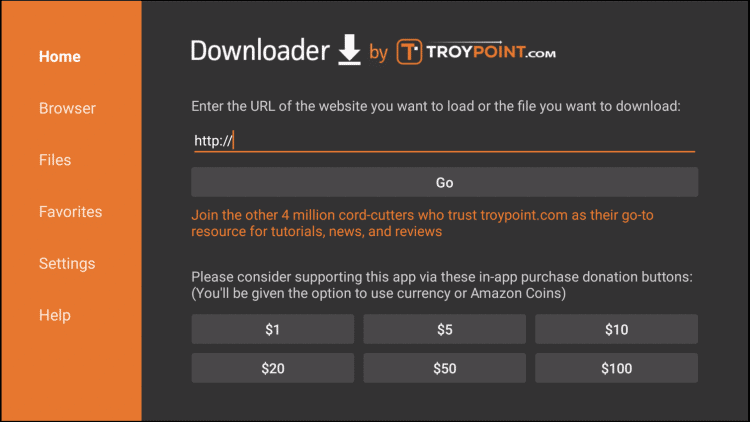
5. Type the Source URL of Spectrum TV using the on-screen keyboard and press GO.
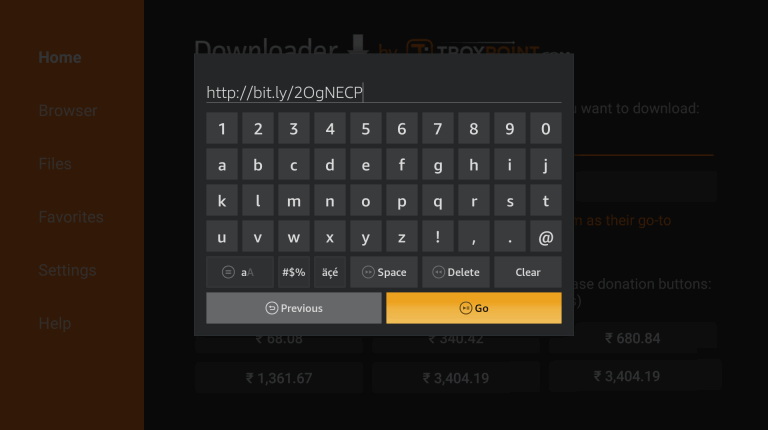
6. On the Downloader screen, navigate to the bottom to select the Download Apk button.
7. In a few seconds, the Downloader will start downloading the apk file of the Spectrum app.
8. After the download, click the Install option to install the Spectrum TV app.
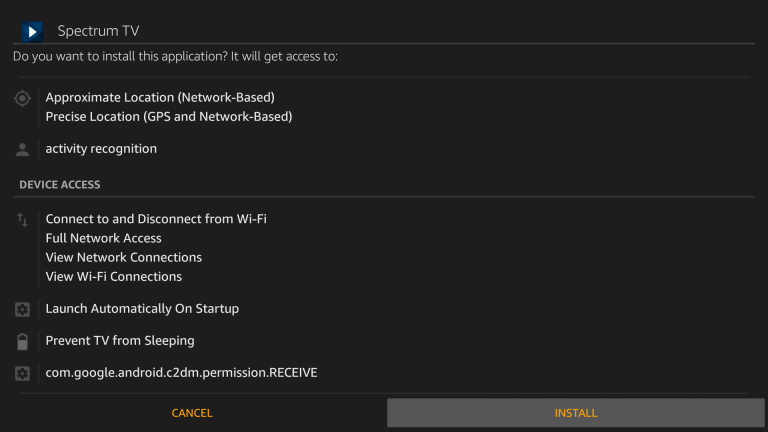
9. Select the Done button. Otherwise, click the Open option to launch the Spectrum app on Fire TV.
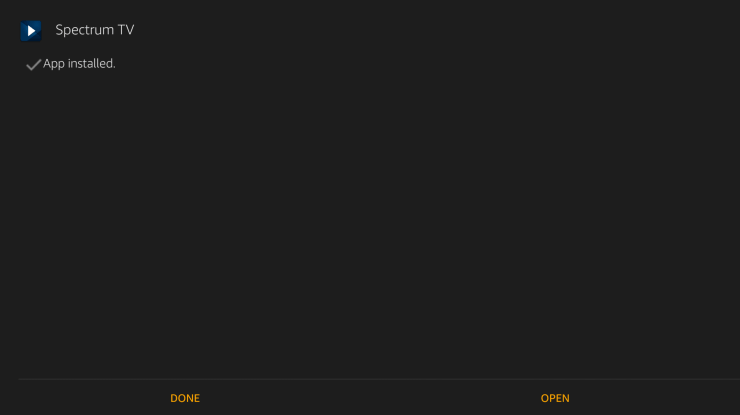
Related: How to Download Spectrum TV on Vizio Smart TV
Alternative Way to Stream Spectrum TV on Firestick
You can also screen mirror your smartphone on the Fire TV device to watch Spectrum TV.
[1] Start your Firestick device and long-press the home button on the remote.
[2] Choose the Mirroring option in the available menu on the Firestick.
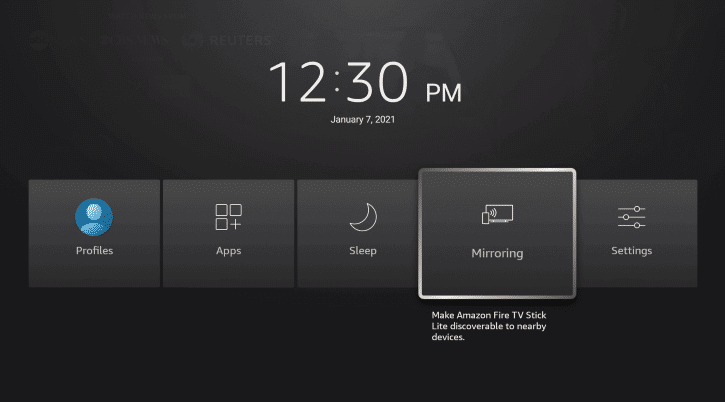
[3] Unlock your smartphone and download the Spectrum TV app from the Play Store.
[4] Launch the Spectrum TV app and log in to your account.
[5] Go to the Notification tab and select the Cast option.
[6] Choose the Firestick device to connect and select the content to stream on Fire TV.
Spectrum TV offers the best entertainment at a lower cost than the subscription. You can also set parental controls in the app to monitor the streaming. Kindly leave a comment below in case of any queries. You can also get the Spectrum TV on Samsung Smart TV and watch the live TV channels.
FAQ
You can download the Spectrum TV on Fire TV only through sideloading because the app is officially unavailable for installation on the Amazon App Store.
You can look at the internet connection and power source of the Firestick device. If it does not work, you can check that the Firestick is updated to the latest firmware. The last option is to reset the Firestick device and reinstall the Spectrum TV app.
![How to Get Spectrum TV on Firestick [2 Methods] Spectrum TV on Firestick](https://www.techplip.com/wp-content/uploads/2022/04/Spectrum-TV-on-Firestick-7.png)