Viber is a popular messaging app that is free to download and use. You can chat with your friends via text message, audio call, or video call using this application. In addition, you can share media files such as images, videos, etc. Viber is one of the best chatting apps for Android and iOS devices. Dark Mode is a feature that helps to save battery and reduces the strain on the user’s eyes. The dark mode feature is available on messaging all apps, including Viber. You can enable the dark mode in the Settings section of the Viber app.
How to Activate Dark Mode on Viber using Smartphone [Android and iOS]
(1) Install the Viber app from the Play Store or App Store on your smartphone.
(2) Navigate to the More tab displayed at the bottom.
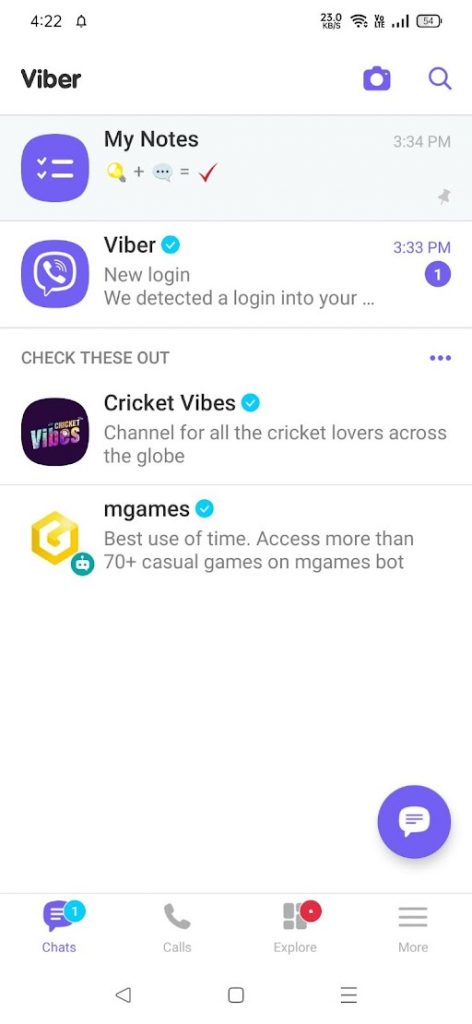
(3) Click on the Settings option on the next screen.
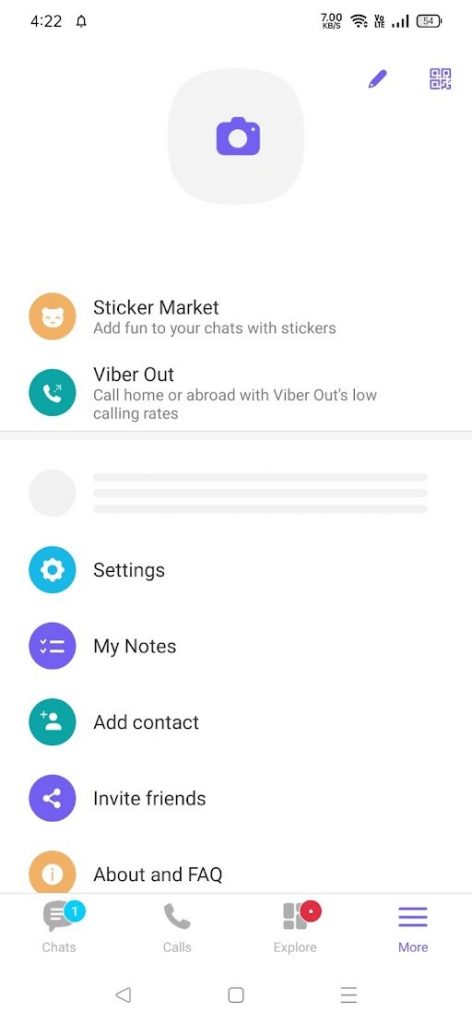
(4) Scroll down and tap the option Appearance.
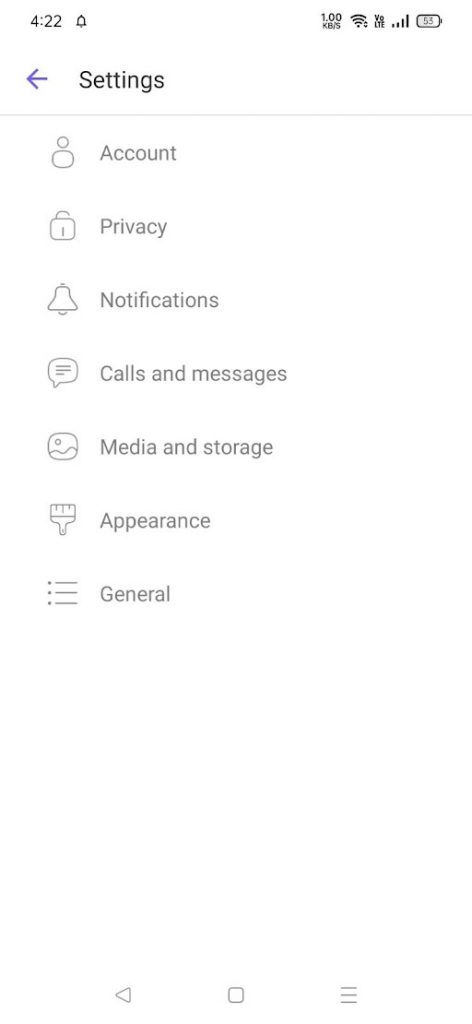
(5) Select the Black option to apply the dark theme.

(6) Now, you can use the app in dark mode.
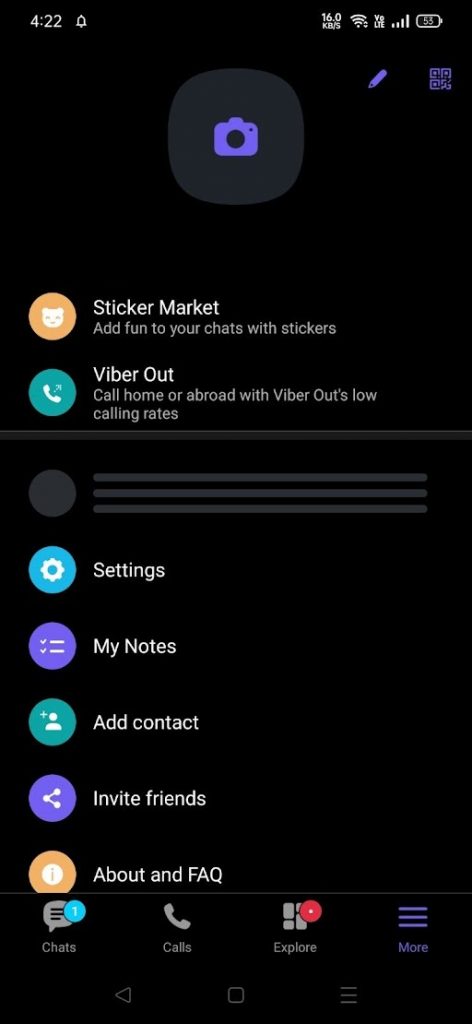
How to Enable Dark Mode on Viber [Windows & Mac]
(1) Download and install the Viber application on your Windows PC or Mac. You can download the Viber installer file from the official website.
(2) Tap the Profile icon displayed at the top.

(3) Hit the Settings option on the left panel.

(4) Locate and select the option Appearance.
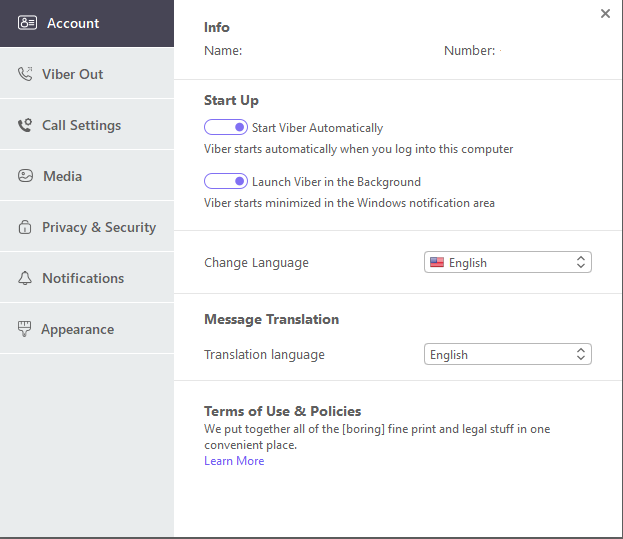
(5) Select the option Black to set the dark theme on Viber.
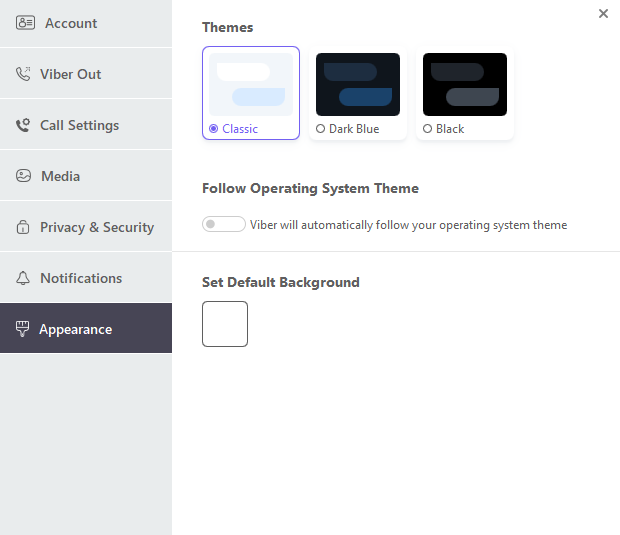
(6) Now, chat with your friends in dark mode.
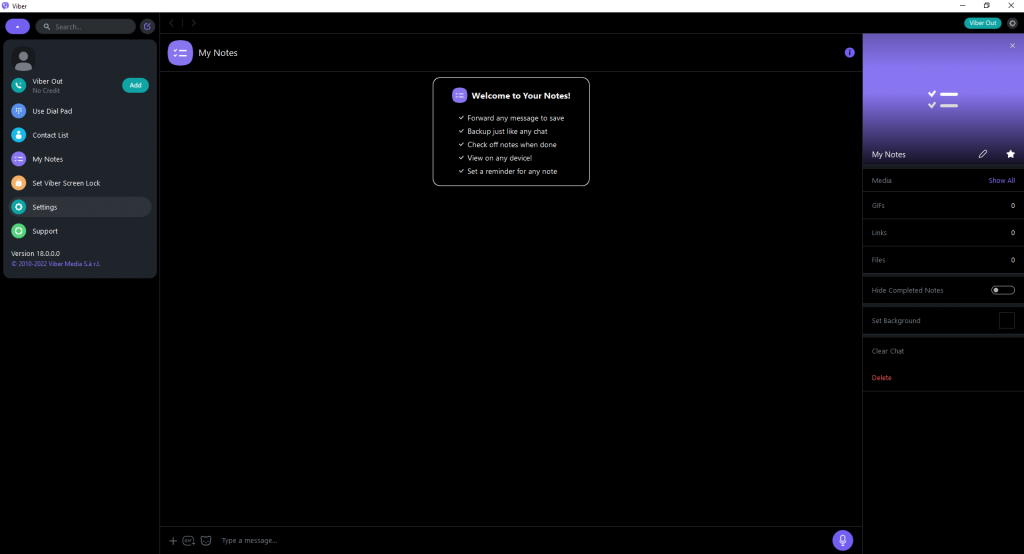
Related Dark Mode Articles
Refer to our guide below and enable dark mode on different social media apps.
- How to Enable Dark Mode on Messenger
- How to Enable Twitter Dark Mode
- How to Enable Dark Mode on WhatsApp
- How to Turn on Snapchat Dark Mode
- How to Enable Dark Mode on Facebook
Frequently Asked Questions
Yes. Viber is completely free to use.
Yes. You can set the dark theme in the Settings section of the Viber app.
On your iPhone, open the Viber app >> Click More >> Settings >> Appearance >> Black.
![How to Enable Dark Mode on Viber [2 Ways] dark theme on Viber](https://www.techplip.com/wp-content/uploads/2022/07/how-to-enable-dark-theme-on-viber-1024x576.png)